Welcome to the Dash Club newsletter. Dash Club brings essays and updates about Plotly and Dash every couple of months. To have these directly delivered to your inbox, sign up.
In Dispatch #14
- Version Check
- Dash Club Hangouts
- Plotly App Studio, Chatbot Builder, Deep Links, and more!
- Plotly Dash Online Course
- Fraud Detection App Challenge Winners
- Plotly Blogs
- Component of the Month
- App of the Month
- Things Happen
Version Check
- Dash Enterprise Platform 5.3
- Dash Open Source Framework 2.16.1 (changelog)
- Dash AG Grid 31.0.1 (changelog)
- Plotly.py 5.20.0 (changelog)
- Plotly.js 2.31.0 (changelog)
Dash Club Hangouts
We are excited to announce a new initiative called Dash Club Hangouts. It is a monthly session where the Plotly Community is invited to hear from data scientists and data analysts.
The first Dash Club Hangout will happen on Wednesday, April 17 at noon Eastern Time. Adam will chat with Arne Petter Drageset, who specializes in Dash app development and data engineering at a European energy company.
The chat will highlight Arne’s career experience that led to his current job working with Plotly and Dash: the challenges he faced, the success stories, and his journey to become the leading Stack Overflow Plotly contributor of all time. Additionally, there will be time for audience Q&A throughout the session.
To join us, add the event to your calendar.
Plotly App Studio, Chatbot Builder, Deep Links, and more!
We’re pleased to share that Dash Enterprise 5.3 is here, bringing the new Plotly App Studio, Chatbot Builder feature, and Deep Links:
- Discover Plotly App Studio, a new feature that makes it easier to convert static notebook analysis into beautiful data apps.
- Learn about the new AI-powered chatbot function that lets you integrate a customizable chatbot into your data app for AI-generated insights.
- Interested in saving states in URLs? Dash Enterprise offers a new deep links feature as part of Snapshot Engine.
Plotly Dash Online Course
One of the easiest ways to present data for technical and non-technical audiences is to create a dashboard that neatly displays all of your data visualizations and insights in one place.
Adam Schroeder, Plotly Community Manager, built a free 6-session course that teaches how to build dashboards with Plotly Dash. The course dives into creating interactive apps that connect to your analytics code, exploring data sets with the Plotly Dash toolkit, and building connections with the Dash community.
If you have any questions during the course, please ask them by creating a new topic using the dash-online-course tag.
Fraud Detection App Challenge Winners
Thank you for participating in the Fraud Detection App Challenge. The Plotly staff members who judged the apps were thrilled to see what the community has built.
After considerable deliberation, we decided to grant first place to…![]()
![]() Credit Card Transactions Dashboard, created by Rishi, with the following code.
Credit Card Transactions Dashboard, created by Rishi, with the following code.
Combining the power of Plotly Dash with machine learning (XGBClassifier), Rishi was able to build an app that summarizes the total number and location of frauds within a particular category.
Rishi’s app also allows users to try to predict fraud, based on filters such as merchant name, category, city, gender, and job of an individual.
Kudos for putting everything on one page, eliminating the need for users to explore other tabs or scroll down. All the functionalities of this app are easily accessible at a glance.
![]() Fraud Detection Dash App, created by Pablo, with the following code.
Fraud Detection Dash App, created by Pablo, with the following code.
Using machine learning techniques and Plotly Dash, Pablo’s app offers a quick analysis of the credit card fraud transaction dataset.
We loved how this app highlights a performance comparison between the different machine learning models used for fraud prediction.
If you select only one dropdown value, you’ll get a breakdown in performance for the respective model using a confusion matrix.
Plotly Blogs
Check out these recent pieces from our blog page:
- Building Unit Tests for Dash Applications
- Deploying Streamlit Apps to Dash Enterprise with Databricks
- Getting Started with Dash AG Grid v.31
Additionally, we’ve been adding to our user story portal, including pieces from S&P Global, UK Power Networks, and more!
Component of the Month
Dash SocketIO is a new community component built by long-time community member Renaud, and it goes hand-in-hand with flask-socketio.
The component can be used to notify the user of a transaction in progress by streaming outputs while a callback is still running.
To read more about Dash SocketIO and see various examples of the component in action, see the forum post.
More on DashSocketIO: App Code, PyPI, GitHub.
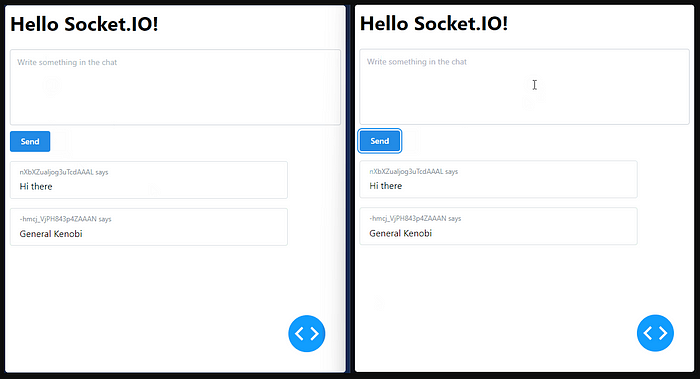
![]() Thank you Renaud for creating this component and sharing it with the Plotly Dash community.
Thank you Renaud for creating this component and sharing it with the Plotly Dash community.
Visit our components index to see more components made by the community! And join our component-builder community by creating and sharing your own community components.
App of the Month
This beautiful off-shore Wind Farm Viewer, created by community member Ben, is built on top of the dash_wtgviewer component — a react component wrapped by Dash.
The dash_wtgviewer component uses Leaflet for the mapping and three.js (webgl) for the 3D visualization. Ben makes use of mesh instancing in three.js so the “whole” wind farm can be rendered in the browser and achieve 60 fps.
To view the turbines, simply click on one of the scatter markers when you’re in the map view (home page).
More on the Wind Farm Viewer: App, GitHub, Forum post
![]() Thank you Ben for creating this app and submitting it to the Dash Explore Page.
Thank you Ben for creating this app and submitting it to the Dash Explore Page.
See more Dash apps or share your own in the community forum’s Show and Tell tag. If you would like your app to be considered for the next edition of the Dash Club newsletter or the Dash Explore Page, please submit your app by clicking the Share Your App button.
Things Happen
![]() A big thank you to Sébastien for his ongoing contributions to the documentation of our Dash Ag Grid library. Check out his most recent contribution on external filters.
A big thank you to Sébastien for his ongoing contributions to the documentation of our Dash Ag Grid library. Check out his most recent contribution on external filters.
![]() Sébastien’s contribution has inspired long-time community member, Ann Marie, to write this helpful tutorial on using external filters with Dash AG Grid.
Sébastien’s contribution has inspired long-time community member, Ann Marie, to write this helpful tutorial on using external filters with Dash AG Grid.
![]() Check out this insightful Dash app that analyzes the Big Four Banks’ acquisitions and mergers in the United States. Thank you Juan for building it.
Check out this insightful Dash app that analyzes the Big Four Banks’ acquisitions and mergers in the United States. Thank you Juan for building it.
![]() Watch our customer showcase featuring NISCI to learn how to optimize supply chain operations with Dash.
Watch our customer showcase featuring NISCI to learn how to optimize supply chain operations with Dash.
![]() Watch how UK Power Networks delivered predictive analytics with Dash Enterprise and Databricks.
Watch how UK Power Networks delivered predictive analytics with Dash Enterprise and Databricks.
![]() Plotly staff members, Mingo and Abe, had the pleasure of attending CDAO Canada with CIBC.
Plotly staff members, Mingo and Abe, had the pleasure of attending CDAO Canada with CIBC.
![]() Data Scientists from the Kansas City Chiefs will be presenting at the Open Data Science Conference 2024 in Boston, highlighting Dash as their go-to tool for digital transformation.
Data Scientists from the Kansas City Chiefs will be presenting at the Open Data Science Conference 2024 in Boston, highlighting Dash as their go-to tool for digital transformation.
![]() Plotly staff members, Srini and Adam, will be attending the job fair at PyCon 2024 in May. If you’re around, stop by to say hi and grab some swag.
Plotly staff members, Srini and Adam, will be attending the job fair at PyCon 2024 in May. If you’re around, stop by to say hi and grab some swag.
![]() If you haven’t done so already, check out this amazing Dash app built by Maria Fernanda. We thought so highly of this app that we added it to the geospatial section of the Dash Explore Page.
If you haven’t done so already, check out this amazing Dash app built by Maria Fernanda. We thought so highly of this app that we added it to the geospatial section of the Dash Explore Page.
![]() For whenever you’re hungry, community member Alvin created the Noodle Hunter Dashboard. Read more about the app in the forum post.
For whenever you’re hungry, community member Alvin created the Noodle Hunter Dashboard. Read more about the app in the forum post.
![]() Job postings from around the world looking for Plotly and Dash skills.
Job postings from around the world looking for Plotly and Dash skills.
![]() Thank you to community member David for sharing his app code on fitting a statistical human body model to a given 3D scan of a person. Read more about the app in the forum post.
Thank you to community member David for sharing his app code on fitting a statistical human body model to a given 3D scan of a person. Read more about the app in the forum post.
![]() Check out pipinstallpython’s forum post on how to build a Dash leaflet template to showcase 20 initial style tiles, current clouds, and USA precipitation within 1h, 24h, and 48 hours.
Check out pipinstallpython’s forum post on how to build a Dash leaflet template to showcase 20 initial style tiles, current clouds, and USA precipitation within 1h, 24h, and 48 hours.
![]() pipinstallpython was on fire these last couple of months, because he also built and shared the Full-Calendar component, which enhances the development of frontend design for calendars in the Dash framework. Read more about this new component in the forum post.
pipinstallpython was on fire these last couple of months, because he also built and shared the Full-Calendar component, which enhances the development of frontend design for calendars in the Dash framework. Read more about this new component in the forum post.
![]() Community member, Mohamed, shows us how to use the open source openpyxl library to download Dash AG Grid as a formatted Excel file in this forum post and demo.
Community member, Mohamed, shows us how to use the open source openpyxl library to download Dash AG Grid as a formatted Excel file in this forum post and demo.
![]() At some point in your Dash app building journey, you will benefit from David’s responsive site template using Dash Bootstrap Components. To learn more about this helpful tool and view the live demo, see the forum post.
At some point in your Dash app building journey, you will benefit from David’s responsive site template using Dash Bootstrap Components. To learn more about this helpful tool and view the live demo, see the forum post.
![]() Although this tutorial on embedding images into a Dash app is an older post, it has been receiving much love thanks to the number of community members it has helped. Thank you, Atharva.
Although this tutorial on embedding images into a Dash app is an older post, it has been receiving much love thanks to the number of community members it has helped. Thank you, Atharva.
![]() The latest stable version of Dash AG Grid v.31.0.1 was just released.
The latest stable version of Dash AG Grid v.31.0.1 was just released.
![]() Given the ongoing interest in supporting the open-source Plotly and Dash frameworks, we’ve put together a list of contribution opportunities.
Given the ongoing interest in supporting the open-source Plotly and Dash frameworks, we’ve put together a list of contribution opportunities.
![]() Celebrating our top contributors in March of 2024.
Celebrating our top contributors in March of 2024.