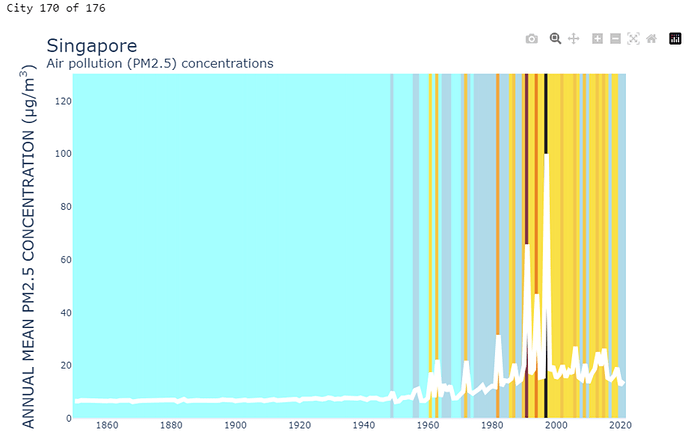UDATE Sept 8: I have reproduced the chart-sample offered with figure friday week 36. The color stripes were implemented with fig.add_vrect. Each rectangle spans an x-range of year-0.5 to year+0.5. I used MS-Paint to clone the color mapping. The rectangles were added in a loop over each year in the data set. This solution is not very pythonic, but it works. Could surely use some optimization.
I was skeptical about the value of this visualization in real world context, but after working on this I have come to see that it is a pretty cool was to enhance a single-trace line graph and now have ideas about how to use in my real work.
The updated code produces both of the visualizations pasted below, in reverse order.
Here is a view of Bejing with storytelling. I left off the color stripes. Will try adding them as a next task.
Here is the code:
import polars as pl
import polars.selectors as cs
import plotly.express as px
import numpy as np
# colors were cloned using MS-Paint Eye Dropper tool
my_color_dict = {
'5 - 10' : '#A4FFFF',
'10 - 15': '#B0DAE9',
'15 - 20': '#F9E047',
'20 - 30': '#F2C84B',
'30 - 40': '#F1A63F',
'40 - 50': '#E98725',
'50 - 60': '#AF4553',
'60 - 70': '#863B47',
'70 - 80': '#673A3D',
'80 - 90': '#462F30',
'90 - ': '#252424',
}
#------------------------------------------------------------------------------#
# Load the data #
#------------------------------------------------------------------------------#
c = 'Beijing, China'
df_pollution = (
pl.scan_csv('air-pollution.csv') # Lazy Frame
.select(pl.col('Year', c))
# .with_columns(color_index = (pl.col(c)/5).cast(pl.UInt8))
.with_columns(BIN = pl.lit('UNDEFINED')) #initialize new BIN column
.with_columns(
BIN = pl.when(pl.col(c).is_between(0, 5, closed='right'))
.then(pl.lit(' < 5')).otherwise('BIN')
)
.with_columns(
BIN = pl.when(pl.col(c).is_between(5, 10, closed='right'))
.then(pl.lit('5 - 10')).otherwise('BIN')
)
.with_columns(
BIN = pl.when(pl.col(c).is_between(10, 15, closed='right'))
.then(pl.lit('10 - 15')).otherwise('BIN')
)
.with_columns(
BIN = pl.when(pl.col(c).is_between(15, 20, closed='right'))
.then(pl.lit('15 - 20')).otherwise('BIN')
)
.with_columns(
BIN = pl.when(pl.col(c).is_between(20, 30, closed='right'))
.then(pl.lit('20 - 30')).otherwise('BIN')
)
.with_columns(
BIN = pl.when(pl.col(c).is_between(30, 40, closed='right'))
.then(pl.lit('30 - 40')).otherwise('BIN')
)
.with_columns(
BIN = pl.when(pl.col(c).is_between(40, 50, closed='right'))
.then(pl.lit('40 - 50')).otherwise('BIN')
)
.with_columns(
BIN = pl.when(pl.col(c).is_between(50, 60, closed='right'))
.then(pl.lit('50 - 60')).otherwise('BIN')
)
.with_columns(
BIN = pl.when(pl.col(c).is_between(60, 70, closed='right'))
.then(pl.lit('60 - 70')).otherwise('BIN')
)
.with_columns(
BIN = pl.when(pl.col(c).is_between(70, 80, closed='right'))
.then(pl.lit('70 - 80')).otherwise('BIN')
)
.with_columns(
BIN = pl.when(pl.col(c).is_between(80, 90, closed='right'))
.then(pl.lit('80 - 90')).otherwise('BIN')
)
.collect() # Run Query, return Dataframe
)
def add_annotation(ig, annotation, align, xanchor, yanchor, x, xref, y, yref, xshift=0, font_size=14):
''' Generic function to place text on plotly figures '''
fig.add_annotation(
text=annotation,
xref = xref, x=x, yref = yref, y=y,
align= align, xanchor=xanchor, yanchor=yanchor,
font = {'size': font_size, 'color': 'darkslategray'},
showarrow=False,
xshift = xshift
)
return fig
#------------------------------------------------------------------------------#
# setup px.scatter #
#------------------------------------------------------------------------------#
fig = px.scatter(
df_pollution,
'Year',
'Beijing, China',
)
my_title = 'Beijing, China<br>'
my_title += '<sup>Air pollution (PM2.5) concentrations</sup><br>'
fig.update_layout(
template='plotly_white',
height=800,
width=1200,
title=my_title,
title_font=dict(size=24),
yaxis_title='Annual Mean PM2.5 Concentration'.upper() + ' (μg/m<sup>3</sup>)',
xaxis_title='',
yaxis_title_font=dict(size=20),
yaxis_range=[0,85],
)
customdata = np.stack(
(
df_pollution['Year'],
df_pollution['Beijing, China']
),
axis=-1
)
hovertemplate = (
'<b>%{customdata[0]}</b><br>' +
'PM2.5 Concentration: %{customdata[1]:,.1f}<br>' +
'<extra></extra>')
fig.update_traces(
mode='lines',
marker=dict(size=12, line=dict(width=0)),
customdata=customdata,
hovertemplate=hovertemplate
)
#------------------------------------------------------------------------------#
# add vertical lines to mark key timepoints, and label them #
#------------------------------------------------------------------------------#
year=1949
y_pos=30
fig.add_scatter(
x=[year,year], y=[0,y_pos], # vertical line based on 2-point scatter
mode='lines',line_width=1, line_dash="dash", line_color='gray',
showlegend=False
)
annotation = f'<b>{year}:</b><br>Establishment of PRC'
fig = add_annotation(
fig,
annotation,
'right', # align
'right', # xanchor
'middle', # yachnor
xref ='x', x= year,
yref = 'y', y= y_pos,
xshift=-5
)
year=2015
y_pos=100
fig.add_scatter(
x=[year,year], y=[0,y_pos], # vertical line based on 2-point scatter
mode='lines',line_width=4, line_dash="dash", line_color='green',showlegend=False
)
annotation = f"<b>{year}:</b><br>Environmental Protection<br>Law revised"
fig = add_annotation(
fig,
annotation,
'right', # align
'right', # xanchor
'middle', # yachnor
xref ='x', x= year,
yref = 'y', y= 20,
xshift=-5
)
#------------------------------------------------------------------------------#
# place descriptive annotations at various locations #
#------------------------------------------------------------------------------#
annotation = '<b>北京中国:</b> steady pollution increases started with the<br>'
annotation += 'establishment of PRC. Significant drop since 2015 coincides<br>'
annotation += 'with a revised environmental protection law.<br>'
fig = add_annotation(
fig,
annotation,
'left', # align
'left', # xanchor
'middle', # yachnor
xref ='paper', x= 0.3,
yref = 'paper', y= 0.7,
xshift=-5,
font_size = 16
)
fig.update_xaxes(showgrid=False)
fig.update_yaxes(showgrid=False)
fig.show()
#------------------------------------------------------------------------------#
# setup px.scatter with color stripes, no annotations #
#------------------------------------------------------------------------------#
fig = px.scatter(
df_pollution,
'Year',
'Beijing, China',
)
fig.update_traces(line=dict(color='white',width=6))
my_title = 'Beijing, China<br>'
my_title += '<sup>Air pollution (PM2.5) concentrations</sup><br>'
fig.update_layout(
template='plotly_white',
height=600,
width=900,
title=my_title,
title_font=dict(size=24),
yaxis_title='Annual Mean PM2.5 Concentration'.upper() + ' (μg/m<sup>3</sup>)',
xaxis_title='',
yaxis_title_font=dict(size=20),
yaxis_range=[0,85],
)
customdata = np.stack(
(
df_pollution['Year'],
df_pollution['Beijing, China']
),
axis=-1
)
hovertemplate = (
'<b>%{customdata[0]}</b><br>' +
'PM2.5 Concentration: %{customdata[1]:,.1f}<br>' +
'<extra></extra>')
fig.update_traces(
mode='lines',
customdata=customdata,
hovertemplate=hovertemplate,
)
#------------------------------------------------------------------------------#
# add a box of width 1 above each year, use color_dict for shading value #
#------------------------------------------------------------------------------#
for year in df_pollution['Year'].to_list():
my_bin = df_pollution.filter(pl.col('Year') == year).select(pl.col('BIN')).to_series()[0]
my_color = my_color_dict.get(my_bin)
fig.add_vrect(
x0=year-0.5, x1=year+0.5,
fillcolor=my_color, # opacity=0.5,
layer="below",
line_color=my_color,
)
fig.data = fig.data[::-1]
fig.update_xaxes(showgrid=False)
fig.update_yaxes(showgrid=False)
fig.show()
![]() If you prefer to collaborate with others on Discord, join the Plotly Discord channel .
If you prefer to collaborate with others on Discord, join the Plotly Discord channel .