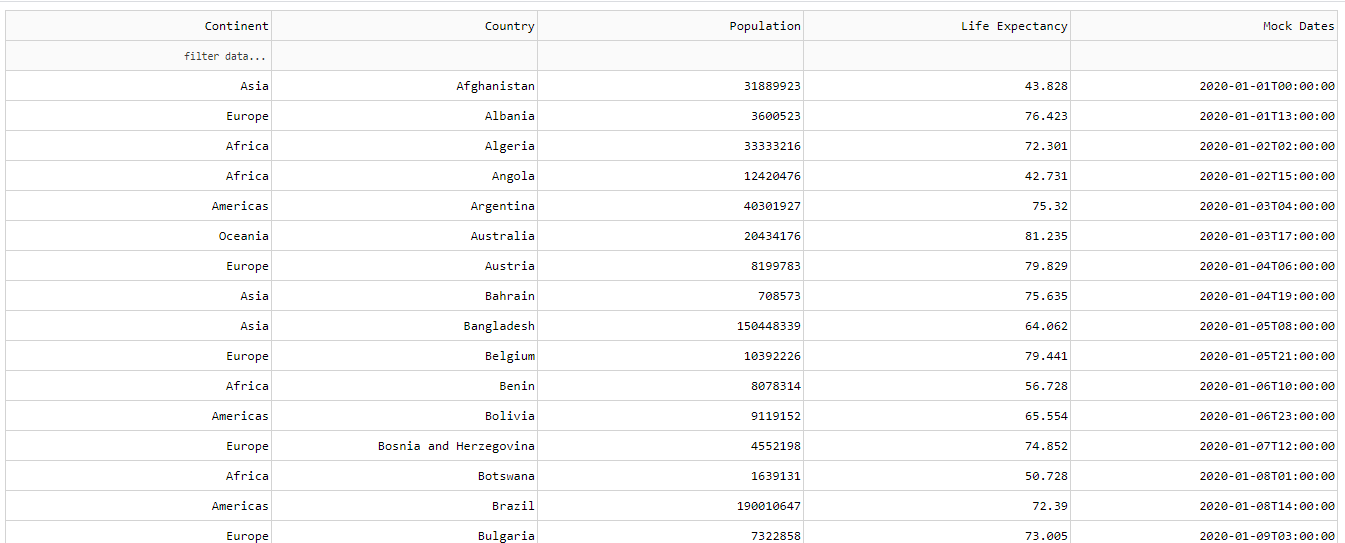Hi Friends,
I’m new here…
Kindly help me on below error on Keyword argument ‘filter_action’.
My dash version as follows

I try use the sample code for dash table in plotly still getting this error.
TypeError: Unexpected keyword argument
filter_action
Allowed arguments: active_cell, column_conditional_dropdowns, column_conditional_tooltips, column_static_dropdown, column_static_tooltip, columns, content_style, css, data, data_previous, data_timestamp, derived_viewport_data, derived_viewport_indices, derived_viewport_selected_rows, derived_virtual_data, derived_virtual_indices, derived_virtual_selected_rows, dropdown_properties, editable, end_cell, filtering, filtering_settings, filtering_type, filtering_types, id, is_focused, locale_format, merge_duplicate_headers, n_fixed_columns, n_fixed_rows, navigation, pagination_mode, pagination_settings, row_deletable, row_selectable, selected_cells, selected_rows, sorting, sorting_settings, sorting_treat_empty_string_as_none, sorting_type, start_cell, style_as_list_view, style_cell, style_cell_conditional, style_data, style_data_conditional, style_filter, style_filter_conditional, style_header, style_header_conditional, style_table, tooltip_delay, tooltip_duration, tooltips, virtualization
Regards,
Than_gold