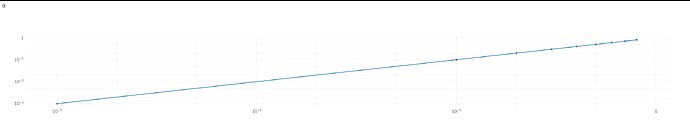Mithun
July 20, 2023, 9:07am
1
How to hide the minor ticks label in plotly js
var trace1 = {
x: [0.8, 0.7,0.6, 0.5, 0.4, 0.3,0.2, 0.1,0.001],
y: [0.8, 0.7,0.6, 0.5, 0.4, 0.3,0.2, 0.1,0.001],
type: 'scatter'
};
var data = [trace1];
var layout = {
xaxis: {
type: 'log',
autorange: true,
autorange: true,
dtick: 1,
exponentformat: "power",
tickmode: "auto",
},
yaxis: {
type: 'log',
autorange: true,
dtick: 1,
rangemode: 'tozero',
tickmode: "auto",
tickformat:"",
exponentformat: "power",
}
};
could define y-axis tickmode as array, and list the labels and lines you want to see?
tickmode: "array",
tickvals: [0.1, 1, 10, 100, 1000],
ticktext: ['0.1', '1', '10', '100', '1000'],
1 Like
Mithun
July 24, 2023, 8:36am
4
2 issues with this approach
minor ticks is not available, and not scalable if range is dynamic
even if somehow managed to handle fist issue, exponentformat: "power" wont have effect in this
minor ticks is not available, and not scalable if range is dynamic
Was the objective not to hide minor ticks?
Mithun
July 25, 2023, 6:17am
6
No, I want to hide only the tick labels ,
for the array tick mode I suggested, are you against adding the additional tickvals, but with empty ticktext? I’m not certain if there are other alternatives.