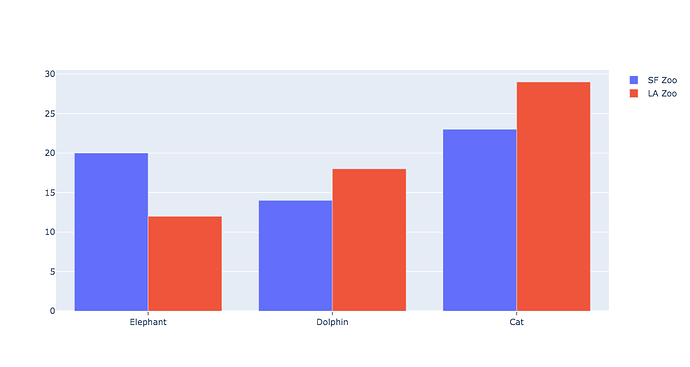Hello!
I’m trying to relabel my X-Axis values and thought ticktext would take care of that, however I’m not entirly sure that’s the proper way to achieve this.
I’m trying to get my labels to go from:
8_20_1, 8_25_1, 8_30_1
To:
8/20, 8/25, 8/30
Current State of X-Axis:
Current Python Code:
layout = dict(
width = 900,
heigth = 900,
legend = dict(
x = .75,
y = 1
),
xaxis = dict(
showgrid = False,
zeroline=True,
showline=True,
title = "Date",
titlefont = dict(
size = 20,
color = "#000"
),
tickfont = dict(
size = 14,
color = "#000"
),
ticktext = ['8/20','8/25', '8/30','9/4','9/14','9/19','9/24','9/29'],
dtick=30,
),
Thank you!