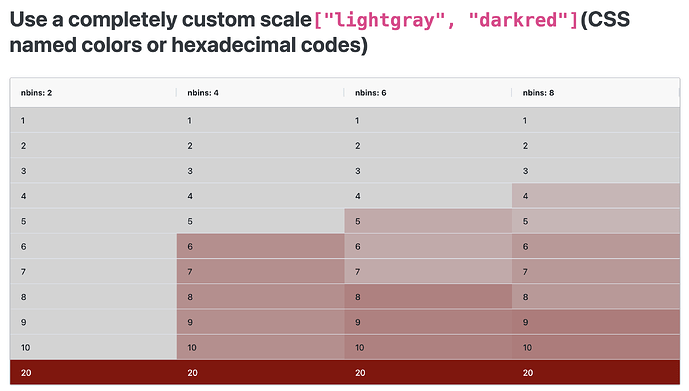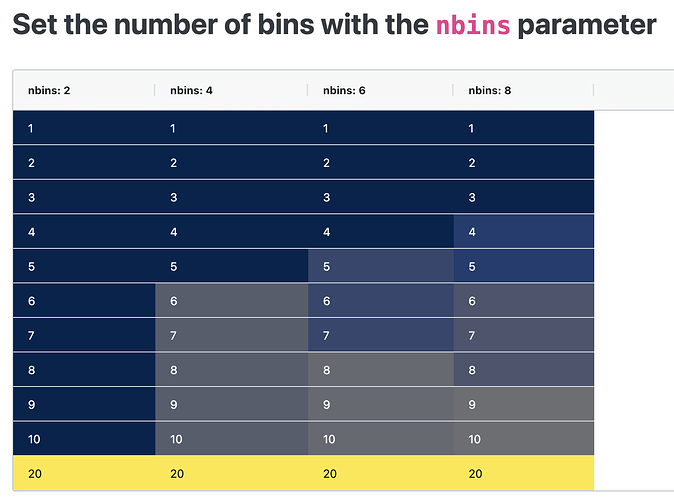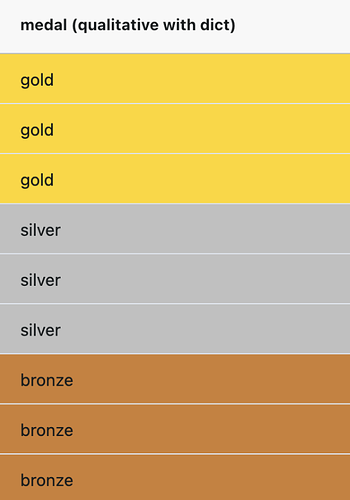Happy to share a simple package that I just created, which allows you to highlight values in AgGrid tables using any of the available Plotly color scales. Currently available:
- qualitative
- sequential
- diverging
- bar (bar charts, not really a color scale)
Todo: Add cyclical, and diverging scales
- Interactive app to play with various options: Dash
- Repo: https://github.com/eliasdabbas/dash-aggrid-scales
How to use:
from dash import Dash, html
import dash_aggrid_scales as das
from dash_ag_grid import AgGrid
app = Dash()
app.layout = html.Div([
AgGrid(
rowData=df.to_dict("records"),
columnDefs=[
{
"field": "nation",
"cellStyle": {"styleConditions": das.qualitative(medals["nation"])},
},
{
"field": "medal",
"headerName": "medal (qualitative)",
"cellStyle": {"styleConditions": das.qualitative(medals["medal"], colorscale="Safe")},
},
{
"field": "count",
"headerName": "count (sequential)",
"cellStyle": {"styleConditions": das.sequential(medals["count"], colorscale='cividis')},
},
{
"field": "count",
"cellStyle": {"styleConditions": das.bar(medals["count"])},
},
])
])
The approach for colorscales was taken and adapted form the official docs, for the bar chart I adapted the approach of @AnnMarieW . Thanks!
Please let me know if you have any suggestions.