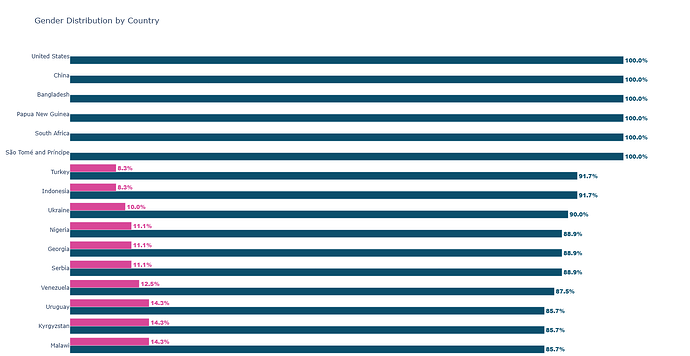Hello Figure Friday Community:
This week’s Figure Friday project is an interactive dashboard for exploring historical banknote character data. Key features include: interactive visualizations of gender distribution and historical trends, detailed character information via modals, a statistical summary, and dynamic controls like a year range slider and reset button.
Dashboard
The code
import dash
from dash import dcc, html, Input, Output, State
import dash_bootstrap_components as dbc
import pandas as pd
import plotly.express as px
import plotly.graph_objs as go
import numpy as np
from dash.exceptions import PreventUpdate
# Load the data globally
df = pd.read_csv("banknotesData.csv")
# Preprocessing
df['gender'] = df['gender'].map({'F': 'Female', 'M': 'Male'})
df['firstAppearanceDate'] = pd.to_numeric(df['firstAppearanceDate'], errors='coerce')
# Convert numpy types to native Python types
min_year = int(df['firstAppearanceDate'].min())
max_year = int(df['firstAppearanceDate'].max())
# Color palette
color_palette = {
'Male': '#3498db', # light blue
'Female': '#e74c3c', # Soft red
'Grid': 'rgba(0,0,0,0.05)',
'Background': '#f4f6f7', # gray
'Header': '#34495e' # Dark blue-gray
}
# Initialize the Dash app
app = dash.Dash(__name__,
external_stylesheets=[dbc.themes.FLATLY],
suppress_callback_exceptions=True,
meta_tags=[{'name': 'viewport', 'content': 'width=device-width, initial-scale=1'}])
app.title = "Banknote Characters Explorer"
# App Layout
app.layout = dbc.Container([
# Modal for character details
dbc.Modal(
[
dbc.ModalHeader(
dbc.ModalTitle("Character Details", className='text-white fw-bold'),
close_button=True,
style={'backgroundColor': color_palette['Header']}
),
dbc.ModalBody(id='character-details-modal-body'),
],
id="character-details-modal",
size="xl",
scrollable=True,
style={'backgroundColor': 'rgba(244, 246, 247,0.95)'}
),
# Header
dbc.Row([
dbc.Col(html.H1("BillNoteTimeline: Banknote Character Explorer",
className='text-center my-4 text-primary'),
width=12)
]),
# Main content row
dbc.Row([
# Gender Distribution Column
dbc.Col([
html.H4("Gender Distribution", className='text-center'),
html.Hr(style={'backgroundColor': color_palette['Background'], 'height': '10px' }),
dcc.Graph(id='gender-pie-chart', config={'displayModeBar': False})
], width=3),
# Timeline Column
dbc.Col([
html.H4("Historical Timeline", className='text-center'),
dcc.RangeSlider(
id='year-range-slider',
min=min_year,
max=max_year,
step=20,
marks={
str(min_year): str(min_year),
str(max_year): str(max_year),
**{str(year): str(year) for year in range(min_year + 20, max_year, 20)}
},
value=[min_year, max_year],
tooltip={'placement': 'bottom', 'always_visible': False}
),
dbc.Button("Reset", id="reset-button", className="mt-2"),
dcc.Graph(id='timeline-visualization')
], width=9)
]),
dbc.Row([
dbc.Col([
html.P('🔍 Click on the circle/square to learn more about the characters from that year',
className='text-center text-muted fw-bold'
)
])
], className='mt-3'),
# Additional Information
dbc.Row([
dbc.Col(html.Div(id='stats-summary', className='mt-4 text-center'), width=12)
])
], fluid=True, style={'backgroundColor': color_palette['Background']})
# Gender Pie Chart Callback
@app.callback(
Output('gender-pie-chart', 'figure'),
[Input('year-range-slider', 'value')]
)
def update_gender_pie_chart(year_range):
filtered_df = df[
(df['firstAppearanceDate'] >= year_range[0]) &
(df['firstAppearanceDate'] <= year_range[1])
]
gender_counts = filtered_df['gender'].value_counts()
fig = px.pie(
values=gender_counts.values,
names=gender_counts.index,
hole=0.6,
title=f'Years ({year_range[0]}-{year_range[1]})',
color_discrete_map={'Male': color_palette['Male'], 'Female': color_palette['Female']},
template='simple_white'
)
fig.update_layout(showlegend=False,paper_bgcolor='rgb(244, 246, 247)', plot_bgcolor='rgb(244, 246, 247)')
fig.update_traces(
textposition='inside',
textinfo='percent+label',
marker=dict(line=dict(color='#ffffff', width=1.5))
)
return fig
# Timeline Visualization Callback
@app.callback(
Output('timeline-visualization', 'figure'),
[Input('year-range-slider', 'value')]
)
def update_timeline(year_range):
filtered_df = df[
(df['firstAppearanceDate'] >= year_range[0]) &
(df['firstAppearanceDate'] <= year_range[1])
]
year_counts = filtered_df.groupby(['firstAppearanceDate', 'gender']).size().reset_index(name='count')
fig = px.scatter(
year_counts,
x='firstAppearanceDate',
y='count',
color='gender',
symbol='gender',
symbol_sequence=['circle', 'square'],
size='count',
template='ygridoff',
color_discrete_map={'Male': color_palette['Male'], 'Female': color_palette['Female']},
title=f'Timeline of Characters ({year_range[0]}-{year_range[1]})',
labels={'firstAppearanceDate': 'Year', 'count': 'Character Count', 'gender': 'Gender'}
)
fig.update_layout(
xaxis=dict(title='Year', gridcolor=color_palette['Grid']),
yaxis=dict(title='Character Count', gridcolor=color_palette['Grid']),
legend=dict(orientation="h", yanchor="bottom", y=1.02, xanchor="center", x=0.5),
hovermode='closest',
paper_bgcolor='rgb(244, 246, 247)', plot_bgcolor='rgb(244, 246, 247)'
)
return fig
# Reset Slider Callback
@app.callback(
Output('year-range-slider', 'value'),
Input('reset-button', 'n_clicks'),
prevent_initial_call=True
)
def reset_slider(n_clicks):
if n_clicks:
return [min_year, max_year]
else:
raise PreventUpdate
@app.callback(
[Output('character-details-modal', 'is_open'),
Output('character-details-modal-body', 'children')],
[Input('timeline-visualization', 'clickData')],
[State('year-range-slider', 'value'),
State('character-details-modal', 'is_open')]
)
def toggle_modal(clickData, year_range, is_open):
if not clickData:
return False, []
# Get the clicked year and gender
year = clickData['points'][0]['x']
gender = clickData['points'][0]['curveNumber'] # 0 for Male, 1 for Female
gender_map = {0: 'Male', 1: 'Female'}
selected_gender = gender_map[gender]
# Filter characters by year range and gender
year_characters = df[
(df['firstAppearanceDate'] == year) &
(df['gender'] == selected_gender) &
(df['firstAppearanceDate'] >= year_range[0]) &
(df['firstAppearanceDate'] <= year_range[1])
]
character_cards = [
dbc.Card([
dbc.CardHeader(
html.H5(char['name'], className='text-white m-0'),
className='bg-primary text-center'
),
dbc.CardBody([
html.P(f"🌍 Country: {char['country']}", className='card-text'),
html.P(f"💼 Profession: {char.get('profession', 'N/A')}", className='card-text'),
html.P(f"💵 Note: {char.get('currencyName', 'N/A')}", className='card-text'),
html.P(f"💰 Current Value: {char.get('currentBillValue', 'N/A')}", className='card-text'),
html.P(f"💬 Comments: {char.get('comments', 'N/A')}", className='card-text')
])
], className='mb-3 shadow-sm')
for _, char in year_characters.iterrows()
]
modal_content = [
html.H4(f"{selected_gender} Characters in {year}", className='text-center mb-4'),
dbc.Row([dbc.Col(card, width=4) for card in character_cards])
]
return not is_open, modal_content
# Stats Summary Callback
@app.callback(
Output('stats-summary', 'children'),
[Input('year-range-slider', 'value')]
)
def update_stats_summary(year_range):
filtered_df = df[
(df['firstAppearanceDate'] >= year_range[0]) &
(df['firstAppearanceDate'] <= year_range[1])
]
total_characters = len(filtered_df)
countries = filtered_df['country'].nunique()
most_common_country = filtered_df['country'].mode().values[0]
summary = dbc.Card(
dbc.CardBody([
html.H5("Dashboard Statistics", className='card-title text-primary'),
html.P(f"Total Characters: {total_characters}", className='card-text'),
html.P(f"Countries Represented: {countries}", className='card-text'),
html.P(f"Most Common Country: {most_common_country}", className='card-text')
])
)
return summary
# Boilerplate for cloud deployment
server = app.server
if __name__ == '__main__':
app.run_server(debug=True,)
Any comments/suggestion is highly appreciated
Best Regards
![]() If you prefer to collaborate with others on Discord, join the Plotly Discord channel.
If you prefer to collaborate with others on Discord, join the Plotly Discord channel.