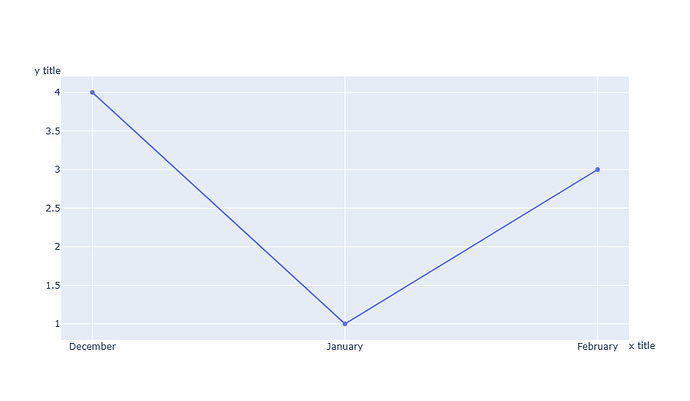I want to change the axis title position like the following image, I want to know if it is possible.
Is there any options available?
※ chart sample link: Axes in Python
Hi @kits I think this is not directly possible, but you could hide the axis title and use annotations.
Using annotations, it seems like axis title.
I guess I should do it like this.
Thank you for your comments @AIMPED
import plotly.graph_objects as go
fig = go.Figure(go.Scatter(
mode = "lines+markers",
y = [4, 1, 3],
x = ["December", "January", "February"]))
fig.update_layout(width=903, height=525)
fig.add_annotation(
xref="x domain",
yref="y domain",
x=1.05,
y=-0.05,
text="x title",
showarrow=False
)
fig.add_annotation(
xref="x domain",
yref="y domain",
x=-0.05,
y=1.05,
text="y title",
showarrow=False
)
fig.show()
1 Like
Great, thanks for the MRE!