Hi @gekko102,
I think you’ll need to convert the nan values to some other value and then use a custom colorscale.
Here’s an example
import plotly.plotly as py
import plotly.graph_objs as go
import numpy as np
import copy
import pandas as pd
# Read data from a csv
z_data = pd.read_csv('https://raw.githubusercontent.com/plotly/datasets/master/api_docs/mt_bruno_elevation.csv')
z=z_data.values.copy()
# Compute surface color with nan's
surfacecolor = z.copy()
surfacecolor[-10:, -10:] = np.nan
# Replace nans with -100
surfacecolor[np.isnan(surfacecolor)] = -100
# Build surface trace
data = [
go.Surface(
z=z,
surfacecolor=surfacecolor,
cmin = -5,
cmax = 350,
colorscale=[[0, 'gray'],
[0.01, 'gray'],
[0.01, 'blue'],
[1, 'red']]
)
]
# Build layout
layout = go.Layout(
title='Mt Bruno Elevation',
autosize=False,
width=500,
height=500,
margin=dict(
l=65,
r=50,
b=65,
t=90
)
)
fig = go.FigureWidget(data=data, layout=layout)
fig
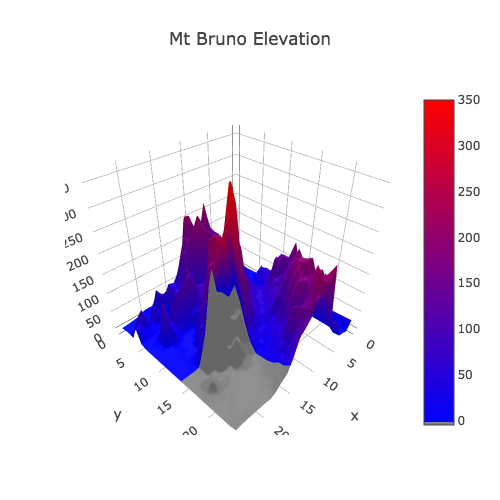
Hope that helps get you started,
-Jon