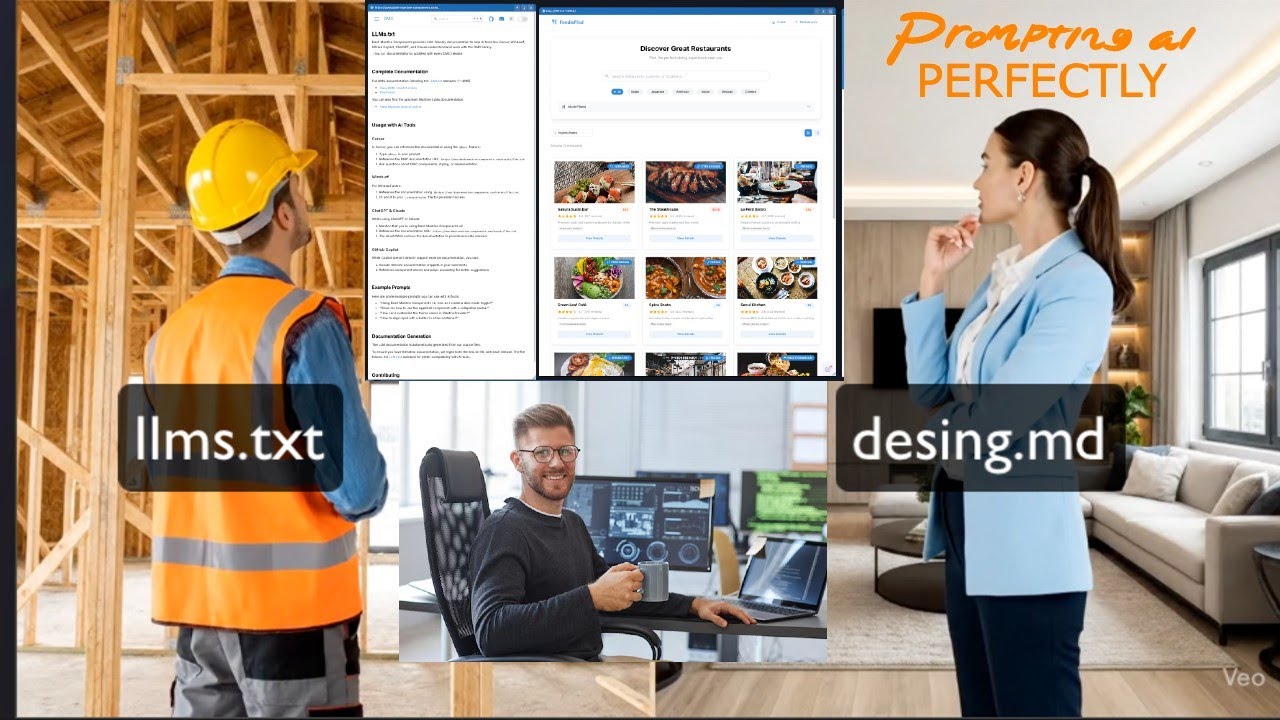Application VS Dashboard
We use these two words interchangeable but a clear distinction is growing between the capabilities of a dashboard vs an application. It doesn’t help that application is throw around like a blanket term to describe any hosted website on the internet.
However in the dash framework, personally I see dashboards as limited grouped data visualization. An application can go much further in functionality and design outside of just data visualization, the encompassing framework that manages all logic, multiple dashboards, authentication, payment processing, user analytics, storage and so much more.
Understanding
Overall for someone new into the language of code, understanding the in’s and out’s of every layer of building production, full-stack applications. Takes many years of trail and error to establish and refine. Eventually over time software developers will define a development stack of languages, packages, tools, processes and people that interconnect together that the software developer will use to build out within their craft. Once established as the software industry evolves so does the programmer and their respective stack.
Ai as a Tool
LLMs are playing a more substantial part within the developers arsenal of tools. The important distinction I’d like to make though is LLMs have their limitations. They don’t have true vision, only a micro task to complete. Without a full education focused within the work you do, your passions and goals. Ai as a tool has no direct directive without the guidance of those that use it, you are the architect. You need to have the understanding of how all the pieces fit together, development, personal goals, over arching application infrastructure in order to build a full-stack application. Don’t fall for the trap of blind copying, the dependency trap is found in use without first understanding and mastery of the niche / work you build within.
My goal in this forum post is to explain:
-
Prior to working fully with Ai, invest in yourself and get to a point of understanding the landscape of development you work within.
-
Project knowledge matters, how you prompt, what context you provide what is your question are more valuable than the modal release date of the ai you use.
Build Out Focused Software Solutions
“Jack of all trades, master of none”, As Plotly positions Plotly Studio as its latest offering and with running my own testing and benchmarks this quote speaks volumes. The “jack of all trades” are the largest companies, governments, and organizations.
Do not build the next FACEBOOK build the next specialty tool, you shouldn’t attempt to emulate or compete against the generic ai or the largest companies. The indi developer has greater odds of success when working within:
- An industry niche / speciality
- B2B
- Something you find passion from
How does Plotly Studio create better dashboards than Gemini, Claude and ChatGPT?
Ease of use, clean ui ux design, focused data science specific features, name recognition in its respective niche but a large ingredient is how it structures its prompting practices when generating the dashboard that use user of Plotly Studio receives.
Plotly Studio Prompting Ingredient is: layered prompting instructions focused on creating data visualization and dashboards.
Where a typical generic Ai prompt would consist of (project knowledge + question = Response)
Plotly Studio was built to generate dashboards by breaking down a request into many separate prompts:
- project knowledge + ai question = Outline
- Graph 1 Ai Outline request + PieChart.text = Pie chart
- Graph 2 Ai Outline request + Map.text = Map
- Graph 3 Ai Outline request + LineChart.text = LineChart
- Graph 4 Ai Outline request + Table.text = Table
- Theme Ai Outline request + Theme.text = Theme
The point I’m trying to make is the majority of the ai chat bots are built for generic question / answer. Plotly Studio layers multiple focused questions for each aspect of the application its generating. I’d assume 6-10+ individual ai api request to get the results and final dashboard build. Another name for this in a simplistic sense is agents, each agent has a goal, build the best pie chart, build the best table, exc. They have their own micro task with their own instructions and the output is a combination of all their results stitched together.
Batch your prompts
The reason I mentioned that, is for your own workflow you need to interact with ai in a profession sense in the same way. When building software think about your work and the ai you work within, break a large project down into many limited working examples. Stitch perfected limited tasks together to build out the application infrastructure your designing. And be thoughtful on what project knowledge you use and for what reason.
With that, I create a short 10min video that dives into benchmarking Ai through a simple application build request. Build me out a Yelp restaurant rating application I relayed the same prompt as a one shot build test for the ai I work within based on the amount of specialty project knowledge.
What I noticed is, default with no initial documentation / project knowledge associated with the dash-framework or the dependent libraries you work within.. the ai will more than likely not build the application correctly. I noticed all 3 ai platforms code output defaults to 1yr outdated for the libraries and dependencies it creates its code response with.
@AnnMarieW took an important step towards improving documentation readability for ai with her latest post. I used the dash-mantine-components llms.text as project knowledge when asking for the same “Build me a Yelp app prompt” and I was able to get a much better code generation response.
I further went to create a design.text to pair directly with the dmc llms.text and prompted based on both those two files and received even better code. The pattern is clear as day, ai performs at its best when you give more specific project knowledge and context to the ai to work with.
What next?
After you fully understand how to batch project knowledge, prompt and ask questions, id recommend contributing to open source through innovation. As well as build out a specific utilization of niche software that solves a problem. Integrate ai api’s directly within it and create a custom solution. Practice, refine and innovate.
Links
dmc:
Personal:
Fun whiteboard ai application I’m building out as a hobby: