Plotly Sankeys fill all the available space.
If some “branches” have 3 levels (Node 0 -> Node 1 -> Node 3) and others only two (Node 0 -> Node 2), the final nodes (Node 2 and Node 3) are vertically aligned to the right.
I would like to be able to align vertically Node 1 (not Node 3!) and Node 2, as in the second figure in attachment.
It is quite difficult for me to align all nodes programmatically.
Even in the undesired case something goes wrong:
import plotly.graph_objects as go
sources = [ 0, 0, 1, 1]
targets = [ 1, 2, 3, 4]
values = [59, 30, 29, 30]
labels = ['Node 0', 'Node 1', 'Node 2', 'Node 3', 'Node 4']
link = dict(source=sources, target=targets, value=values)
node = dict(label=labels)
data = go.Sankey(link=link, node=node)
fig = go.Figure(data)
fig.show(renderer="svg", width=1000, height=500)
produces:

It looks like there is a bug when placing Node 1 that doesn’t take in account the thickness of Node0->2 flow.
Is it possible to tell that I want Node 2 on the same vertical line of Node 1, and that Node 2 has no children?
A solution would be the manual placement, alas I cannot do it because my Sankey is highly dynamic.
As a workaround I created a dummy node after Node 2, and made it invisible:
import plotly.graph_objects as go
sources = [ 0, 0, 1, 1, 2]
targets = [ 1, 2, 3, 4, 5]
values = [59, 30, 29, 30, 30]
labels = ['Node 0', 'Node 1', 'Node 2', 'Node 3', 'Node 4']
color_links = ["lightgray", "lightgray", "lightgray", "lightgray", "white"]
color_nodes = ["red", "blue", "green", "navy", "lightgreen", "white"]
link = dict(source=sources, target=targets, value=values, color=color_links)
node = dict(label=labels, color=color_nodes, line = dict(width = 0))
data = go.Sankey(link=link, node=node)
fig = go.Figure(data)
fig.show(renderer="svg", width=1000, height=500)
that produces:
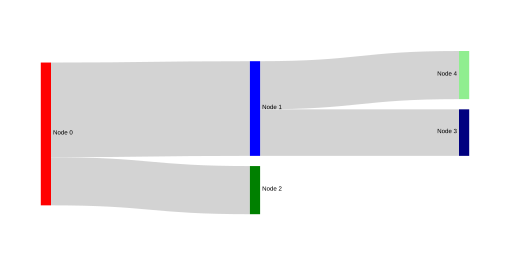
I would expect a better and easier way to do this.
Is there any pointer to a working demo?