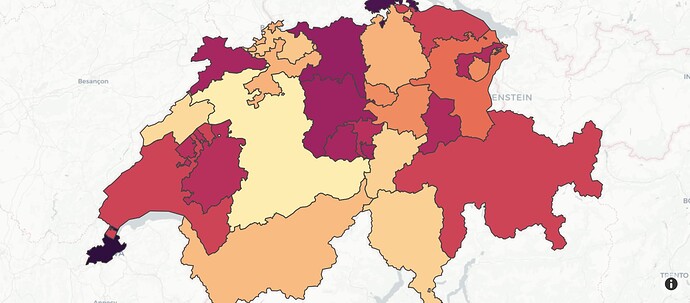Is there a way to create additional choropleth (ideally Mapbox choropleths, but I’d settle for Plotly’s standard choropleth function) maps and layer them on top of a base choropleth so that I can easily show data related to Alaska and Hawaii with the continental US?
Something like this
Don’t believe my existing code is necessarily helpful, but here’s how I build my base map (removed my custom style so that anyone should be able to generate).
fig = px.choropleth_mapbox(
df_mar,
geojson=puma,
locations="stpuma",
color="inter_pct",
range_color=(0,25),
color_continuous_scale="Viridis",
labels={"inter_pct": "Marriage (%)"},
center={"lat": 37.0902, "lon": -95.7129},
zoom=4.2,
opacity=1.0,
mapbox_style="white-bg"
)
fig.update_layout(
coloraxis_colorbar=dict(
bgcolor="rgba(22,33,49,1)",
title="Marriage,<br>Percent Share",
titlefont=dict(
color="rgba(255,255,255,1)"
),
tickfont=dict(
color="rgba(255,255,255,1)"
),
),
margin=dict(
l=50,
r=50,
b=50,
t=50,
pad=4
),
paper_bgcolor = "rgba(8,18,23,1)",
plot_bgcolor = "rgba(8,18,23,1)",
showlegend = True,
annotations = [
dict(
x=-0.025,
y=-0.04,
xref='paper',
yref='paper',
text='Source: Census ACS 5 2015-2019',
showarrow = False,
font=dict(
color="rgba(255,255,255,1)"
),
bgcolor="rgba(8,18,23,1)",
)
]
)
fig.update_traces(
marker_line_width=0,
below="waterway"
)
fig.show(width=1920, height=1080)