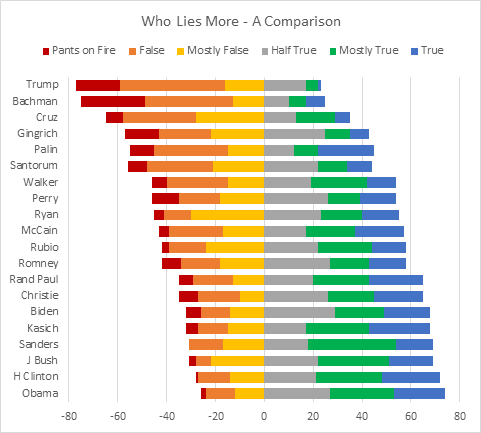Hi @jrmistry,
Here is an example of such horizontal relative bars:
import numpy as np
import pandas as pd
import plotly.graph_objects as go
d = {'Who': ['A', 'B', 'C', 'D', 'E', 'F'],
'Pants on Fire': [9,7,6,4, 2, 1],
'False': [7, 6, 4, 5, 2,1],
'Mostly False': [5, 4, 6,4, 2, 6],
'Half True' : [4,2,5,6,3, 2],
'Mostly True': [5,3,2,3,4,3],
' True': [2,4,3,6, 6, 8]}
df = pd.DataFrame(d)
fig = go.Figure()
for col in df.columns[1:4]:
fig.add_trace(go.Bar(x=-df[col].values,
y=df['Who'],
orientation='h',
name=col,
customdata=df[col],
hovertemplate = "%{y}: %{customdata}"))
for col in df.columns[4:]:
fig.add_trace(go.Bar(x= df[col],
y =df['Who'],
orientation='h',
name= col,
hovertemplate="%{y}: %{x}"))
fig.update_layout(barmode='relative',
height=400,
width=700,
yaxis_autorange='reversed',
bargap=0.01,
legend_orientation ='h',
legend_x=-0.05, legend_y=1.1
)
fig
Here I didn’t set marker_color for Bar instances. They are plotted with the default colors. You may set your custom colors.
hovertemplate is defined such that to be displayed on hover, the name of person the poll referred to, and the corresponding value. You may change it.