Hi experts,
I’m trying to implement font-awesome for my tab label.
Initially it goes well:
dcc.Tab(
label='Analysis',
className="fas fa-bar-chart",
)
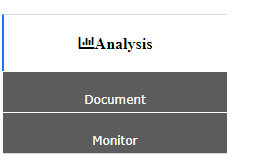
However I’d like to add some styles to remove the blue border and set the width/height/etc.
dcc.Tab(
label='Analysis',
className="fas fa-bar-chart",
style={
"background-color": "#5c5c5c",
"color": "#ffffff",
"box-shadow": "none",
"-webkit-box-shadow": "none",
"border-color": "inherit",
"font-family": "Verdana",
"font-size": "12",
"width": "225",
"height": "37.66",
"text-align": "center",
"vertical-align": "middle"
},
selected_style={
"background-color": "#303030",
"color": "#ffffff !important",
"box-shadow": "none",
"-webkit-box-shadow": "none",
"border-color": "inherit",
"font-family": "Verdana",
"font-size": "12",
"width": "225",
"height": "37.66",
"text-align": "center",
"vertical-align": "middle"
},
)
Now it doesn’t work at all:
