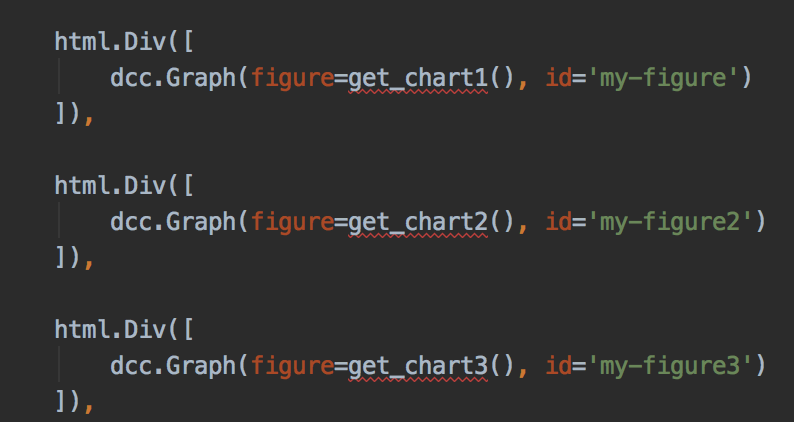Hello Community,
I have been stuck for couple of days trying to solve one issue.
I have successfully taken the data from the web using pandas and stored the list into
NAME as ‘name’ and CODE as ‘code’ and combined name and code as
ds= ‘name’ + ’ ’ + ‘(’ + ‘code’ + ‘)’
So, dropdown is completed.
However I’m stuck how to connect using the ‘name’ for subplots
There are 3 different subplots I made
and those subplots are all connected to one command as below.

I still do not know how to pass the ‘name’ selected from dropdown to the item_name below.
BTW, the ‘def get_code()’ is in library.py with all other def codes.
and will it automatically update when the item from dropdown is selected? (second question)
‘’’
def get_code():
code_df = get_codedf()
item_name = ‘name1’
code_url = get_url(item_name, code_df)
return code_url
‘’’
getcodedf() in the code is where ‘name’ and ‘code’ list are stored in two different lists
and using the item name, get_url() will find the code and input into a web url
and that url will start bunch of codes to send the data to 3 different plots.
If I designate the item_name it shows the plots perfectly
but I don’t know how to connect them with the dropdown I have created
Can anyone be so kind to help me out here?
Best if you can make a code out of the ones I have
or a sample project will be a great help.
Thanks.