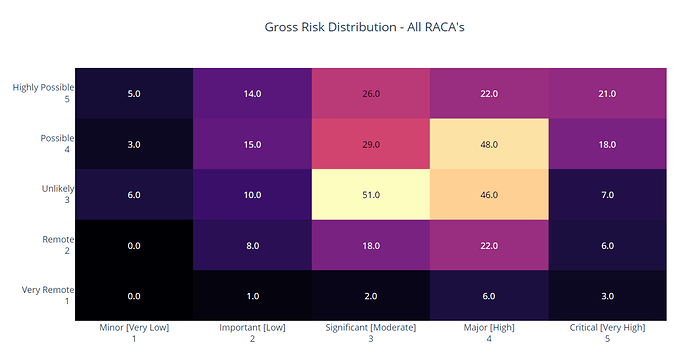This is going to be really noddy but can someone point me to how i format the displayed numbers in a figure factory annotated heatmap.
I have it all working the last thing is to get the floats that are currently displaying to display as ints
Here is the code, I’m just running it in jupyter just now to test
# Create our temp dataframe df and pull in the data we are interested in.
# We also use this opertunity to remove blank entries
df = raca_df[['risk_id', 'gross_impact','gross_likelihood', 'business_unit', 'net_impact', 'net_likelihood']].dropna()
for item in ['gross_impact','gross_likelihood','net_impact', 'net_likelihood']:
df[item] = df[item].astype('int')
# get our counts of the number of impact,likelihood pair
counts = df.groupby(['gross_impact','gross_likelihood']).apply(len).reset_index().values
heatmap = np.zeros((np.max(5), np.max(5)))
heatmap[counts[:,1]-1, counts[:,0]-1] = counts[:,2]
# Set up my Axis labels
x=['Minor [Very Low]<br>1', 'Important [Low]<br>2', 'Significant [Moderate]<br>3', 'Major [High]<br>4', 'Critical [Very High]<br>5']
y=['Very Remote<br>1', 'Remote<br>2', 'Unlikely<br>3', 'Possible<br>4', 'Highly Possible<br>5']
# import plotly.figure_factory as ff
fig = ff.create_annotated_heatmap(heatmap, x=x, y=y, colorscale='magma')
# Set the axes lables from the bottom. Eases readability
fig['layout']['xaxis']['side'] = 'bottom'
fig.layout.update({'title': "Gross Risk Distribution - All RACA's"}, title_x=0.5)
# display our Annotation
fig.show()
and if I check my dataframe info I can see the input is set to int
<class 'pandas.core.frame.DataFrame'>
Int64Index: 387 entries, 0 to 1157
Data columns (total 6 columns):
# Column Non-Null Count Dtype
--- ------ -------------- -----
0 risk_id 387 non-null category
1 gross_impact 387 non-null int32
2 gross_likelihood 387 non-null int32
3 business_unit 387 non-null category
4 net_impact 387 non-null int32
5 net_likelihood 387 non-null int32
dtypes: category(2), int32(4)
memory usage: 22.5 KB
Thanks for your help