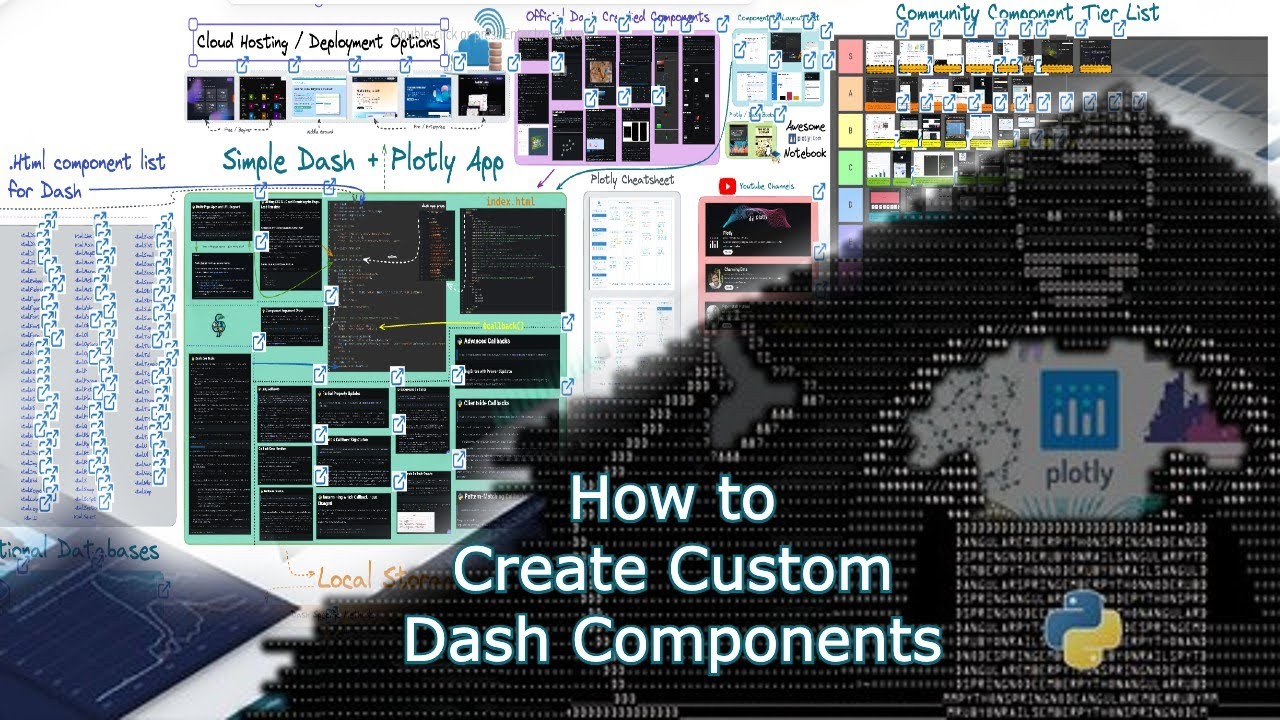Just pushed out a 0.0.3 release, should be able to pip install dash-flows now and it will work. Wouldn’t call it a polished release but it’s a starting point. You can use any dash html component within a node. Also supports the re-alignment horizontal or vertical. Along with animated nodes.
import dash
from dash import html, Input, Output, State, clientside_callback, _dash_renderer, dcc
import dash_flows
import dash_mantine_components as dmc
_dash_renderer._set_react_version("18.2.0")
app = dash.Dash(__name__, assets_folder='assets', external_stylesheets=dmc.styles.ALL)
initial_nodes = [
# First node stays the same
{
'id': '1',
'type': 'resizable',
'data': {
'label': html.Div([
html.Img(src="https://avatars.githubusercontent.com/u/120129682?v=4",
style={'width': '100%', 'height': '100%'}),
], style={
'display': 'flex',
'flexDirection': 'column',
'alignItems': 'center',
'gap': '10px',
'padding': '10px'
})
},
'position': {'x': 250, 'y': 25},
'style': {
'width': 300,
'height': 300,
}
},
# Second node (static)
{
'id': '2',
'type': 'resizable',
'data': {'label': html.Div([
html.Img(src="https://avatars.discourse-cdn.com/v4/letter/h/50afbb/288.png",
style={'width': '100%', 'height': '100%'}),
], style={
'display': 'flex',
'flexDirection': 'column',
'alignItems': 'center',
'gap': '10px',
'padding': '10px'
})},
'position': {'x': 250, 'y': 150},
'style': {
'width': 300,
'height': 300,
}
},
# Add an animated node
{
'id': 'animated1',
'type': 'circle',
'data': {'label': '🔄'},
'position': {'x': 250, 'y': 150},
'style': {
'width': 60,
'height': 60,
}
},
# Third node stays the same
{
'id': '3',
'type': 'resizable',
'data': {
'label': html.Div([
html.Button(id='btn_example', children='button')], style={
'display': 'flex',
'flexDirection': 'column',
'alignItems': 'center',
'gap': '10px',
'padding': '10px'
})
},
'position': {'x': 250, 'y': 250},
'style': {
'width': 300,
'height': 300,
'minHeight': 200
}
}
]
initial_edges = [
{
'id': 'e1-2',
'source': '1',
'target': '2',
'type': 'animated',
'data': {
'animatedNode': 'animated1' # Reference the dedicated animated node
},
'style': {
'strokeWidth': 2,
'stroke': '#555'
}
},
{
'id': 'e2-3',
'source': '2',
'target': '3',
'type': 'default', # Changed to default type
'style': {
'strokeWidth': 2,
'stroke': '#555'
}
}
]
# Add layout buttons above the DashFlow component
layout_buttons = dmc.Group([
dmc.Button("Vertical Layout", id="btn-vertical", variant="outline"),
dmc.Button("Horizontal Layout", id="btn-horizontal", variant="outline"),
dmc.Button("Radial Layout", id="btn-radial", variant="outline"),
dmc.Button("Force Layout", id="btn-force", variant="outline"),
], mt="md", mb="md")
app.layout = dmc.MantineProvider([
layout_buttons,
dash_flows.DashFlows(
id='react-flow-example',
nodes=initial_nodes,
edges=initial_edges,
showDevTools=True,
style={'height': '600px'},
layoutOptions=None # Add this prop
),
# Hidden div for storing layout options
html.Div(id='layout-options', style={'display': 'none'})
])
# Create a clientside callback to handle layout changes
app.clientside_callback(
"""
function(n_vertical, n_horizontal, n_radial, n_force) {
const triggered = dash_clientside.callback_context.triggered[0];
if (!triggered) return window.dash_clientside.no_update;
const btnId = triggered.prop_id.split('.')[0];
let options = {};
switch(btnId) {
case 'btn-vertical':
options = {
'elk.algorithm': 'layered',
'elk.direction': 'DOWN',
'elk.spacing.nodeNode': 80,
'elk.layered.spacing.nodeNodeBetweenLayers': 100
};
break;
case 'btn-horizontal':
options = {
'elk.algorithm': 'layered',
'elk.direction': 'RIGHT',
'elk.spacing.nodeNode': 80,
'elk.layered.spacing.nodeNodeBetweenLayers': 100
};
break;
case 'btn-radial':
options = {
'elk.algorithm': 'org.eclipse.elk.radial',
'elk.radial.radius': 200
};
break;
case 'btn-force':
options = {
'elk.algorithm': 'org.eclipse.elk.force',
'elk.force.iterations': 300,
'elk.spacing.nodeNode': 80
};
break;
default:
return window.dash_clientside.no_update;
}
return JSON.stringify(options);
}
""",
Output('react-flow-example', 'layoutOptions'), # Change output target to DashFlow's layoutOptions
Input('btn-vertical', 'n_clicks'),
Input('btn-horizontal', 'n_clicks'),
Input('btn-radial', 'n_clicks'),
Input('btn-force', 'n_clicks'),
prevent_initial_call=True
)
if __name__ == '__main__':
app.run_server(debug=True, port=7777)
had to move the repo: GitHub - pip-install-python/dash-flows: React-flows brought over to the dash framework.