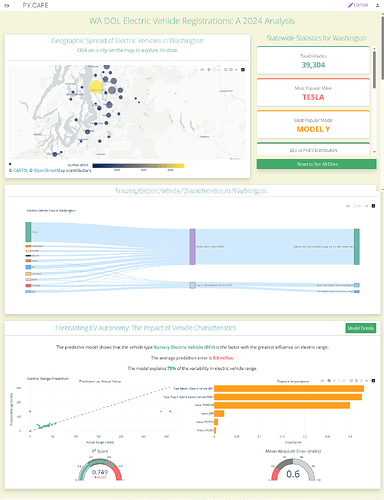Just wrapped up a dark-themed, data-rich dashboard exploring electric vehicle population data across Washington State.
 The dashboard is fully interactive and built in Dash using Plotly Express + Graph Objects with a custom color scheme. It includes:
The dashboard is fully interactive and built in Dash using Plotly Express + Graph Objects with a custom color scheme. It includes:
Top EV Manufacturers & Models (horizontal bar charts)
EV Type & CAFV Eligibility Distributions (Pie Charts)
Geographical Analysis (County-level EV breakdowns)
Manufacturer-Level Deep Dive (top models by make)
Time Trends (adoption over time for EV types and top brands)
 Filters include year, make, county, EV type, and CAFV eligibility to drill into insights at a granular level.
Filters include year, make, county, EV type, and CAFV eligibility to drill into insights at a granular level.
Still refining a few visuals, but happy with how this is coming together!
import dash
from dash import html, dcc, callback, Input, Output, State
import dash_bootstrap_components as dbc
import pandas as pd
import plotly.express as px
import plotly.graph_objects as go
import numpy as np
# Define color scheme
COLORS = {
'cambridge-blue': '#96BDC6',
'charcoal': '#36454F',
'dark-slate-gray': '#2F4F4F',
'eerie-black': '#1A1A1A',
'night': '#141414',
'text': '#E0E0E0',
'accent': '#00FFB0', # Bright accent for visibility
}
# App initialization with dark theme
app = dash.Dash(
__name__,
external_stylesheets=[dbc.themes.DARKLY],
meta_tags=[{"name": "viewport", "content": "width=device-width, initial-scale=1"}]
)
# Custom dark theme CSS
app.index_string = '''
<!DOCTYPE html>
<html>
<head>
{%metas%}
<title>{%title%}</title>
{%favicon%}
{%css%}
<style>
body {
background-color: ''' + COLORS['night'] + ''';
color: ''' + COLORS['text'] + ''';
font-family: Arial, sans-serif;
}
.card {
background-color: ''' + COLORS['eerie-black'] + ''';
border: none;
margin-bottom: 15px;
}
.card-header {
background-color: ''' + COLORS['charcoal'] + ''';
color: ''' + COLORS['text'] + ''';
font-weight: bold;
}
h1, h2, h3, h4, h5, h6 {
color: ''' + COLORS['cambridge-blue'] + ''';
}
.tab-container {
margin-top: 20px;
margin-bottom: 20px;
}
.custom-tabs {
background-color: ''' + COLORS['dark-slate-gray'] + ''';
padding: 10px;
border-radius: 5px;
}
.custom-tab {
color: ''' + COLORS['text'] + ''';
background-color: ''' + COLORS['eerie-black'] + ''';
border-color: ''' + COLORS['charcoal'] + ''';
border-radius: 5px;
padding: 10px 15px;
margin-right: 5px;
}
.custom-tab--selected {
background-color: ''' + COLORS['charcoal'] + ''';
color: ''' + COLORS['accent'] + ''';
font-weight: bold;
}
/* Alternative approach for tabs */
.dash-tab {
background-color: ''' + COLORS['eerie-black'] + ''' !important;
color: ''' + COLORS['text'] + ''' !important;
}
.dash-tab--selected {
background-color: ''' + COLORS['charcoal'] + ''' !important;
color: ''' + COLORS['accent'] + ''' !important;
border-top: 2px solid ''' + COLORS['accent'] + ''' !important;
}
.filter-container {
background-color: ''' + COLORS['eerie-black'] + ''';
padding: 15px;
border-radius: 5px;
margin-bottom: 20px;
}
.filter-label {
color: ''' + COLORS['cambridge-blue'] + ''';
font-weight: bold;
margin-bottom: 5px;
}
.filter-card {
background-color: ''' + COLORS['dark-slate-gray'] + ''';
padding: 10px;
border-radius: 5px;
margin-bottom: 10px;
}
.btn-filter {
background-color: ''' + COLORS['accent'] + ''';
color: ''' + COLORS['night'] + ''';
border: none;
font-weight: bold;
}
.btn-filter:hover {
background-color: ''' + COLORS['cambridge-blue'] + ''';
color: ''' + COLORS['night'] + ''';
}
</style>
</head>
<body>
{%app_entry%}
<footer>
{%config%}
{%scripts%}
{%renderer%}
</footer>
</body>
</html>
'''
# Load the data
def load_data():
try:
df = pd.read_csv('attached_assets/Electric_Vehicle_Population_Data.csv')
# Basic preprocessing
df['Model Year'] = pd.to_numeric(df['Model Year'], errors='coerce')
df = df.dropna(subset=['Model Year'])
return df
except Exception as e:
print(f"Error loading data: {e}")
# Return a minimal dataframe to prevent app crash
return pd.DataFrame({
'Make': ['Data Load Error'],
'Model': ['Check Console'],
'Model Year': [2023],
'Electric Vehicle Type': ['Error'],
'County': ['Error']
})
# Function to generate Plotly HTML that works in this environment
def generate_chart_html(fig):
fig.update_layout(
paper_bgcolor=COLORS['eerie-black'],
plot_bgcolor=COLORS['dark-slate-gray'],
font_color=COLORS['text'],
margin=dict(l=30, r=30, t=50, b=30),
)
return fig.to_html(full_html=False, include_plotlyjs='cdn')
# Create the dashboard layout
def create_dashboard_layout():
df = load_data()
# Get unique values for filter options
years = sorted(df['Model Year'].dropna().unique())
min_year, max_year = int(min(years)), int(max(years))
makes = sorted([x for x in df['Make'].dropna().unique() if isinstance(x, str)])
counties = sorted([x for x in df['County'].dropna().unique() if isinstance(x, str)])
ev_types = sorted([x for x in df['Electric Vehicle Type'].dropna().unique() if isinstance(x, str)])
cafv_eligibility = df['Clean Alternative Fuel Vehicle (CAFV) Eligibility'].fillna('Unknown').unique()
cafv_eligibility = sorted([x for x in cafv_eligibility if isinstance(x, str)])
# Create the main layout with tabs
return dbc.Container([
dbc.Row([
dbc.Col(html.H1("Washington State EV Population Dashboard", className="text-center my-4"), width=12)
]),
dbc.Row([
dbc.Col(html.H4("Comprehensive Analysis of Electric Vehicle Population Data", className="text-center mb-4"), width=12)
]),
# Filter section
dbc.Row([
dbc.Col([
dbc.Card([
dbc.CardHeader("Filters"),
dbc.CardBody([
dbc.Row([
# Year Range Filter
dbc.Col([
html.Div("Year Range", className="filter-label"),
dcc.RangeSlider(
id='year-range-slider',
min=min_year,
max=max_year,
step=1,
marks={i: str(i) for i in range(min_year, max_year+1, 2)},
value=[min_year, max_year],
),
], width=12, className="mb-3"),
]),
dbc.Row([
# Make Filter
dbc.Col([
html.Div("Manufacturer", className="filter-label"),
dcc.Dropdown(
id='make-dropdown',
options=[{'label': make, 'value': make} for make in makes],
multi=True,
placeholder="Select manufacturers",
style={"color": "black"}
),
], width=6, className="mb-3"),
# EV Type Filter
dbc.Col([
html.Div("EV Type", className="filter-label"),
dcc.Dropdown(
id='ev-type-dropdown',
options=[{'label': ev_type, 'value': ev_type} for ev_type in ev_types],
multi=True,
placeholder="Select EV types",
style={"color": "black"}
),
], width=6, className="mb-3"),
]),
dbc.Row([
# County Filter
dbc.Col([
html.Div("County", className="filter-label"),
dcc.Dropdown(
id='county-dropdown',
options=[{'label': county, 'value': county} for county in counties],
multi=True,
placeholder="Select counties",
style={"color": "black"}
),
], width=6, className="mb-3"),
# CAFV Eligibility Filter
dbc.Col([
html.Div("CAFV Eligibility", className="filter-label"),
dcc.Dropdown(
id='cafv-dropdown',
options=[{'label': cafv if cafv else "Unknown", 'value': cafv} for cafv in cafv_eligibility],
multi=True,
placeholder="Select CAFV eligibility",
style={"color": "black"}
),
], width=6, className="mb-3"),
]),
dbc.Row([
dbc.Col([
dbc.Button("Apply Filters", id="apply-filters-button", color="primary", className="w-100 btn-filter")
], width=12),
]),
])
]),
], width=12)
], className="mb-4"),
# Tabs for different dashboard sections
dbc.Row([
dbc.Col([
html.Div([
dcc.Tabs(id="dashboard-tabs", value="tab-overview", className="custom-tabs", children=[
dcc.Tab(label="Overview", value="tab-overview", className="custom-tab", selected_className="custom-tab--selected"),
dcc.Tab(label="Geographical Analysis", value="tab-geo", className="custom-tab", selected_className="custom-tab--selected"),
dcc.Tab(label="Manufacturer Analysis", value="tab-manufacturer", className="custom-tab", selected_className="custom-tab--selected"),
dcc.Tab(label="Time Trends", value="tab-trends", className="custom-tab", selected_className="custom-tab--selected"),
]),
html.Div(id="tab-content", className="pt-4")
], className="tab-container"),
], width=12),
]),
dbc.Row([
dbc.Col(html.P("Data source: Electric Vehicle Population Data from Washington State Department of Licensing",
className="text-center text-muted mt-4"),
width=12)
])
],
fluid=True,
style={"backgroundColor": COLORS['night']})
# Create callback to update the tab content
@callback(
Output("tab-content", "children"),
[Input("dashboard-tabs", "value"),
Input("apply-filters-button", "n_clicks")],
[State("year-range-slider", "value"),
State("make-dropdown", "value"),
State("ev-type-dropdown", "value"),
State("county-dropdown", "value"),
State("cafv-dropdown", "value")]
)
def update_tab_content(tab, n_clicks, year_range, selected_makes, selected_ev_types, selected_counties, selected_cafv):
df = load_data()
# Apply filters if specified
filtered_df = df.copy()
if year_range:
filtered_df = filtered_df[(filtered_df['Model Year'] >= year_range[0]) &
(filtered_df['Model Year'] <= year_range[1])]
if selected_makes:
filtered_df = filtered_df[filtered_df['Make'].isin(selected_makes)]
if selected_ev_types:
filtered_df = filtered_df[filtered_df['Electric Vehicle Type'].isin(selected_ev_types)]
if selected_counties:
filtered_df = filtered_df[filtered_df['County'].isin(selected_counties)]
if selected_cafv:
filtered_df = filtered_df[filtered_df['Clean Alternative Fuel Vehicle (CAFV) Eligibility'].isin(selected_cafv)]
# Overview Tab
if tab == "tab-overview":
# 1. Create top makes chart
make_counts = filtered_df['Make'].value_counts().head(10).reset_index()
make_counts.columns = ['Make', 'Count']
fig1 = px.bar(
make_counts,
x='Count',
y='Make',
orientation='h',
title='Top 10 EV Manufacturers'
)
fig1.update_traces(marker=dict(color=COLORS['accent']))
# 2. Create top models chart
model_counts = filtered_df.groupby(['Make', 'Model']).size().reset_index(name='Count')
model_counts = model_counts.sort_values('Count', ascending=False).head(10)
model_counts['Full Model'] = model_counts['Make'] + ' ' + model_counts['Model']
fig2 = px.bar(
model_counts,
x='Count',
y='Full Model',
orientation='h',
title='Top 10 EV Models'
)
fig2.update_traces(marker=dict(color=COLORS['cambridge-blue']))
# 3. Create EV type distribution chart
ev_type_counts = filtered_df['Electric Vehicle Type'].value_counts().reset_index()
ev_type_counts.columns = ['Type', 'Count']
fig3 = go.Figure(data=[go.Pie(
labels=ev_type_counts['Type'],
values=ev_type_counts['Count'],
marker=dict(colors=[COLORS['accent'], COLORS['cambridge-blue']])
)])
fig3.update_layout(title='EV Type Distribution')
# 4. Create CAFV eligibility chart
cafv_counts = filtered_df['Clean Alternative Fuel Vehicle (CAFV) Eligibility'].fillna('Unknown').value_counts().reset_index()
cafv_counts.columns = ['Eligibility', 'Count']
fig4 = px.pie(
cafv_counts,
names='Eligibility',
values='Count',
title='CAFV Eligibility Distribution',
color_discrete_sequence=[COLORS['accent'], COLORS['cambridge-blue'], '#FF5E5E']
)
# Create layout for Overview tab
return [
dbc.Row([
dbc.Col([
dbc.Card([
dbc.CardHeader("Top EV Manufacturers"),
dbc.CardBody(html.Div([
html.Iframe(srcDoc=generate_chart_html(fig1), style={'width': '100%', 'height': '400px', 'border': 'none'})
]))
])
], width=6),
dbc.Col([
dbc.Card([
dbc.CardHeader("Top EV Models"),
dbc.CardBody(html.Div([
html.Iframe(srcDoc=generate_chart_html(fig2), style={'width': '100%', 'height': '400px', 'border': 'none'})
]))
])
], width=6)
]),
dbc.Row([
dbc.Col([
dbc.Card([
dbc.CardHeader("EV Type Distribution"),
dbc.CardBody(html.Div([
html.Iframe(srcDoc=generate_chart_html(fig3), style={'width': '100%', 'height': '400px', 'border': 'none'})
]))
])
], width=6),
dbc.Col([
dbc.Card([
dbc.CardHeader("CAFV Eligibility"),
dbc.CardBody(html.Div([
html.Iframe(srcDoc=generate_chart_html(fig4), style={'width': '100%', 'height': '400px', 'border': 'none'})
]))
])
], width=6)
]),
# Stats summary row
dbc.Row([
dbc.Col([
dbc.Card([
dbc.CardHeader("Key Statistics"),
dbc.CardBody([
dbc.Row([
dbc.Col([
html.Div("Total EVs", className="text-center", style={"color": COLORS['cambridge-blue']}),
html.H3(f"{len(filtered_df):,}", className="text-center")
], width=3),
dbc.Col([
html.Div("Total Makes", className="text-center", style={"color": COLORS['cambridge-blue']}),
html.H3(f"{filtered_df['Make'].nunique():,}", className="text-center")
], width=3),
dbc.Col([
html.Div("Total Models", className="text-center", style={"color": COLORS['cambridge-blue']}),
html.H3(f"{filtered_df['Model'].nunique():,}", className="text-center")
], width=3),
dbc.Col([
html.Div("Counties", className="text-center", style={"color": COLORS['cambridge-blue']}),
html.H3(f"{filtered_df['County'].nunique():,}", className="text-center")
], width=3),
])
])
])
], width=12)
], className="mt-4"),
]
# Geographical Analysis Tab
elif tab == "tab-geo":
# 1. Create county distribution chart
county_counts = filtered_df['County'].value_counts().head(15).reset_index()
county_counts.columns = ['County', 'Count']
fig1 = px.bar(
county_counts,
x='County',
y='Count',
title='EV Distribution by County',
color_discrete_sequence=[COLORS['accent']]
)
fig1.update_layout(xaxis_tickangle=-45)
# 2. Create county by EV type chart
county_ev_type = filtered_df.groupby(['County', 'Electric Vehicle Type']).size().reset_index(name='Count')
county_ev_type = county_ev_type.sort_values('Count', ascending=False)
top_counties = county_counts['County'].head(10).tolist()
county_ev_type = county_ev_type[county_ev_type['County'].isin(top_counties)]
fig2 = px.bar(
county_ev_type,
x='County',
y='Count',
color='Electric Vehicle Type',
title='EV Types by County (Top 10 Counties)',
barmode='stack',
color_discrete_sequence=[COLORS['accent'], COLORS['cambridge-blue']]
)
fig2.update_layout(xaxis_tickangle=-45)
# Add more geographical charts and analysis here
return [
dbc.Row([
dbc.Col([
dbc.Card([
dbc.CardHeader("EV Distribution by County"),
dbc.CardBody(html.Div([
html.Iframe(srcDoc=generate_chart_html(fig1), style={'width': '100%', 'height': '400px', 'border': 'none'})
]))
])
], width=12)
]),
dbc.Row([
dbc.Col([
dbc.Card([
dbc.CardHeader("EV Types by County"),
dbc.CardBody(html.Div([
html.Iframe(srcDoc=generate_chart_html(fig2), style={'width': '100%', 'height': '500px', 'border': 'none'})
]))
])
], width=12)
], className="mt-4"),
]
# Manufacturer Analysis Tab
elif tab == "tab-manufacturer":
# 1. Create manufacturer by EV type chart
make_ev_type = filtered_df.groupby(['Make', 'Electric Vehicle Type']).size().reset_index(name='Count')
top_makes = filtered_df['Make'].value_counts().head(10).index.tolist()
make_ev_type = make_ev_type[make_ev_type['Make'].isin(top_makes)]
fig1 = px.bar(
make_ev_type,
x='Make',
y='Count',
color='Electric Vehicle Type',
title='EV Types by Manufacturer (Top 10)',
barmode='stack',
color_discrete_sequence=[COLORS['accent'], COLORS['cambridge-blue']]
)
# 2. Create manufacturer model distribution chart (top 5 models for top 5 manufacturers)
top_5_makes = filtered_df['Make'].value_counts().head(5).index.tolist()
top_models = filtered_df[filtered_df['Make'].isin(top_5_makes)].groupby(['Make', 'Model']).size().reset_index(name='Count')
top_models = top_models.sort_values(['Make', 'Count'], ascending=[True, False])
make_models = []
for make in top_5_makes:
make_top_models = top_models[top_models['Make'] == make].head(5)
make_models.append(make_top_models)
model_df = pd.concat(make_models)
model_df['Full Model'] = model_df['Make'] + ' ' + model_df['Model']
fig2 = px.bar(
model_df,
x='Count',
y='Full Model',
color='Make',
orientation='h',
title='Top 5 Models by Top 5 Manufacturers',
color_discrete_sequence=[COLORS['accent'], COLORS['cambridge-blue'], '#FF5E5E', '#FFD166', '#06D6A0']
)
return [
dbc.Row([
dbc.Col([
dbc.Card([
dbc.CardHeader("EV Types by Manufacturer"),
dbc.CardBody(html.Div([
html.Iframe(srcDoc=generate_chart_html(fig1), style={'width': '100%', 'height': '400px', 'border': 'none'})
]))
])
], width=12)
]),
dbc.Row([
dbc.Col([
dbc.Card([
dbc.CardHeader("Top Models by Manufacturer"),
dbc.CardBody(html.Div([
html.Iframe(srcDoc=generate_chart_html(fig2), style={'width': '100%', 'height': '600px', 'border': 'none'})
]))
])
], width=12)
], className="mt-4"),
]
# Time Trends Tab
elif tab == "tab-trends":
# 1. Create year trend chart
year_counts = filtered_df.groupby('Model Year').size().reset_index(name='Count')
year_counts = year_counts.sort_values('Model Year')
fig1 = px.line(
year_counts,
x='Model Year',
y='Count',
title='EV Adoption by Year',
markers=True
)
fig1.update_traces(line=dict(color=COLORS['accent']), marker=dict(color=COLORS['accent']))
# 2. Create EV type trend by year
ev_type_year = filtered_df.groupby(['Model Year', 'Electric Vehicle Type']).size().reset_index(name='Count')
ev_type_year = ev_type_year.sort_values('Model Year')
fig2 = px.line(
ev_type_year,
x='Model Year',
y='Count',
color='Electric Vehicle Type',
title='EV Type Adoption Trend',
markers=True,
color_discrete_sequence=[COLORS['accent'], COLORS['cambridge-blue']]
)
# 3. Create top 5 manufacturers trend
top_5_makes = filtered_df['Make'].value_counts().head(5).index.tolist()
make_year = filtered_df[filtered_df['Make'].isin(top_5_makes)].groupby(['Model Year', 'Make']).size().reset_index(name='Count')
make_year = make_year.sort_values('Model Year')
fig3 = px.line(
make_year,
x='Model Year',
y='Count',
color='Make',
title='Top 5 Manufacturers Adoption Trend',
markers=True,
color_discrete_sequence=[COLORS['accent'], COLORS['cambridge-blue'], '#FF5E5E', '#FFD166', '#06D6A0']
)
return [
dbc.Row([
dbc.Col([
dbc.Card([
dbc.CardHeader("EV Adoption Trend"),
dbc.CardBody(html.Div([
html.Iframe(srcDoc=generate_chart_html(fig1), style={'width': '100%', 'height': '400px', 'border': 'none'})
]))
])
], width=12)
]),
dbc.Row([
dbc.Col([
dbc.Card([
dbc.CardHeader("EV Type Adoption Trend"),
dbc.CardBody(html.Div([
html.Iframe(srcDoc=generate_chart_html(fig2), style={'width': '100%', 'height': '400px', 'border': 'none'})
]))
])
], width=12)
], className="mt-4"),
dbc.Row([
dbc.Col([
dbc.Card([
dbc.CardHeader("Manufacturer Adoption Trend"),
dbc.CardBody(html.Div([
html.Iframe(srcDoc=generate_chart_html(fig3), style={'width': '100%', 'height': '400px', 'border': 'none'})
]))
])
], width=12)
], className="mt-4"),
]
return [] # Default empty content
# Set up the app layout
app.layout = create_dashboard_layout()
# Run app
if __name__ == '__main__':
app.run(host='0.0.0.0', port=5000, debug=True)
![]() If you prefer to collaborate with others on Discord, join the Plotly Discord channel.
If you prefer to collaborate with others on Discord, join the Plotly Discord channel.