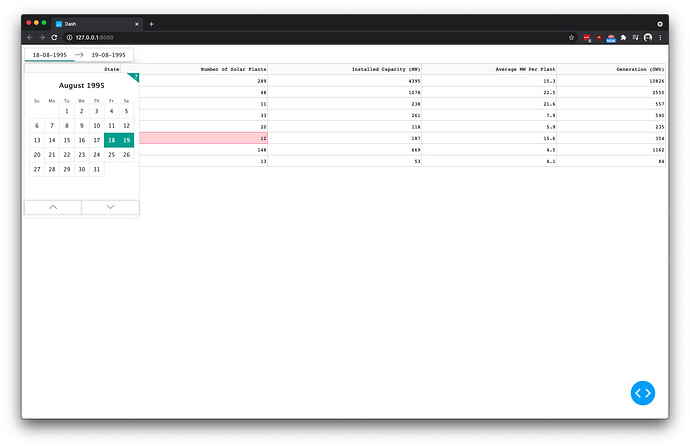Hi,
I have a problem with the dcc.DatepickerRange component in my Dash dashboard (written in Python). The component doesn’t render completely, the header of a dashtable.DataTable can be seen trough it.

My code is as following:
dcc.DatePickerRange(id='date-range-picker',
display_format='DD-MM-Y',
start_date = min_date,
end_date = max_date,
start_date_placeholder_text="Begin datum",
end_date_placeholder_text="Eind datum",
calendar_orientation='vertical',
className='date-range-picker')
And this is my CSS:
/* Date picker */
.DateRangePicker {
font-family: "Lucida Grande", "Lucida Sans", "Lucida", sans-serif;
position: relative;
display: inline-block;
width:100%;
}
.DateInput_input, .DateInput_input_1 {
font-family: "Lucida Grande", "Lucida Sans", "Lucida", sans-serif;
text-align: center;
Height: 34px !important;
Width: 100% !important;
padding-left: 3px !important;
padding-right: 3px !important;
font-size: 0.9em;
color: #333 !important;
}
.DateRangePickerInput__withBorder {
font-family: "Lucida Grande", "Lucida Sans", "Lucida", sans-serif;
background-color: #fff;
border-radius: 1px;
border: 1px solid #ccc;
color: #333;
display: table;
border-spacing: 0;
border-collapse: separate;
height: 36px;
overflow: hidden;
box-shadow: 0 3px 3px rgba(0,0,0,0.2);
width:100%;
text-align: center;
}
It this problem known and does anyone know a fix?