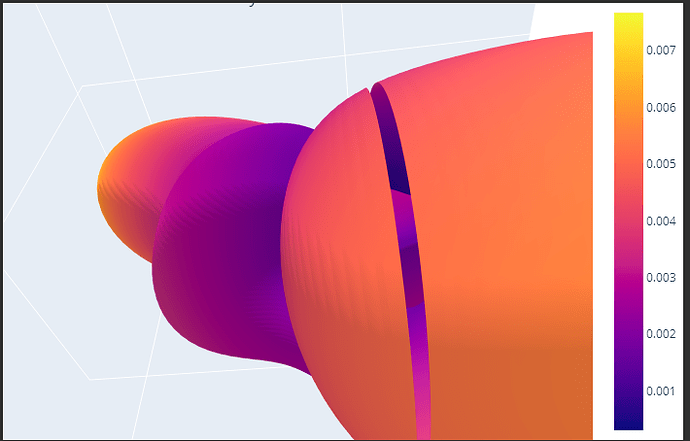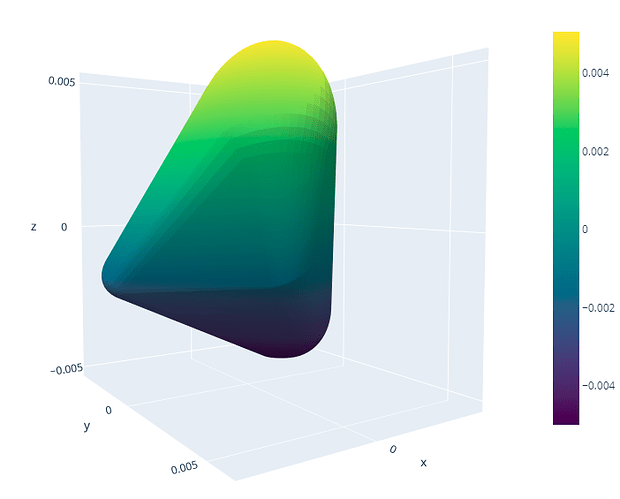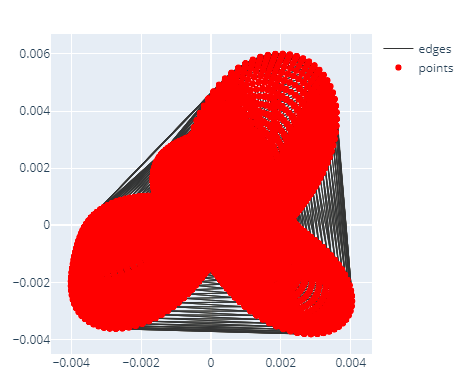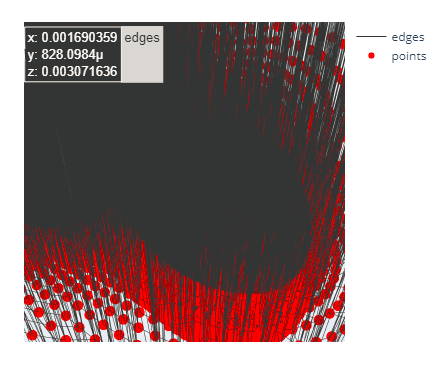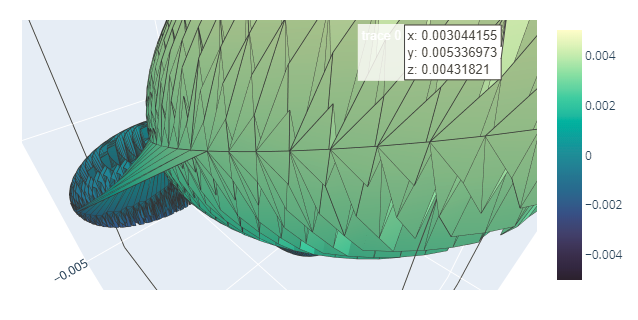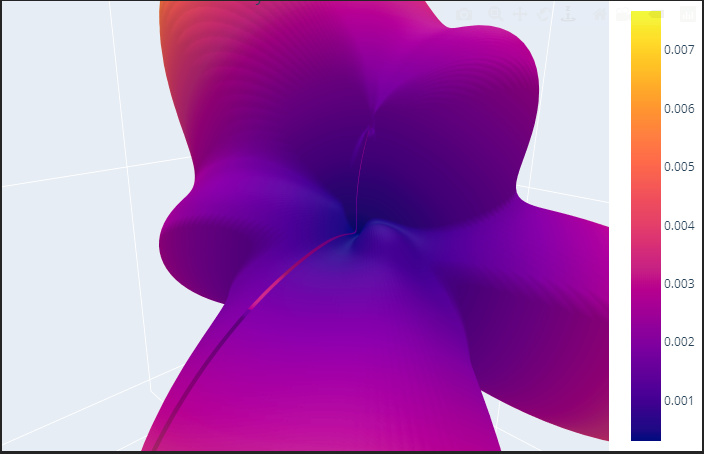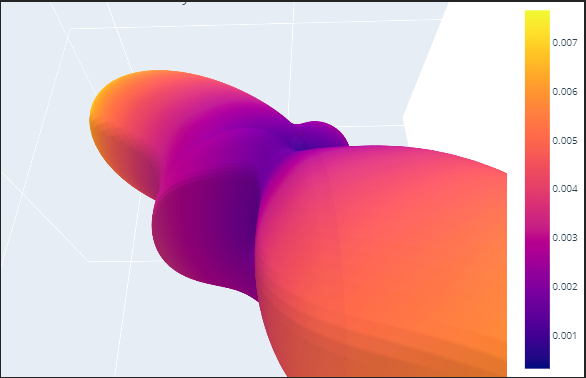Dear all,
I am plotting data of a 3D distribution both with the scatter and the surface plot. As it is possible to see from the following snippets, I am experiencing a discontinuity using the surface plot although the scattered plot doesn’t show any missing set of data. Is there a parameter/option I am overlooking?
The code I am using is the following:
fig = go.Figure(data=[go.Scatter3d(x=x, y=y, z=z,
mode='markers',
marker=dict(
size=5,
color=d, # set color to an array/list of desired values
colorscale='Viridis', # choose a colorscale
opacity=1.,
showscale=True # to show the legend according to the color
)
)])
fig.update_layout(title='TFMeOx MFPADs theory scattered',margin=dict(l=0, r=0, b=0, t=0))
fig.show()
fig = go.Figure(data=[go.Surface(z=Z, x=X, y=Y, surfacecolor=d_matrix)])
fig.update_layout(title='TFMeOx MFPADs theor surfy', autosize=False,
# width=500, height=500,
# margin=dict(l=65, r=50, b=65, t=90))
margin=dict(l=0, r=0, b=0, t=0))
fig.show()
Any suggestion is very welcome!