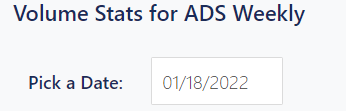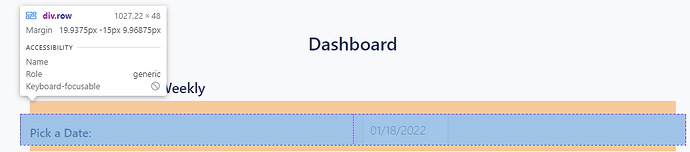Hello guys, I’m pretty new to dash and I’m trying to have my elements aligned correctly.
In this situation I want the date selector to be closer to the text something like this
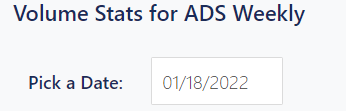
I have the elements on dbc.Row and dbc.Col but I’m really struggling with alignment.
Any thoughts?
Thanks!
Hey @jouleCU
You could set width="auto" on the dbc.Col containing "Pick a Date:". This means the column resizes to the width of its contents, rather than an equal portion of the total available space (the default and what you’re seeing above).
You might find the example “Inline form” in the docs instructive also: Form - dbc docs
1 Like