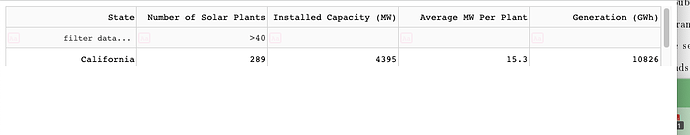from dash import Dash, dash_table
import pandas as pd
app = Dash(__name__)
df = pd.read_csv('https://raw.githubusercontent.com/plotly/datasets/master/solar.csv')
app.layout = dash_table.DataTable(
data=df.to_dict('records'),
columns=[{"name": i, "id": i} for i in df.columns],
virtualization=True,
filter_action='native',
)
if __name__ == '__main__':
app.run_server(debug=True)
Put in a filter that excludes all rows (e.g. <0 for Number of Solar Plants)
The entire table disappears (i.e. including headers, so you can’t change the filter).