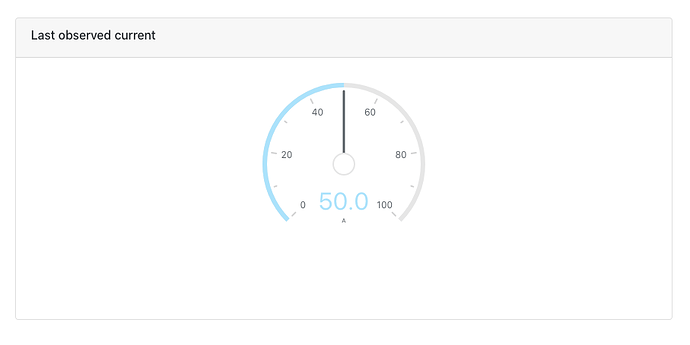Hey! I’m trying to use a Gauge inside a Card, like this:
dbc.Card(className="mt-3", children=[
dbc.CardHeader(html.H6("Last observed current")),
dbc.CardBody([
daq.Gauge(
showCurrentValue=True,
units="A",
value=50,
max=100,
min=0,
)
]),
]),
However, only the current value and the units are aligned to the center of the card - the rest of the visual is aligned to the left:
Anyone knows a fix for this?