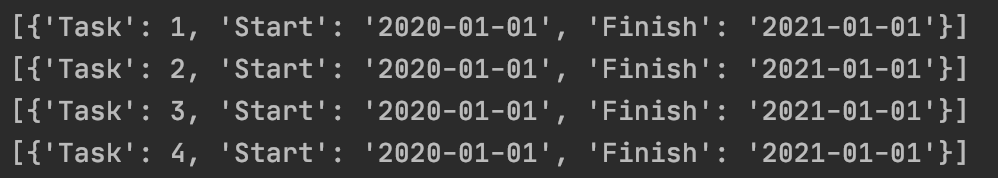Hi all,
I’m trying to create a Gantt Chart by using a data frame. I want to use it to show when a vehicle is going to be in maintenance. Unfortunately I don’t get it working. I already tried the following code:
FYI: the data frame df_vehicle_data is filled with all data of my database. The column vid is already existing in my database. That’s why it I haven’t created a column as I did for Start and Finish.
df_vehicle_data["Start"] = '2020-01-01'
df_vehicle_data["Finish"] = '2021-01-01'
df = df_vehicle_data[['vid', 'Start', 'Finish']]
for i in range (0,4):
df_maintenance_calendar = [dict(Task=df.vid[i], Start=df['Start'][i], Finish=df['Finish'][i])]
print(df_maintenance_calendar)
gantt_chart = ff.create_gantt(df_maintenance_calendar)
When I print the df_maintenance_calendar - that’s the result:
But in my app only one task (instead of 4) is created:
Could you please help me with that issue! I would really appreciate any help.
Thanks in advance!
Best regards
Lucie