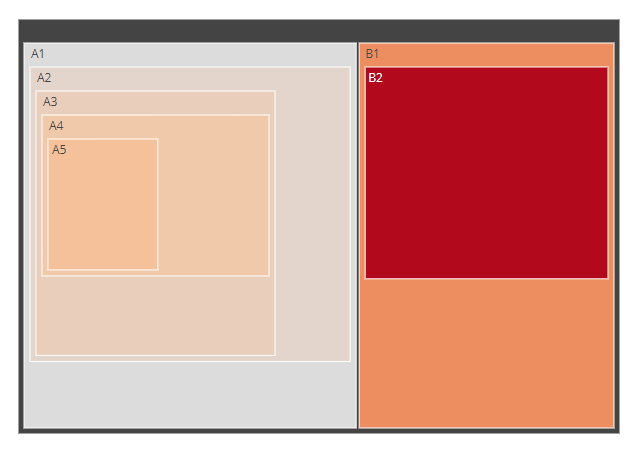When using a colorscale on a treemap trace (without providing a root) the container is shown in black :
library(plotly)
labels = c("A1", "A2", "A3", "A4", "A5", "B1", "B2")
parents = c("", "A1", "A2", "A3", "A4", "", "B1")
values = c("11", "12", "13", "14", "15", "20", "30")
fig <- plot_ly(
type="treemap",
labels=labels,
parents=parents,
values=values,
marker=list(colorscale='Reds'))
fig
Example taken from here: Treemap Charts | R | Plotly
I’d like to change it to white .
In the python plotly library there is a root_color argument to do so:
fig.update_traces(root_color="lightgrey")
see: Treemap Charts | Python | Plotly
Is there any workaround to achive this in R? I can’t find the according option.
I know it’s late, but for anyone still looging for this, treemaps on plotly does have a color root parameter (root = list(color = …)). You could try it first and see if it works for you, but it didn’t work for me
library(plotly)
labels = c("A1", "A2", "A3", "A4", "A5", "B1", "B2")
parents = c("", "A1", "A2", "A3", "A4", "", "B1")
values = c("11", "12", "13", "14", "15", "20", "30")
fig <- plot_ly(
type="treemap",
labels=labels,
parents=parents,
values=values) %>%
layout(treemapcolorway='Reds')
fig
@naruhiko thanks for your reply.
It can be seen in the docs , that the default root color for a treemap using treemapcolorway is white.
However, I was specifically asking for a treemap using a colorscale. Your above example ignores the provided colorscale and uses the default colors.
Here you can find the related GitHub issue:
opened 01:59PM - 09 Sep 21 UTC
When using a colorscale on a treemap trace (without providing a root) the contai… ner is shown in black:
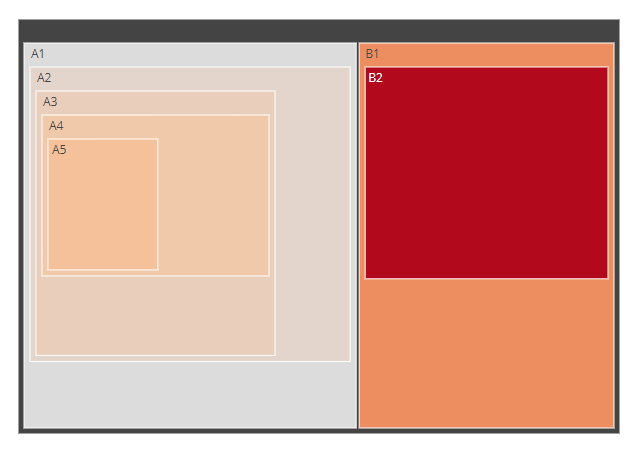
```
library(plotly)
labels = c("A1", "A2", "A3", "A4", "A5", "B1", "B2")
parents = c("", "A1", "A2", "A3", "A4", "", "B1")
values = c("11", "12", "13", "14", "15", "20", "30")
fig <- plot_ly(
type="treemap",
labels=labels,
parents=parents,
values=values,
marker=list(colorscale='Reds'))
fig
```
Example taken from here: https://plotly.com/r/treemaps/
I'd like to change it to white.
In the python plotly library there is a `root_color` argument to do so:
`fig.update_traces(root_color="lightgrey")`
see: https://plotly.com/python/treemaps/
It would be great to have the same option in R.
Or is there any workaround to achive this?