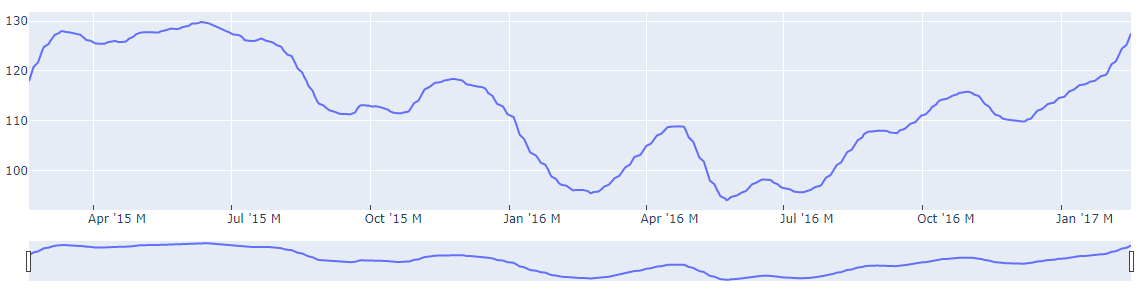2025 UPDATE:
It still bugged me that the years are not centered in the accepted solution so I’ve searched for alternatives. Plotly’s Multi-categorical Axes won’t order months ascending for corner cases where at least 1 year doesn’t have full 12-month data.
Inspired by this annotation approach & matplotlib’s secondary xaxis approach and with the help from AI, I’ve come up with a workaround to center the years by placing them below the months as text annotations using “paper coordinates” (docs) then drawing the grouping lines using minor ticks. It’s not perfect but is close enough for my needs so I thought I’d share this workaround for anyone who might find themselves in a similar situation like I did.
Drawback: when panning or zooming in, the years might disappear as their x-coordinates are relative to the xaxis scale when using xref="x". I think this can be fixed by approaching FigureWidget’s layout.on_change or Dash’s relayoutData to recalculate the xaxis range. The below reproducible code doesn’t fix this drawback as the potential fix seems slightly complicated for my use case.
Output:
Reproducible example:
import numpy as np
import pandas as pd
import plotly.graph_objects as go
# Generate sample data:
np.random.seed(42) # for reproducibility
num_months = 25
dates = pd.date_range("2020-05-01", periods=num_months, freq="MS")
revenue = np.random.randint(50000, 150000, size=num_months)
df = pd.DataFrame({"month": dates, "revenue": revenue})
# Plot:
fig = go.Figure()
fig.add_trace(go.Bar(x=df["month"], y=df["revenue"]))
# Calculate the OUTER minor ticks' x-coordinates for year grouping lines:
offset = pd.DateOffset(17) # prevent lines from overlapping with major tick labels
x_min = min([min(trace_data.x) for trace_data in fig.data]) - offset
x_max = max([max(trace_data.x) for trace_data in fig.data]) + offset
minor_ticks = [x_min, x_max]
# Calculate the years' x-coordinates:
years = df["month"].dt.year.unique()
for year in years:
df_year = df[df["month"].dt.year == year]
# Calculate the years' x-coordinates at the center points:
midpoint = (
df_year["month"].min() + (df_year["month"].max() - df_year["month"].min()) / 2
)
# Calculate the INNER minor ticks' x-coordinates for year grouping lines by excluding the last year to avoid duplicate overlapping lines from OUTER minor ticks:
if year != years.max():
minor_ticks.append(df_year["month"].max() + offset)
# Add the year labels as annotations:
fig.add_annotation(
xref="x", # Relatively-positioned annotation: x-coordinates are with respect to xaxis
yref="paper", # Absolutely-positioned annotation
x=midpoint,
y=-0.15,
text=str(year),
showarrow=False,
)
fig.update_xaxes(
dtick="M1",
tickformat="%b",
tickangle=0,
minor={"tickvals": minor_ticks, "ticklen": 50, "tickcolor": "gray"}, # draw lines
range=[x_min, x_max], # extend x-axis limits to match minor ticks range
showline=True,
linecolor="gray",
)
fig.update_layout(
yaxis={"showgrid": False, "tickprefix": "$", "ticksuffix": " "},
plot_bgcolor="rgba(0,0,0,0)",
)