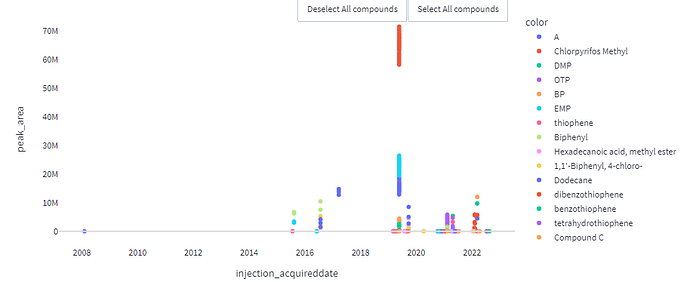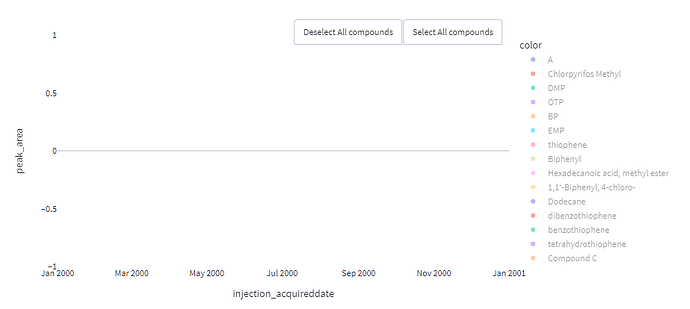DISTRIB_DESCRIPTION=“Ubuntu 20.04.5 LTS”
Streamlit, version 1.12.2
plotly==5.10.0
I have a Plotly Express px.scatter chart being generated in a Streamlit page. The different data points available to be shown are set by the color= parameter in …
fig = px.scatter(x=df[x_column_name],
y=df[y_column_name],
color=df[color_column_name])
Which data (color) points are actually shown on the chart can be selected in the legend (see images.)
Is there a way to detect in the code (via the fig or something else) which data points (colors) have actually been selected in the legend to appear on the chart? I.e. In the example pictures, for the Streamlit (Python) code to know that only DMP, OTP, and BP are currently being seen on the plotly chart?
All selected
None selected
DMP, OTP, BP selected
FULL CODE
def control_chart_by_compound(df,
x_column_name,
y_column_name,
color_column_name,
chart_width = 800,
marker_line_width = 1,
standard_deviation = False,
stddev_colors = ["#CCFF00","#FFCC99","#FF9966"],
average = False,
average_color = "green",
custom_marker_lines = [],
custom_marker_lines_colors = []
):
if custom_marker_lines_colors == []:
custom_marker_lines_colors = CSS_blues()
fig = px.scatter(x=df[x_column_name],
y=df[y_column_name],
color=df[color_column_name],
width=chart_width,
labels={
"x": x_column_name,
"y": y_column_name,
color_column_name: "Compounds"
},
)
# Adds buttons select or deselect all amongst the legend (default the compounds as different colors)
fig.update_layout(dict(updatemenus=[
dict(
type = "buttons",
direction = "left",
buttons=list([
dict(
args=["visible", "legendonly"],
label="Deselect All compounds",
method="restyle"
),
dict(
args=["visible", True],
label="Select All compounds",
method="restyle"
)
]),
pad={"r": 10, "t": 10},
showactive=False,
x=1,
xanchor="right",
y=1.1,
yanchor="top"
),
]
))
if average != False:
fig.add_hline(y=np.average(df[y_column_name]),
line_color=average_color,
line_width=marker_line_width,
line_dash="dash")
# Add zero hline
fig.add_hline(y=0, line_color="gainsboro")
### Standard deviations
if standard_deviation != False:
stddev = df[y_column_name].std()
for idx, color in enumerate(stddev_colors):
fig.add_hline(y=stddev * (idx+1), line_color=color, line_width=marker_line_width,)
fig.add_hline(y=-stddev * (idx+1), line_color=color, line_width=marker_line_width,)
for idx, line in enumerate(custom_marker_lines):
fig.add_hline(y=line, line_color=custom_marker_lines_colors[idx], line_width=marker_line_width,)
fig.add_hline(y=-line, line_color=custom_marker_lines_colors[idx], line_width=marker_line_width,)
# Background to clear
fig.update_layout({
'plot_bgcolor': 'rgba(0, 0, 0, 0)',
'paper_bgcolor': 'rgba(0, 0, 0, 0)',
})
fig.update_layout(xaxis=dict(showgrid=False),
yaxis=dict(showgrid=False))
return fig