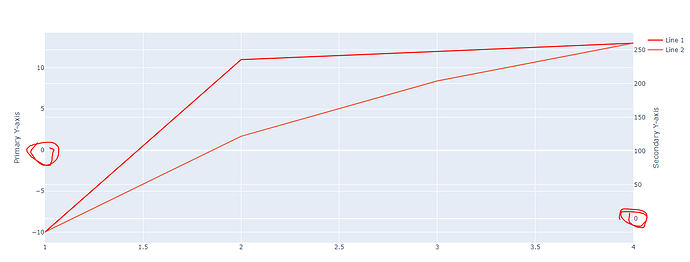Hello,
I would like to plot two lines on the same graph using different y-axes. Both lines have very different ranges. This is important because I have seen recommendations to use a common range for the axes.
Below is a reproducible example:
import plotly.graph_objects as go
fig = go.Figure()
# First line with primary y-axis
fig.add_trace(go.Scatter(
x=[1, 2, 3, 4],
y=[-10, 11, 12, 13],
mode='lines',
name='Line 1',
line=dict(color='red')
))
# Second line with secondary y-axis
fig.add_trace(go.Scatter(
x=[1, 2, 3, 4],
y=[-20, 122, 204, 260],
mode='lines',
name='Line 2',
yaxis='y2'
))
# Create axis objects
fig.update_layout(
yaxis=dict(title='Primary Y-axis', zeroline=True, zerolinewidth=2),
yaxis2=dict(title='Secondary Y-axis', overlaying='y', side='right', zeroline=True, zerolinewidth=2)
)
fig.show()
In that example, the zeros of the y-axes aren’t aligned, which makes the graph harder to read.
Many thanks in advance for your time and help ![]()