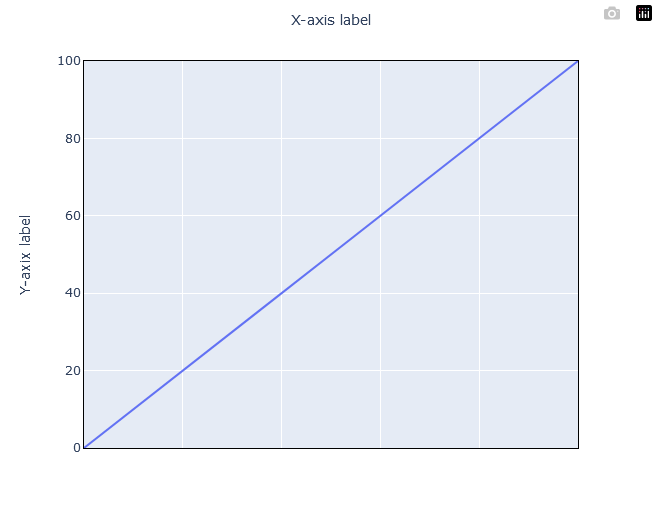I have upgraded dash from version 2.7 to 2.9. Everything works as before.
However, the x-axis title now appears above the graph instead of below it.
Any idea why?
I use Plotly Express and my x and y values are Numpy arrays.
fig = px.line(x=x_values, y=strength_values_in_percent)
fig.update_layout(
xaxis=dict(title="Water",),
yaxis=dict(title="Strength (%)",),
plot_bgcolor="white",
hovermode="closest",
font_size=16,
)
fig.update_xaxes(
showline=True,
linecolor="black",
mirror=True,
range=[x_values.min(), x_values.max()],
fixedrange=True,
showticklabels=False,
)
fig.update_yaxes(
showline=True,
linecolor="black",
mirror=True,
range=[0, 100],
fixedrange=True,
gridcolor="lavender",
)