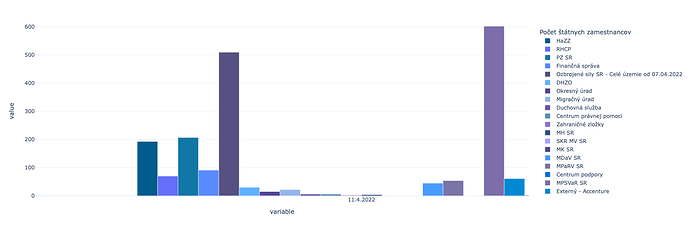Hello all,
So this has me puzzled.
I have a dcc.Dropdown with multi=True
Everything is working, the callback returns the expected data series, except that it always uses the first color defined in
resources_color_map={"HaZZ" : "#005c8d",
"RHCP" : "#646ffa",
"PZ SR" : "#1177a7",
"Finančná správa" : "#588bff",
"Ozbrojené sily SR - Celé územie od 07.04.2022" : "#565182",
"DHZO" : "#60b2ff",
"Okresný úrad" : "#534798",
"Migračný úrad" : "#94b5ea",
"Duchovná služba" : "#6a58ae",
"Centrum právnej pomoci" : "#588cbb",
"Zahraničné zložky" : "#8974d4",
"MH SR" : "#355287",
"SKR MV SR" : "#a6a4ff",
"MK SR" : "#4b4c8f",
"MDaV SR" : "#4a9bff",
"MPaRV SR" : "#7a74a8",
"Centrum podpory" : "#0074d6",
"MPSVaR SR" : "#7d6eab",
"Externý - Accenture" : "#0288d3",
"Migračný úrad MV SR" : "#a38ee2",
"Červený kríž" : "#EF1C24",
"Dobrovoľníci" : "#EF1C24"}
I’m using plotly.express and, to me, this behaviour is not making any sense: Without the dropdown everything works fine, with the dropdown I’m always getting the same first color of the defined resources_color_map
Is it something I’m doing wrong? Is there a solution for this? Any help would really be appreciated. Thank you in advance.
Disclaimer: This is for a non-for-profit NGO project. No commercial use of the solution will be made