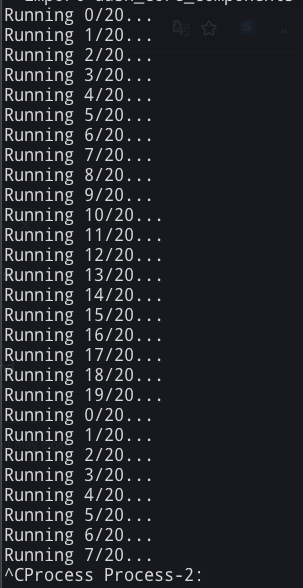I'm really excited to use `long_callback`s because it helps a lot for my use-cas…es, but [while reading the doc](https://dash.plotly.com/long-callbacks) (Example 5) I found that there exists an undocumented parameter `interval` which is set to `1000` in this example.
I tried setting it to `1000` too, but the progress updates were too slow, so I progressively lowered it. It behaved as I wanted when setting it to `100` (ms), but when running my job with `interval=100`, when the job finishes, it is immediatly executed again, even though the launch button's event is not triggered.
## Minimal replication code
```python3
#!/usr/bin/env python3
import time
import dash
import dash_html_components as html
import dash_core_components as dcc
from dash.long_callback import DiskcacheLongCallbackManager
from dash.dependencies import Input, Output
import plotly.graph_objects as go
## Diskcache
import diskcache
cache = diskcache.Cache("./cache")
long_callback_manager = DiskcacheLongCallbackManager(cache)
def make_progress_graph(progress, total):
progress_graph = (
go.Figure(data=[go.Bar(x=[progress])])
.update_xaxes(range=[0, total])
.update_yaxes(
showticklabels=False,
)
.update_layout(height=100, margin=dict(t=20, b=40))
)
return progress_graph
app = dash.Dash(__name__, long_callback_manager=long_callback_manager)
app.layout = html.Div(
[
html.Div(
[
html.P(id="paragraph_id", children=["Button not clicked"]),
dcc.Graph(id="progress_bar_graph", figure=make_progress_graph(0, 10)),
]
),
html.Button(id="button_id", children="Run Job!"),
html.Button(id="cancel_button_id", children="Cancel Running Job!"),
html.Span(id="heavy-data-span", children="", style={"display": "none"}),
html.Span(id="output-span", children="", style={"display": "none"}),
]
)
@app.long_callback(
output=[Output("paragraph_id", "children"),Output("output-span", "children"),],
inputs=Input("button_id", "n_clicks"),
running=[
(Output("button_id", "disabled"), True, False),
(Output("cancel_button_id", "disabled"), False, True),
(
Output("paragraph_id", "style"),
{"visibility": "hidden"},
{"visibility": "visible"},
),
(
Output("progress_bar_graph", "style"),
{"visibility": "visible"},
{"visibility": "hidden"},
),
],
cancel=[Input("cancel_button_id", "n_clicks")],
progress=[Output("progress_bar_graph", "figure"), Output("heavy-data-span", "children")],
progress_default=(make_progress_graph(0, 20), "A"),
interval=38,
prevent_initial_call=True,
)
def callback(set_progress, n_clicks):
total = 20
for i in range(total):
print(f"Running {i}/{total}...")
time.sleep(0.3)
set_progress((make_progress_graph(i, total), str(i%10)*4_000_000))
return [f"Clicked {n_clicks} times", "A"*4_000_000]
if __name__ == "__main__":
app.run_server(debug=True)
```
If you can't replicate this exact looping bug on your setup, try reducing the `interval` value until you see a looping behaviour with some `diskcache` I/O errors, and when you do, progressively set it to something higher until the looping remains, but that the error disappear.
Here is what such diskcache I/O errors look like, though in my real application I never witnessed these. There simply were no warnings !
```
Traceback (most recent call last):
File "/Users/sam1902/.pyenv/versions/3.9.1/Library/Frameworks/Python.framework/Versions/3.9/lib/python3.9/site-packages/multiprocess/process.py", line 315, in _bootstrap
self.run()
File "/Users/sam1902/.pyenv/versions/3.9.1/Library/Frameworks/Python.framework/Versions/3.9/lib/python3.9/site-packages/multiprocess/process.py", line 108, in run
self._target(*self._args, **self._kwargs)
File "/Users/sam1902/.pyenv/versions/3.9.1/Library/Frameworks/Python.framework/Versions/3.9/lib/python3.9/site-packages/dash/long_callback/managers/diskcache_manager.py", line 143, in job_fn
user_callback_output = fn(*maybe_progress, *user_callback_args)
File "/Users/sam1902/Downloads/test_dash_bug.py", line 78, in callback
set_progress(make_progress_graph(i, total))
File "/Users/sam1902/.pyenv/versions/3.9.1/Library/Frameworks/Python.framework/Versions/3.9/lib/python3.9/site-packages/dash/long_callback/managers/diskcache_manager.py", line 137, in _set_progress
cache.set(progress_key, progress_value)
File "/Users/sam1902/.pyenv/versions/3.9.1/Library/Frameworks/Python.framework/Versions/3.9/lib/python3.9/site-packages/diskcache/core.py", line 799, in set
with self._transact(retry, filename) as (sql, cleanup):
File "/Users/sam1902/.pyenv/versions/3.9.1/Library/Frameworks/Python.framework/Versions/3.9/lib/python3.9/contextlib.py", line 117, in __enter__
58 ),
return next(self.gen)
File "/Users/sam1902/.pyenv/versions/3.9.1/Library/Frameworks/Python.framework/Versions/3.9/lib/python3.9/site-packages/diskcache/core.py", line 713, in _transact
sql = self._sql
File "/Users/sam1902/.pyenv/versions/3.9.1/Library/Frameworks/Python.framework/Versions/3.9/lib/python3.9/site-packages/diskcache/core.py", line 651, in _sql
return self._con.execute
File "/Users/sam1902/.pyenv/versions/3.9.1/Library/Frameworks/Python.framework/Versions/3.9/lib/python3.9/site-packages/diskcache/core.py", line 626, in _con
con = self._local.con = sqlite3.connect(
sqlite3.OperationalError: disk I/O error
```
Those are not critical errors causing the server to crash. It simply ends one of the processes, but the callback still loops back. Also, those happen anywhere within the loop (at any iteration, not just at the end).
## Environment
`pip list | grep dash`:
```
dash 2.0.0
dash-bootstrap-components 0.13.0
dash-core-components 2.0.0
dash-html-components 2.0.0
dash-table 5.0.0
diskcache 5.2.1
psutil 5.8.0
multiprocess 0.70.12.2
```
- if frontend related, tell us your Browser, Version and OS
- OS: macOs 11.5.2
- Browser: replicated on
- Firefox 92.0 (i.e. latest on 2021-09-21)
- Chromium 93.0.4577.82 (i.e. latest on 2021-09-21)
**Describe the bug**
When setting an `interval` too small, the callback runs, but once it finishes it runs again, and again etc in a loop fashion.
From my replication attempts, this seems to be due to passing too large values to the long_callback's Output or `progress=[Output(..)]`, either during progress updates or at the end of the callback.
I ran into this in my code because I dealt with large images encoded as data URIs, and the file size here are approximated by `"A"*4_000_000`, which should weigh around 3.8MB, which is comparable to my image weight.
**Expected behavior**
The callback should only be called once, no matter the progress callback frequency (i.e. interval time)
**Screenshots**
As you can see, it loops from `Runnning 19/20` back to `Running 0/20` **without any warning or error**: