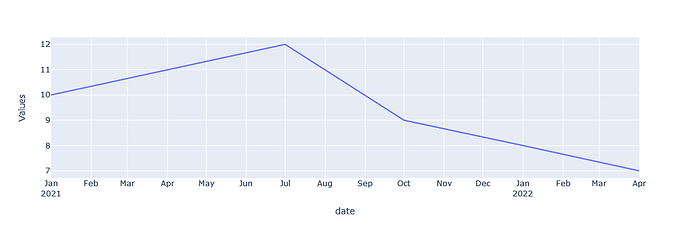Good day,
I’m wondering if there is a way to use the tickformat attribute for quarterly data in a line plot.
An example dataframe will be as follows:
df = pd.DataFrame({‘Quarter’:[‘2021-Q1’,‘2021-Q2’,‘2021-Q3’,‘2021-Q4’,‘2022-Q1’,‘2022-Q2’],‘Values’:[10,11,12,9,8,7]})
The current plot style is
An example of the format that I am searching is
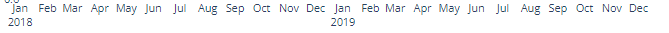
But instead of months, it would display each quarter per year.
I appreciate if anyone could give me some insight for a way to achieve this.
Thanks
After adding a column with the quarterly data converted to time series, the x-axis scale should be set to monthly to achieve the intended form.
import pandas as pd
import plotly.express as px
df = pd.DataFrame({'Quarter':['2021-Q1','2021-Q2','2021-Q3','2021-Q4','2022-Q1','2022-Q2'],'Values':[10,11,12,9,8,7]})
df['date'] = pd.PeriodIndex(df['Quarter'], freq='Q').to_timestamp()
df.set_index('date', inplace=True)
df
Quarter Values
date
2021-01-01 2021-Q1 10
2021-04-01 2021-Q2 11
2021-07-01 2021-Q3 12
2021-10-01 2021-Q4 9
2022-01-01 2022-Q1 8
2022-04-01 2022-Q2 7
fig = px.line(df, x=df.index, y='Values')
fig.update_xaxes(dtick='M1',
tickformat='%b\n%Y',
)
fig.show()
![]()