Using the latest versions of Dash, Dash-bootstrap-components, etc. I notice the following behavior using the code below. Does anybody know what I am missing and/or doing wrong?
When the style statement is commented out, the form layout is correct (1 row w/ 2 columns)
When the style statement is in use, the form layout has all components in 1 column)
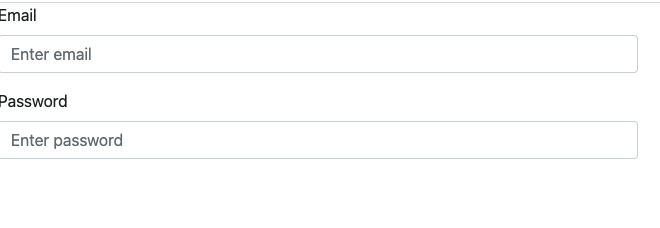
import dash_bootstrap_components as dbc
import dash
from dash import html as html
app = dash.Dash(
__name__,
external_stylesheets=[dbc.themes.BOOTSTRAP],
# these meta_tags ensure content is scaled correctly on different devices
# see: https://www.w3schools.com/css/css_rwd_viewport.asp for more
meta_tags=[
{'name': 'viewport', 'content': 'width=device-width, initial-scale=1.0'}
],
suppress_callback_exceptions=True
)
# Additional CSS for charts store
app.css.append_css(
{'external_url': 'https://cdnjs.cloudflare.com/ajax/libs/font-awesome/5.12.1/css/all.min.css'}
)
app.css.config.serve_locally = False
server = app.server
app.layout = html.Div(
dbc.Row(
[
dbc.Col(
[
dbc.Label("Email", html_for="example-email-grid"),
dbc.Input(
type="email",
id="example-email-grid",
placeholder="Enter email",
),
],
width=6,
),
dbc.Col(
[
dbc.Label("Password", html_for="example-password-grid"),
dbc.Input(
type="password",
id="example-password-grid",
placeholder="Enter password",
),
],
width=6,
),
],
className="g-3",
# style={'display': 'block'}
)
)
if __name__ == '__main__':
app.run_server(debug=True)
