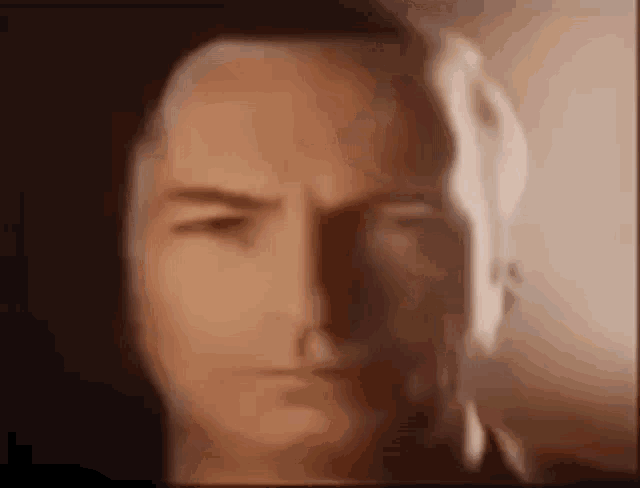I’m developing an app with plotly charts. Unfortunately, the platform I’m building the app on is very limited and there’s nothing I can do with the codes apart from the layout and series configurations

As you can see the number 4 does not appear in the chart due to it clipping inside the frame of the title, how can I give an extra space by one of the max value of the y axis? I’m sorry I can’t show any codes thank you
damn not only the plotly documentation, even the community page is dreaded. Sad to see because how did it even get into the top popular library