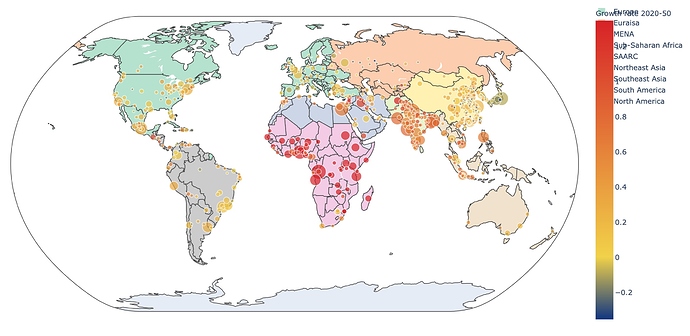I am trying to remove the legend of trace0 in this code (last line), but it’s not happening. Any ideas?
Thank you!
import plotly.express as px
import plotly.graph_objects as go
import pandas as pd
df1 = pd.read_csv(...)
df2 = pd.read_csv(...)
fig = px.scatter_geo(df2, lon="Longitude",
lat="Latitude",
size="Pop2050",
color="Growth rate 2020-50",
color_continuous_scale=[
[0.0, "rgb(12,51,131)"], [0.21, "rgb(242,211,56)"], [1.0, "rgb(217,30,30)"]],
range_color=(-.35, 1.35),
color_continuous_midpoint=0,
projection="natural earth",
)
trace0 = px.choropleth(df1, color="Region",
locations="Code",
color_discrete_sequence=px.colors.qualitative.Pastel2,
projection="natural earth",
# marker=dict(opacity=0.1)
)
for x in range(9):
fig.add_trace(trace0.data[x])
trace0.layout.update(showlegend=False)
fig.show()