Hello,
I’m learnin dash for a month now and i’m trying to populate my bootstrap card with hoverdata from my scattermapbox map, taking example on this tutorial.
It works but only for a short time and it looks like datas inside dbc.card keep refreshing all time even without user action 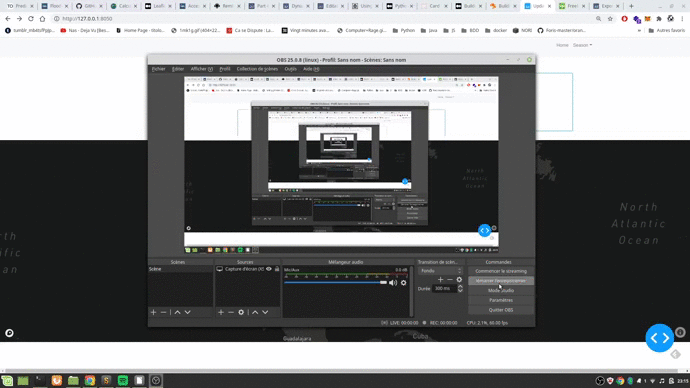
import dash_core_components as dcc
import dash_html_components as html
from dash.dependencies import Input, Output
from dash.exceptions import PreventUpdate
import dash_bootstrap_components as dbc
import dash_table
import pandas as pd
import plotly.graph_objects as go
from app import app
from apps.utils import create_card
teamPlayoffs =pd.read_csv('https://github.com/jnditifei/nbastats/blob/main/2019-2020_NBA_team_playoffs.csv')
maps= go.Figure()
access = ("")
maps.add_trace(go.Scattermapbox(
lat=teamPlayoffs['lat'],
lon=teamPlayoffs['lon'],
mode='markers',
hovertext=teamPlayoffs['short'],
hoverinfo="text",
marker=go.scattermapbox.Marker(
size=20,
color='rgb(138, 11, 11)',
opacity=0.7
)
))
maps.update_layout(
autosize=True,
hovermode='closest',
showlegend=False,
mapbox=dict(
accesstoken=access,
bearing=0,
center=dict(
lat=38,
lon=-94
),
pitch=0,
zoom=3,
style='light'
),
mapbox_style="dark", margin = dict(l = 0, r = 0, t = 0, b = 0,)
)
first_row = dbc.Row([
dbc.Col(
id="first", width={"size": 3, "order": 1, "offset": 2}
),
dbc.Col(
children=create_card("Second-title", "Second-Description"), width={"size": 3, "order": 1, "offset": 2}
),
])
layout = html.Div([
first_row,
dbc.Row(dbc.Col(dcc.Graph(id='map',figure=maps, hoverData={'points': [{'hovertext': 'Lal'}]}), style={"margin-top":"20px"}
),
)
])
@app.callback(
Output('first','children'),
[Input('map', 'hoverData')]
)
def upgrade_card(hoverData):
title = hoverData['points'][0]['hovertext']
return create_card(title, "Second-Description")
I also tried inside an html.Div i have the same result
Sorry for my poor english i hope you understand me.