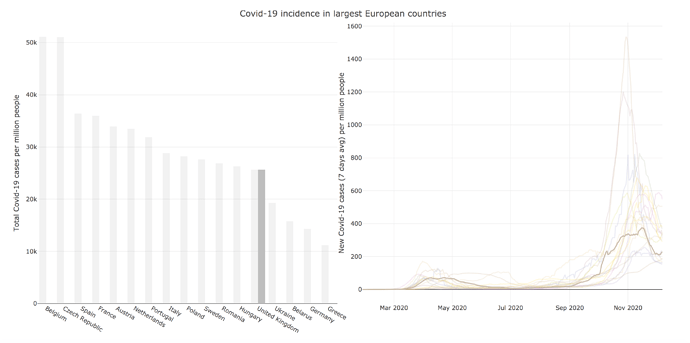Hello!
I am doing a subplot with a linked barchart and line chart
library(readr)
library(dplyr)
library(plotly)
library(crosstalk)
library(forecast)
library(ggplot2)
library(tidyverse)
library(readr)
data <- read.csv(url("https://covid.ourworldindata.org/data/owid-covid-data.csv"))
data$date <- as.Date(data$date)
shared_data <- SharedData$new(data, key = ~location)
col <- shared_data %>%
plot_ly() %>%
mutate(location=as.character(location)) %>%
filter(date == "2020-12-07") %>%
filter(continent == "Europe" & location != "Russia" & population > 9000000) %>%
mutate(location = fct_reorder(location, total_cases_per_million, .desc = TRUE)) %>%
add_bars(x = ~location, y = ~total_cases_per_million, color = I("grey")) %>%
layout(yaxis = list(title = "Total Covid-19 cases per million people")) %>%
hide_legend()
lines <- shared_data %>%
plot_ly() %>%
filter(continent == "Europe" & location != "Russia" & population > 9000000) %>%
add_lines(x = ~date, y = ~new_cases_smoothed_per_million, color = ~location) %>%
layout(yaxis = list(title = "New Covid-19 cases (7 days avg) per million people"))
subplot(col, lines, titleY = TRUE) %>%
hide_legend() %>%
highlight(on = "plotly_hover") %>%
layout(title = "Covid-19 incidence in largest European countries")
when I highlight, the bars of the bar chart get sort of split in two and only half of the one selected is highlighted. Can anyone know how to fix this bug?