Hi all, I am trying to create a histogram where the x-axis changes depending on the column selected in the dataframe via a dropdown. This will be accompanied by a second dropdown that filters the column based on another variable (e.g. region). However, it seems to be unable to update the graph.
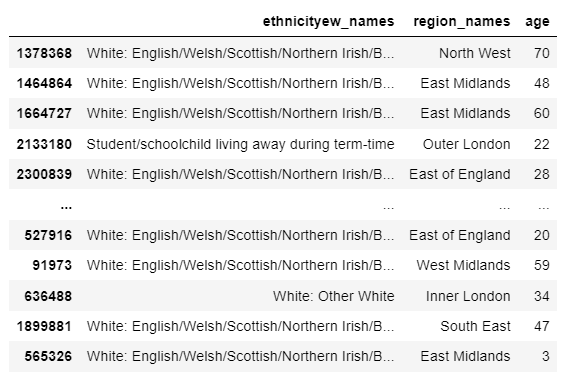
features = region_mirco_census.columns
app.layout = html.Div([
html.Div([
html.Div([
dcc.Dropdown(
id='slct_xaxis',
options=[{'label': i, 'value': i} for i in features],
value='ethnicityew_names',
multi=True
)
],
style={'width': '48%', 'display': 'inline-block'}),
html.Div([
dcc.Dropdown(id="slct_location",
options=[{'label': i, 'value': i} for i in region_mirco_census['region_names'].unique()],
value='Inner London',
)
],style={'width': '48%', 'float': 'right', 'display': 'inline-block'})
]),
dcc.Graph(id='feature-graphic')
], style={'padding':10})
@app.callback(
Output('feature-graphic', 'figure'),
[Input('slct_xaxis', 'value'),
Input('slct_location', 'value')])
def update_graph(slct_xaxis, slct_location):
return {
'data': [go.Histogram(
x=region_mirco_census[slct_xaxis]
)],
'layout': go.Layout(
xaxis={'title': 'xaxis_name'},
yaxis={'title': 'yaxis_name'},
margin={'l': 40, 'b': 40, 't': 10, 'r': 0},
hovermode='closest'
)
}
if __name__ == '__main__':
app.run_server(debug=False, port= 7222)
I have also tried a stripped down version with one dropdown to update a figure, with a similar result
features = region_mirco_census.columns
app.layout = html.Div([
html.Div([
html.Div([
dcc.Dropdown(
id='slct_xaxis',
options=[{'label': i, 'value': i} for i in features],
value='ethnicityew_names',
multi=True)
]),
dcc.Graph(id='feature-graphic')
], style={'padding':10})])
@app.callback(
Output('feature-graphic', 'figure'),
Input('slct_xaxis', 'value'))
def update_graph(slct_xaxis):
fig = px.histogram(region_mirco_census, x=region_mirco_census[slct_xaxis])
fig.update_layout(hovermode='closest')
fig.update_xaxes(title='x')
fig.update_yaxes(title='y')
return fig
if __name__ == '__main__':
app.run_server(debug=False, port= 7222)

