Hi,
This is my first time posting.
I’m trying to do the link below, but in one column and multiple rows.
https://plot.ly/~empet/14352/defining-subplots-with-two-y-axes-in-eac/#/
My challenge is that my data needs to use transforms because I want to aggregate it and filter it. I have been able to make it in one chart.
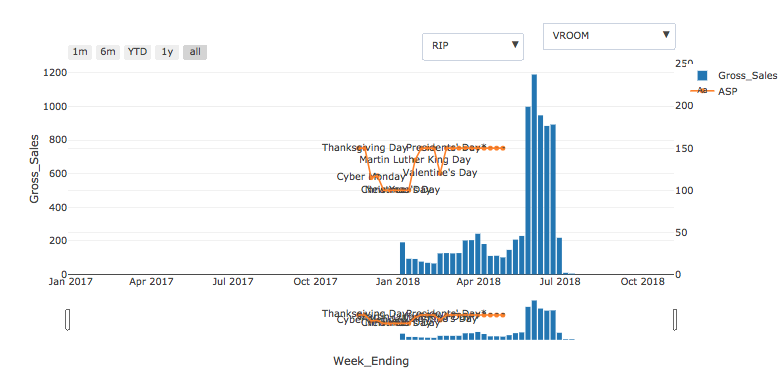
But when I try to do multiple charts using the plotly.make_subplots function, I get an error:
“ValueError: Invalid property specified for object of type plotly.graph_objs.Bar: ‘transforms’”
########################
CODE
########################
import pandas as pd
import numpy as np
import scipy as sp
import seaborn
import plotly
import plotly.plotly as py
import plotly.figure_factory as ff
import plotly.graph_objs as go
import pandas as pd
import matplotlib.pyplot as plt
import csv
import plotly.offline as off
from plotly.offline import init_notebook_mode, iplot, plot
from plotly import tools
plotly.tools.set_credentials_file(username='XXX', api_key='XXX')
off.init_notebook_mode(connected=False)
dp = pd.read_csv("FILEPATH")
dp['Week_Ending'] = pd.to_datetime(dp['Week_Ending'])
dp['Event_Description'] = dp['Event_Description'].astype(str)
dp[dp == 0] = np.nan
dp.sort_values(by=['Week_Ending','Customer'], ascending=True, na_position='first')
mylist = dp['Customer']
myset = set(mylist)
myNewList = list(myset)
aggs = myNewList
agg = []
agg_func = []
for i in range(0, len(aggs)):
agg = dict(
args=['transforms[0].value', aggs[i]],
label=aggs[i],
method='restyle'
)
agg_func.append(agg)
mylist2 = dp['Product_Type']
myset2 = set(mylist2)
myNewList2 = list(myset2)
aggs2 = myNewList2
agg2 = []
agg_func2 = []
for i in range(0, len(aggs2)):
agg2 = dict(
args=['transforms[1].value', aggs2[i]],
label=aggs2[i],
method='restyle'
)
agg_func2.append(agg2)
listTraces = {}
traceCount = 1
xCount = 1
yCount = 1
#for x in range(1,10):
for retail in aggs:
newTrace = dict(
# listTraces["trace{0}".format(i)]=
# dict(
x= dp['Week_Ending'],
y= dp['Gross_Sales'],
name= "Gross_Sales",
text= dp['Event_Description'],
type= "bar",
# xaxis= "x" + str(xCount),
# yaxis= "y" + str(yCount),
transforms =
[
dict(
type = 'filter',
target = dp['Customer'],
orientation = '=',
value = retail
),
dict(
type = 'filter',
target = dp['Product_Type'],
orientation = '=',
value = 'HERO'
),
dict(
type = "aggregate",
groups = dp['Week_Ending'],
aggregations =
[
dict(target = "y", func = "sum", enabled = True),
]
)
]
)
# )
listTraces["trace{0}".format(traceCount)]=newTrace
traceCount = traceCount+1
yCount = yCount+1
newTrace = dict(
# listTraces["trace{0}".format(i)]=
# dict(
x= dp['Week_Ending'],
y= dp['ASP'],
name= "ASP",
text= dp['Event_Description'],
type= "scatter",
mode= "lines+markers+text",
# xaxis= "x" + str(xCount),
# yaxis= "y" + str(yCount),
connectgaps= True,
# zeroline= True,
# categorryarray= "column",
# categoryorder= "category ascending",
# mirror= True,
transforms=
[
dict(
type = 'filter',
target = dp['Customer'],
orientation = '=',
value = retail
),
dict(
type = 'filter',
target = dp['Product_Type'],
orientation = '=',
value = 'HERO'
),
dict(
type= "aggregate",
groups= dp['Week_Ending'],
aggregations =
[
dict(target = "y", func = "avg", enabled = True),
]
)
]
)
# )
listTraces["trace{0}".format(traceCount)]=newTrace
traceCount = traceCount+1
xCount = xCount+1
layout = {"autosize": True, "hovermode": "closest", "showlegend": True}
rows=len(aggs)
fig = plotly.tools.make_subplots(rows=rows, cols=1, vertical_spacing=0.8/rows)
for i in range(1, len(listTraces) + 1):
if i%2==1:
fig.append_trace(listTraces["trace"+str(i)], i, 1)
else:
fig.append_trace(listTraces["trace"+str(i)], i-1, 1)
ySpace = 0.2
xStart = 0
xGap = 1
yStart = 0
yGap = 0.3
tNum = 1
for i in range(1, len(aggs) + 1):
layout["xaxis"+str(i)]= dict(
autorange= True,
domain= [xStart, xStart+xGap],
range= ["2018-05-08 12:00", "2018-08-07 12:00"],
title= "Week_Ending",
type= "date")
layout["yaxis"+str(tNum)]= dict(
autorange= True,
title= "Gross_Sales",
domain= [yStart, yStart+yGap],
type= "linear")
tNum = tNum + 1
layout["yaxis"+str(tNum)]= dict(
anchor= "x"+str(i),
autorange= True,
overlaying= "y"+str(tNum-1),
domain= [yStart, yStart+yGap],
side= "right",
type= "linear")
tNum = tNum + 1
yStart = yGap+ySpace
updatemenus = list([
# dict(
# x = 0.75,
# y = 1.15,
# xref = 'paper',
# yref = 'paper',
# yanchor = 'top',
# active = 1,
# showactive = False,
# buttons = agg_func
# ),
dict(
x = 1,
y = 1.15,
xref = 'paper',
yref = 'paper',
yanchor = 'top',
active = 1,
showactive = False,
buttons = agg_func2
)
]
)
layout['updatemenus'] = updatemenus
fig['layout'] = layout
off.iplot(fig)
########################
Thanks for your help!
Luis