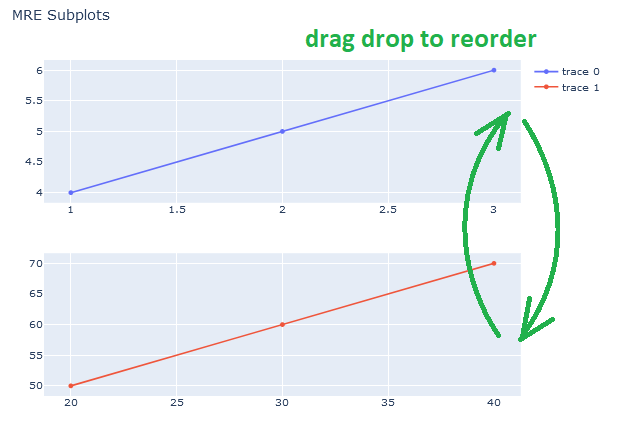Hello @popo,
It took me some time, but I finally got something I think you’ll be happy with.  You can polish it however you want to, this is just a rough showing.
You can polish it however you want to, this is just a rough showing.

All of this is done on the client side, however… You can use the clientside to chain a callback to the server, easily.
Here is the .js file:
function coolEffects() {
$(".modebar-group:first-of-type").prepend($('<button onclick=toggleEdit(this)>Testing</button>'))
}
var sp;
var oldDom;
function toggleEdit(el) {
if (!$(el).closest('.dash-graph').hasClass('editing')) {
plots = []
jQuery.fn.reverse = [].reverse;
function SortByTop(a, b){
var top1 = a.getBoundingClientRect().top;
var top2 = b.getBoundingClientRect().top;
return ((top1 < top2) ? -1 : ((top1 > top2) ? 1 : 0));
}
$(el).closest('.dash-graph').find('.draglayer > g').sort(SortByTop).each(function (index) {
plots.push($('<div class="dragula">' + this.classList + '</div>'))
var parentPos = $(this).parent()[0].getBoundingClientRect(),
childPos = this.getBoundingClientRect(),
relativePos = {};
relativePos.top = childPos.top - parentPos.top,
relativePos.right = childPos.right - parentPos.right,
relativePos.bottom = childPos.bottom - parentPos.bottom,
relativePos.left = childPos.left - parentPos.left;
$(plots[plots.length -1]).css(
{'top': relativePos.top,
'left': relativePos.left,
'height': childPos.height,
'width': childPos.width,
})
})
$($(el).closest('.dash-graph').find('div')[0]).append(plots)
drake = dragula([$(el).closest('.dash-graph').find('div')[0]])
$('.dragula').each(function(index) { if (index != $('.dragula').length-1) {
$(this).after($('<div class="divider"><div class="fa fa-bars"></div></div>'))}}
)
$(".divider").each(function () {
dragElement(this)
})
drake.on('drop', function() {
$('.divider').remove()
$('.dragula').each(function(index) { if (index < $('.dragula').length-2) {
$(this).after($('<div class="divider"><div class="fa fa-bars"></div></div>'))}})
$(".divider").each(function () {
dragElement(this)
})
})
} else {
$('#swap').click()
}
setTimeout(function () {
$(el).closest('.dash-graph').toggleClass('editing')
}, 1
)
}
function dragElement(elmnt) {
var pos1 = 0, pos2 = 0, pos3 = 0, pos4 = 0;
elmnt.onmousedown = dragMouseDown;
function dragMouseDown(e) {
e = e || window.event;
e.preventDefault();
// get the mouse cursor position at startup:
pos4 = e.clientY;
document.onmouseup = closeDragElement;
// call a function whenever the cursor moves:
document.onmousemove = elementDrag;
}
function elementDrag(e) {
e = e || window.event;
e.preventDefault();
pos2 = pos4 - e.clientY;
pos4 = e.clientY;
$(elmnt).prev()[0].style.height = parseFloat($(elmnt).prev()[0].style.height) - pos2 + 'px'
$(elmnt).next()[0].style.height = parseFloat($(elmnt).next()[0].style.height) + pos2 + 'px'
}
function closeDragElement() {
// stop moving when mouse button is released:
document.onmouseup = null;
document.onmousemove = null;
}
}
window.fetch = new Proxy(window.fetch, {
apply(fetch, that, args) {
// Forward function call to the original fetch
const result = fetch.apply(that, args);
// Do whatever you want with the resulting Promise
result.then((response) => {
if (args[0] == '/_dash-update-component') {
setTimeout(function() {coolEffects()}, 1000)
}})
return result
}
}
)
$(document).ready(function() {
setTimeout(function() {coolEffects()}, 1000)
})
Here is the app file:
import dash
from dash import dcc, html, Input, Output, State
from plotly.subplots import make_subplots
import plotly.graph_objects as go
import dash_bootstrap_components as dbc
from pprint import pprint
fig = make_subplots(rows=3, cols=1)
fig.add_trace(
go.Scatter(x=[1, 2, 3], y=[4, 5, 6]),
row=1, col=1
)
fig.add_trace(
go.Scatter(x=[100, 200, 300], y=[400, 500, 600]),
row=3, col=1
)
fig.add_trace(
go.Scatter(x=[20, 30, 40], y=[50, 60, 70]),
row=2, col=1
)
fig.update_layout(height=600, width=800, title_text="MRE Subplots")
app = dash.Dash(__name__,
external_stylesheets = [dbc.themes.BOOTSTRAP, dbc.icons.FONT_AWESOME,
"https://epsi95.github.io/dash-draggable-css-scipt/dragula.css"],
external_scripts=[{'src':"https://ajax.googleapis.com/ajax/libs/jquery/3.6.0/jquery.min.js"},
"https://cdnjs.cloudflare.com/ajax/libs/dragula/3.7.2/dragula.min.js",
"https://epsi95.github.io/dash-draggable-css-scipt/script.js"
])
app.layout = html.Div([
html.Button('swap', id='swap'),
dcc.Graph(figure=fig, id='myFig')
])
app.clientside_callback(
"""
function (n, f) {
newFig = JSON.parse(JSON.stringify(f))
console.log(f.layout)
dragEls = $('.dragula')
l = $('.editing .draglayer > g')
if (!sp) {
sp = Math.abs(f.layout.yaxis.domain[0] - f.layout.yaxis2.domain[1])
}
if (dragEls[0]) {
newLayout = JSON.parse(JSON.stringify(f.layout))
ht = 0
try {
$('.dragula').each( function () { ht += parseFloat(this.style.height)})
ht += sp*(dragEls.length-1)
} catch {}
for (y=0; y<dragEls.length; y++) {
per = parseFloat(dragEls[y].style.height) / ht
if ($(dragEls[y]).text() == 'xy') {
ref = ''
} else {
ref = $(dragEls[y]).text().split('y')[0].split('x')[1]
}
if (y==0) {
newLayout['yaxis'+ref] = f.layout['yaxis'+ref]
newLayout['yaxis'+ref].domain = [1-per+(sp/2), 1]
oldDom = 1 - per
}
else {
newLayout['yaxis'+ref] = f.layout['yaxis'+ref]
if ((oldDom - per+(sp/2)) < 0) {
newLayout['yaxis'+ref].domain = [0, oldDom]
} else {
newLayout['yaxis'+ref].domain = [oldDom - per+(sp/2), oldDom]
}
oldDom = oldDom - per
}
}
newFig.layout = newLayout
try {
setTimeout(function() {
drake.destroy()}, 500)
} catch {}
$($('.editing').find('div')[0]).empty()
console.log(newLayout)
}
return JSON.parse(JSON.stringify(newFig))
}
""",
Output('myFig','figure'),
Input("swap", "n_clicks"),
State('myFig', 'figure'),
prevent_intial_call=True
)
app.run_server(debug=True)
css file:
.editing .main-svg {
visibility: hidden;
}
.editing > div:first-child {
position: absolute;
height: 100%;
width: 100%;
z-index: 1;
}
.editing .modebar-container {
z-index: 2;
}
.dragula {
background-color: silver;
color: white;
font-size: 20pt;
font-weight: heavy;
display: flex;
align-items: center;
justify-content: center;
border: 1pt dashed black;
margin: 2px;
cursor: grab;
}
.divider {
box-shadow: inset 0px 0px 5px silver;
height: 10px;
width: 100%;
cursor: grab;
display: flex;
align-items: center;
justify-content: center;
}
Unfortunately, with this style of callback , you wont be able to individually update the figure if needed from the server, other than through controlling all the children of the page, or what not.