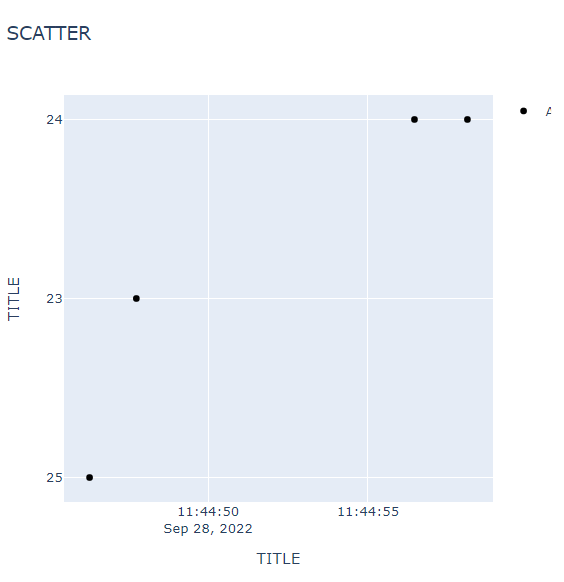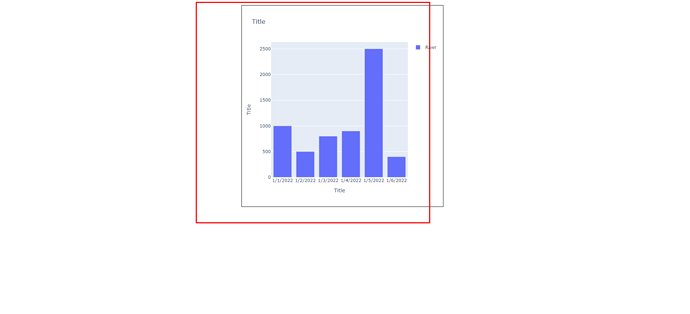What’s the reason why my graph legend is cut off when I refresh the page?
app.layout = html.Div([
html.Div(id='graphs', children=[], style={
'display': 'flex', 'flex-wrap': 'wrap', 'justify-content': 'center'}),
])
@app.callback(Output('graphs', 'children'),
Input('graphs', 'children'))
def update_extend_traces_traceselect(child):
fig = go.Figure()
fig.add_trace(
go.Bar(
y=[yvalue,
x=[date],
name=barname,
))
fig.update_layout(
xaxis_title=xtitle,
yaxis_title=ytitle,
title=title,)
child.append(dcc.Graph(figure=fig,
}, style={'height': '550px', 'width': '550px', 'margin': '10px',
'border': '1px solid'}))
return child
<div class="flex">
<div
id="plotly"
class="{% plotly_class name='OverviewChart' %} z-0 bg-white border shadow rounded w-full"
>
{% plotly_app name='OverviewChart' ratio=1%}
</div>
</div>