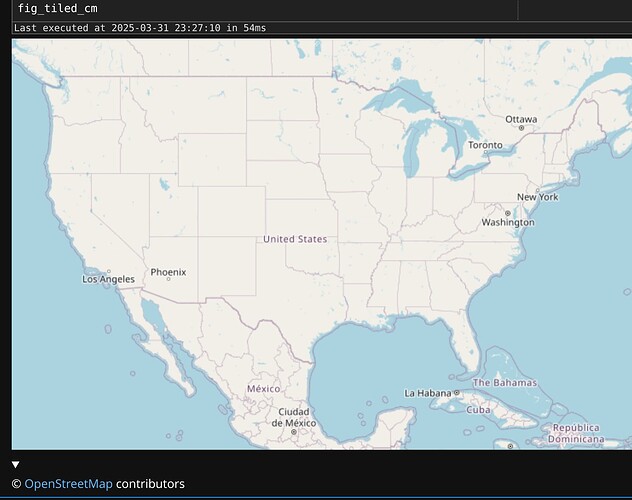I would like to add text labels to a tiled map that was originally created within px.choropleth_map(). Here’s a simple set of code that I hoped would add two labels to a map of the US:
import plotly.express as px
fig_tiled_cm = px.choropleth_map(map_style='open-street-map', zoom=3,
center={'lat':37.9, 'lon':-96}).update_layout(margin = {
"r":0,"t":0,"l":0,"b":0})
# This update_layout() call was taken from
# https://plotly.com/python/map-configuration/ .
fig_tiled_cm.add_scattergeo(text =
['Test_1',
'Test_2'],
mode = 'text',
lat = [40, 45],
lon = [-100, -90])
fig_tiled_cm
However, no labels are present within the output:
In contrast, if I run a similar set of code via px.choropleth(), the labels appear as expected:
fig_tileless_cm = px.choropleth(scope = 'usa')
fig_tileless_cm.add_scattergeo(text =
['Test_1',
'Test_2'],
mode = 'text',
lat = [40, 45],
lon = [-100, -90])
fig_tileless_cm
Is there a modification that I need to make to my first set of code to allow the labels to appear? Or is it not yet possible to add text labels to px.choropleth_map()-generated maps via add_scattergeo()?