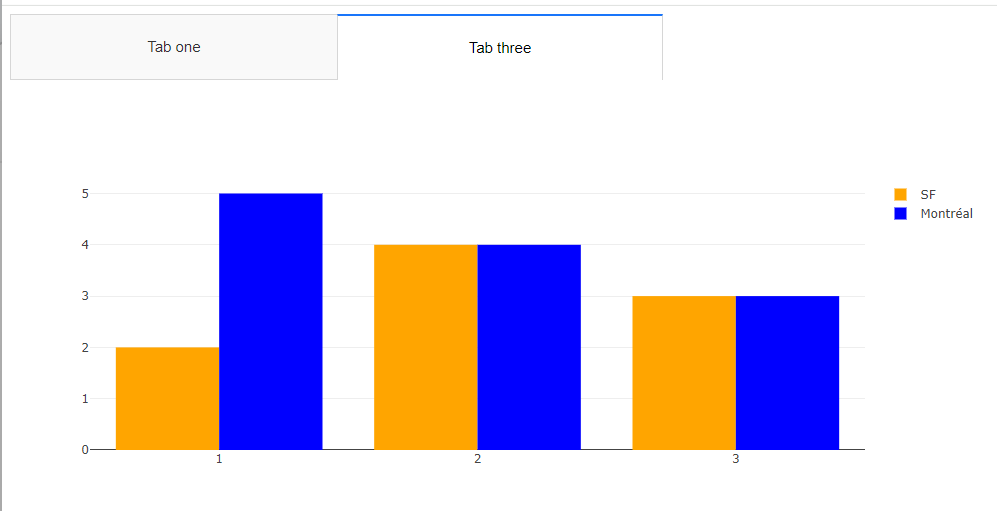Hi @kiteme ,
Yes, it is possible.
You can use 'display': 'none' from CSS.
Set it on style property of Tab that you want to hide…
Example below is code to hide second Tab with label Tab two.
from dash import Dash, dcc, html
external_stylesheets = ['https://codepen.io/chriddyp/pen/bWLwgP.css']
app = Dash(__name__, external_stylesheets=external_stylesheets)
app.layout = html.Div([
dcc.Tabs([
dcc.Tab(label='Tab one', children=[
dcc.Graph(
figure={
'data': [
{'x': [1, 2, 3], 'y': [4, 1, 2],
'type': 'bar', 'name': 'SF','marker': {'color':'orange'}},
{'x': [1, 2, 3], 'y': [2, 4, 5],
'type': 'bar', 'name': 'Montréal','marker': {'color':'red'}},
]
}
)
]),
dcc.Tab(label='Tab two', children=[
dcc.Graph(
figure={
'data': [
{'x': [1, 2, 3], 'y': [1, 4, 1],
'type': 'bar', 'name': 'SF','marker': {'color':'orange'}},
{'x': [1, 2, 3], 'y': [1, 2, 3],
'type': 'bar', 'name': 'Montréal','marker': {'color':'green'}},
]
}
)
],style={'display': 'none'}),
dcc.Tab(label='Tab three', children=[
dcc.Graph(
figure={
'data': [
{'x': [1, 2, 3], 'y': [2, 4, 3],
'type': 'bar', 'name': 'SF','marker': {'color':'orange'}},
{'x': [1, 2, 3], 'y': [5, 4, 3],
'type': 'bar', 'name': 'Montréal','marker': {'color':'blue'}},
]
}
)
]),
])
])
if __name__ == '__main__':
app.run(debug=True)
before hiding Tab two
after hiding Tab two
Hope this help.