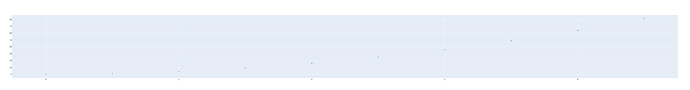Hi,
I just started exploring plotly.py today. Here is the image and the code for a simple scatter plot.
I want to decrease the gap between where the zero on the x-axis is and the left edge of the figure. Is it possible to do this without changing the size of the figure? As you can see in the code, I tried a few settings such as autoexpand and pad but they don’t help.
Thank you in advance for your help.
import plotly.graph_objects as go
import numpy as np
x = np.arange(10)
fig = go.Figure()
fig.add_trace(go.Scatter(x = x, y = x ** 2, mode = 'markers'))
fig.update_xaxes(tick0 = 0.0)
fig.update_yaxes(tick0 = 0.0)
fig.update_layout(
autosize = False,
width = 4600,
height = 600,
margin = dict(pad = 0, autoexpand = False),
modebar = dict(orientation = 'v')
)
# fig.show()
fig.write_image("plot.pdf")