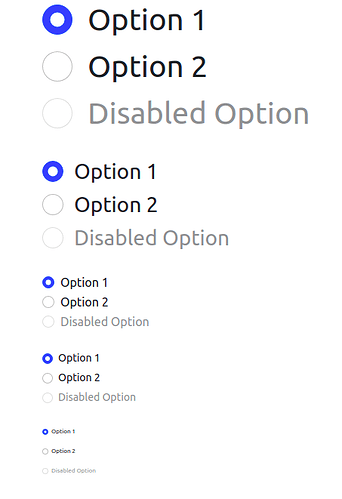Hello to every one,
is there anyone that can suggest to me a way to reduce the size of dbc.RadioItems?
I’ve tried to reduce the font_size of the label_style and the input_style but then they become misaligned.
.py:
html.Div(
[
dbc.Label("Radio1"),
dbc.RadioItems(
id="radio1",
options= [{"label": "option1", "value": 1},
{"label": "option2", "value": 2},
],
label_style = {"font-size": "10px",
# "min-height":"1rem",
},
input_style = {"font-size": "10px",
# "min-height":"1rem",
},
label_checked_style = {
"color": "green",
# "font-size": "10px",
},
input_checked_style = {
"backgroundColor": "green",
"borderColor": "#ea6258",
},
labelClassName = "custom-option-radio",
inline = False,
),
]
)
I’ve also tried to change the CSS but the style is not taken… I’m new to CSS and HTML and I’m trying to figure it out a way to proceed.
CSS:
.custom-option-radio{
font-size: 10px !important;
min-height: 1.0rem;
}
The main problem is that the content comes out of the parent column.