hello
i want to know how can i move the graph beside another one in left and text under another text? as this photo shown
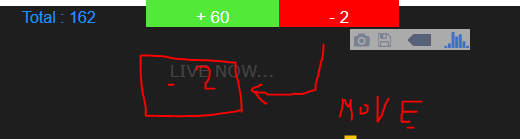
hello
i want to know how can i move the graph beside another one in left and text under another text? as this photo shown
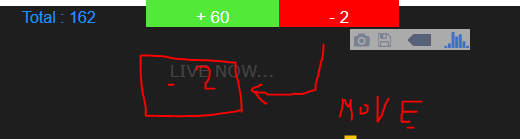
You need to set some CSS style into the Div containers
You have something like this:
html.Div([
html.Div('Your plot is here...'),
html.Div('Your "live now" is here...')
])
and you want to do this:
html.Div([
html.Div('Your plot is here...', style={'width': '49%', 'display': 'inline-block'}),
html.Div('Your "live now" is here...', style={'width': '49%', 'display': 'inline-block'})
])
, where the display option is telling the HTML that you allow the Div containers to be placed on the same ‘row’.
I’d definitely recommend using Bootstrap CSS using the following guide:
https://www.w3schools.com/bootstrap/bootstrap_grid_system.asp
The grid system makes it incredibly easy to structure complicated pages and make your plots safe in all sorts of orientations, screen sizes, different browsers etc.
thank you its worked , whats about text if i want it under the first text ?
thank you , yes its good thank 