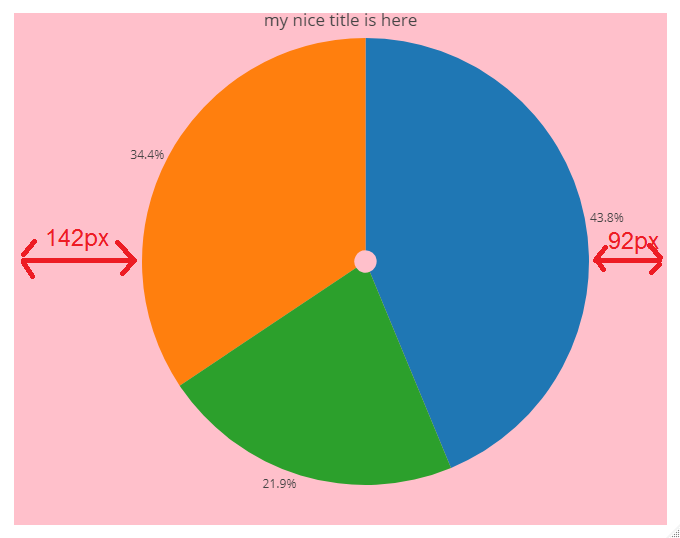Hi there,
I’m new to plotly, coming from ggplot2, so trying my first steps in this territory. I shall note that I’ve published my question already at Stack Overflow, but haven’t gotten any useful tips yet. Thus, I’m posting it here too.
I have plotted a pie chart using the following code, but I cannot set the pie itself to be aligned at the horizontal center. This is particularly annoying because the title is easy to set using xanchor = "center".
library(dplyr)
library(plotly)
data_for_plot <-
mtcars %>%
count(cyl)
> data_for_plot
## cyl n
## 1 4 11
## 2 6 7
## 3 8 14
plot_ly(data_for_plot, labels = ~cyl, values = ~n, type = 'pie', hole = 0.05 ,textposition = 'outside',textinfo = 'percent') %>%
layout(title = list(text = "my nice title is here", xanchor = "center"),
showlegend = F,
xaxis = list(showgrid = FALSE, zeroline = FALSE, showticklabels = TRUE),
yaxis = list(showgrid = FALSE, zeroline = FALSE, showticklabels = TRUE)) %>%
layout(paper_bgcolor = "pink")
This gives the following output:
Is there a way to align the pie at the horizontal center? I’ve tried many attributes within layout(), but so far couldn’t find a solution.
Thanks!