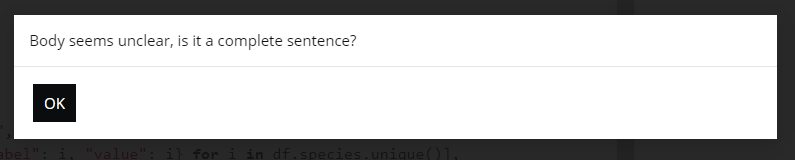-- coding: utf-8 --
“”"
Created on Tue Oct 26 22:21:35 2021
@author: Kamlesh Parihar
“”"
import dash
import dash_core_components as dcc
import dash_html_components as html
from dash.dependencies import Input, Output
import dash_table.FormatTemplate as FormatTemplate
from dash_table.Format import Format, Group, Prefix, Scheme, Symbol
import plotly.graph_objects as go
import pandas as pd
import numpy as np
from datetime import datetime
from maxdqv import mdp, mdq, sn, mtv,hd,mdb
from plotly.subplots import make_subplots
from plotly import plotly
pip install chart_studio.plotly
import dash_table
import plotly.express as px
print(“FILTERING STOCKS HAVING MAXIMUM DELIVERY BY PERCENTAGE, QUANTITY, VOLUME AND HIGH DELIVERY”)
print(“STEP ONE STARTED.\n\nFILTERING STOCKS HAVING MAXIMUM DELIVERY BY PERCENTAGE, QUANTITY, VOLUME AND HIGH DELIVERY\n\n”)
MDP=mdp()
MDQ=mdq()
MTV=mtv()
HD=hd()
MDPB=mdb(69.9,99)
N5001=pd.read_excel(“D:\to be deleted 6 October 2019\Share Market\Historical Data\Open Interest Sheet\Bhavcopy Data NIFTY500\NIFTY 500.xlsx”,“NIFTY 500”)
N5002=N5001[‘Symbol’].values.flatten().tolist()
List=[‘MDP1’,‘MDQ1’,‘MTV1’,‘HD1’,‘MDPB1’,‘N500’]
df4=sn(‘HDFCBANK’,31)
df4[‘DATE’]=df4[‘DATE’].astype(‘datetime64[ns]’)
df4[‘DATE’]=df4[‘DATE’].dt.strftime(‘%d-%b-%y’)
maxdelivper=df4[‘DELIV_PER’].max()
dflist=pd.DataFrame(List,columns=[‘List’])
dfmdp=pd.DataFrame(MDP,columns=[‘MDP1’])
dfmdq=pd.DataFrame(MDQ,columns=[‘MDQ1’])
dfmtv=pd.DataFrame(MTV,columns=[‘MTV1’])
dfhd=pd.DataFrame(HD,columns=[‘HD1’])
dmdpb=pd.DataFrame(MDPB,columns=[‘MDPB1’])
N500=pd.DataFrame(N5002,columns=[‘N500’])
consdf=pd.concat([dfmdp,dfmdq,dfmtv,dfhd,dmdpb,N500],axis=1)
print(“READING FUTURES DATA FROM EXCEL FILE”)
print(“STEP TWO STARTED. \n\nREADING FUTURES DATA FROM EXCEL FILE.\n\n”)
df1=pd.read_excel(“D:\to be deleted 6 October 2019\Share Market\Historical Data\Open Interest Sheet\FUTURES_OI_OCT21.xlsx”,sheet_name=‘OI CHANGE SHEET’)
df1=df1[[‘Serial No’,‘SYMBOL’,‘LTP’,‘% PRICE CHANGE’,‘Change in OI %’,‘LAST TRADING DAY BUILDUP’]]
dfbldup1=pd.read_excel(“D:\to be deleted 6 October 2019\Share Market\Historical Data\Open Interest Sheet\FUTURES_OI_OCT21.xlsx”,sheet_name=‘OIBUILDUP’)
dfoicrm=pd.read_excel(“D:\to be deleted 6 October 2019\Share Market\Historical Data\Open Interest Sheet\FUTURES_OI_OCT21.xlsx”,sheet_name=‘OICHANGECRM’)
dfbldup=pd.concat([dfbldup1,dfoicrm])
dfbldup=dfbldup.sort_values(by=[‘Serial No’], ascending=True)
dfsector=pd.read_excel(“D:\to be deleted 6 October 2019\Share Market\Historical Data\Open Interest Sheet\Bhavcopy Data NIFTY500\NIFTY 500.xlsx”,“Nifty500withSectors”)
print(“STEP THREE STARTED.\n\nFILTERING STOCKS HAVING MAXIMUM DELIVERY BY PERCENTAGE, QUANTITY, VOLUME AND HIGH DELIVERY\n\n”)
print(“STEP THREE STARTED.\n\nFILTERING STOCKS HAVING MAXIMUM DELIVERY BY PERCENTAGE, QUANTITY, VOLUME AND HIGH DELIVERY\n\n”)
#============================================================================================================================================
app = dash.Dash(name)
colors = {
‘background’: ‘Black’,
‘text’: ‘#7FDBFF’
}
app.layout =html.Div([ # Creates HEADING 1
html.H1(children = ‘STOCK ANALYSIS (NIFTY 500 STOCKS)’,
style = {
‘backgroundColor’:‘Aqua’,
‘textAlign’ : ‘center’,
‘color’ : ‘#456FBV’,
‘marginBottom’: ‘0.01em’
},),
Creates HEADING 2
print("STEP FOUR STARTED.\n\n"),
html.Div(id="StockDetails", children= "Kamlesh Parihar Creation",
style = {
'backgroundColor':'Aqua',
'textAlign' : 'center',
'color' : '#456FBV' ,
'fontSize': 22,
'fontWeight': 'bold',
'marginBottom': '0.3em'
}),
#============================================================================================================================================
# print(“STEP FOUR STARTED.\n\n”),
html.Div(children= “SELECTION CRITERIA”,
style = {
‘textAlign’ : ‘left’,
‘color’ : ‘#456FBV’,
‘fontSize’: 22,
‘fontWeight’: ‘bold’,
‘marginBottom’: ‘0.3em’,
# ‘backgroundColor’:‘LightSkyBlue’
}),
dcc.RadioItems(id ='radio',
options=[ {'label': x, 'value' : x } for x in (dflist.List.unique())],
value=dflist['List'].values[0],
style = {
'textAlign' : 'left',
'color' : '#456FBV',
'fontSize': 18,
'fontWeight': 'bold',
# 'backgroundColor':'LightSkyBlue' ,
}),
html.Br(),
#============================================================================================================================================
html.Div(children= “SELECT A STOCK”,
style = {
‘textAlign’ : ‘left’,
‘color’ : ‘#456FBV’,
‘fontSize’: 18,
‘fontWeight’: ‘bold’ ,
# ‘backgroundColor’:‘LightSkyBlue’
}),
#============================================================================================================================================
dcc.Dropdown(id=‘stocks’, options=, #{‘label’:‘HDFCBANK’,‘value’:‘HDFCBANK’}
placeholder=‘SELECT STOCK NAME’,
searchable=True,
style={‘width’:‘40%’,
‘fontSize’: 16,
‘fontWeight’: ‘bold’ },
),
#============================================================================================================================================
html.H1(id=‘charttitle’, children = ‘HDFCBANK CHART’,
style = {
‘textAlign’ : ‘center’,
‘color’ : ‘#456FBV’,
# ‘background’:‘Aquamarine’,
‘marginBottom’: ‘0.05em’,
},),
html.Div(id=‘stock_sector_details1’,children= “(FINANCIAL_SERVICES_PRI/Banks_Private_Sector_Sec/Large Cap)”,
style = {
‘textAlign’ : ‘center’,
‘color’ : ‘#456FBV’,
‘fontSize’: 22,
‘fontWeight’: ‘bold’,
# ‘background’:‘Aquamarine’,
‘marginBottom’: ‘0.3em’,
}),
#============================================================================================================================================
dcc.Graph(id=“graph”),
#============================================================================================================================================
html.H1(id=‘stockheadingontable’, children = ‘HDFCBANK’,
style = {
‘textAlign’ : ‘center’,
‘color’ : ‘#456FBV’
},),
html.Div(id=‘stock_sector_details2’,children= “(FINANCIAL_SERVICES_PRI/Banks_Private_Sector_Sec/Large Cap)”,
style = {
‘textAlign’ : ‘center’,
‘color’ : ‘#456FBV’,
‘fontSize’: 22,
‘fontWeight’: ‘bold’
}),
#============================================================================================================================================
dash_table.DataTable(
id=‘STOCK_LAST_30_DAYS_DATA’,
columns=[{“name”: “S_NO”, “id”: “S_NO”, “deletable”: False, “selectable”: False, “hideable”: True},
{“name”: “DATE”, “id”: “DATE”,“deletable”: False, “selectable”: False, “hideable”: True},
{“name”: “SYMBOL”, “id”: “SYMBOL”,“deletable”: False, “selectable”: False, “hideable”: True},
{“name”: “DELIV_PER”, “id”: “DELIV_PER”,“type”: “numeric”,“format”: Format().symbol(Symbol.yes).symbol_suffix(" %“),‘whiteSpace’: ‘normal’,“deletable”: False, “selectable”: False, “hideable”: True},
{“name”: “DELIV_QTY”, “id”: “DELIV_QTY”,“type”: “numeric”,“format”: Format().group(Group.yes).groups([3, 2,2,2,2,2]),‘whiteSpace’: ‘normal’,“deletable”: False, “selectable”: False, “hideable”: True},
{“name”: “TTL_TRD_QNTY”, “id”: “TTL_TRD_QNTY”,“type”: “numeric”,“format”: Format().group(Group.yes).groups([3, 2,2,2,2,2]),“deletable”: False, “selectable”: False, “hideable”: True},
{“name”: “TPrice_Change”, “id”: “TPrice_Change”,“type”: “numeric”,“format”: Format().symbol(Symbol.yes).symbol_suffix(” %“), “deletable”: False, “selectable”: False, “hideable”: True},
{“name”: “CLOSE_PRICE”, “id”: “CLOSE_PRICE”,“type”: “numeric”,“format”: Format().group(Group.yes).groups([3, 2,2,2,2,2]),“deletable”: False, “selectable”: False, “hideable”: True},
{“name”: “OPEN_PRICE”, “id”: “OPEN_PRICE”,“type”: “numeric”,“format”: Format().group(Group.yes).groups([3, 2,2,2,2,2]),“deletable”: False, “selectable”: False, “hideable”: True},
{“name”: “LOW_PRICE”, “id”: “LOW_PRICE”,“type”: “numeric”,“format”: Format().group(Group.yes).groups([3, 2,2,2,2,2]),“deletable”: False, “selectable”: False, “hideable”: True},
{“name”: “HIGH_PRICE”, “id”: “HIGH_PRICE”,“type”: “numeric”,“format”: Format().group(Group.yes).groups([3, 2,2,2,2,2]),“deletable”: False, “selectable”: False, “hideable”: True},
{“name”: “TURNOVER_LACS”, “id”: “TURNOVER_LACS”,“type”: “numeric”,“format”: Format().group(Group.yes).groups([3, 2,2,2,2,2]),“deletable”: False, “selectable”: False, “hideable”: True},
{“name”: “NO_OF_TRADES”, “id”: “NO_OF_TRADES”,“type”: “numeric”,“format”: Format().group(Group.yes).groups([3, 2,2,2,2,2]),“deletable”: False, “selectable”: False, “hideable”: True},
{“name”: “NPrice_Change”, “id”: “NPrice_Change”, “type”: “numeric”,“format”: Format().symbol(Symbol.yes).symbol_suffix(” %"),“deletable”: False, “selectable”: False, “hideable”: True},
# if i == "S_NO" or i == "SYMBOL" or i == "DATE" or i == "DELIV_PER" or i == "DELIV_QTY" or i == "TPrice_Change" or i == "NPrice_Change" or i == "LOW_PRICE" or i == "OPEN_PRICE" or i == "CLOSE_PRICE" or i == "HIGH_PRICE" or i == "TTL_TRD_QNTY" or i == "NO_OF_TRADES" or i == "TURNOVER_LACS"
# else {"name": i, "id": i, "deletable": False, "selectable": False}
# for i in df4.columns
],
data=df4.to_dict('records'), # the contents of the table
editable=False, # allow editing of data inside all cells
filter_action="native", # allow filtering of data by user ('native') or not ('none')
sort_action="native", # enables data to be sorted per-column by user or not ('none')
sort_mode="single", # sort across 'multi' or 'single' columns
column_selectable="single", # allow users to select 'multi' or 'single' columns
row_selectable="single", # allow users to select 'multi' or 'single' rows
row_deletable=False, # choose if user can delete a row (True) or not (False)
selected_columns=[], # ids of columns that user selects
selected_rows=[], # indices of rows that user selects
page_action="native", # all data is passed to the table up-front or not ('none')
page_current=0, # page number that user is on
page_size=31, # number of rows visible per page
style_cell={ # ensure adequate header width when text is shorter than cell's text
'minWidth': 'auto', 'maxWidth': 'auto', 'width': 'auto', 'whitespace':'normal','fontSize':16, 'font-family':'sans-serif'#, 'fontWeight': 'bold'
},
style_table={'height': '600px', 'overflowY': 'scroll','width':'2250px','overflowX': 'auto'}, #auto or scroll
style_cell_conditional=(
[ {
'if': {'column_id': c},
'textAlign': 'center' # align text columns to left. By default they are aligned to right
} for c in df4.columns
]
+
[{
'if': {
# # 'filter_query': '{{DELIV_PER}} = {}'.format(df4['DELIV_PER'].max()),
# # 'filter_query': '{DELIV_PER}} = 50',
'filter_query':'{DELIV_PER} = maxdelivper',
'column_id' : 'DELIV_PER',
},
'backgroundColor': 'Lime',
'color': 'Red'
}]
),
style_data={ # overflow cells' content into multiple lines
'whiteSpace': 'normal',
'height': 'auto'
},
fixed_rows={ 'headers': True, 'data': 2 },
style_data_conditional=([
{
'if': {'row_index': 'odd'},
'backgroundColor': 'rgb(220, 220, 220)',
}]+
[
{
'if': {
'filter_query': '{DATE} contains "NA"'
},
'backgroundColor': '#0074D9',
'color': 'white'
}
]
# +
# [{
# 'if':{'column_id':'TURNOVER_LACS'}
# "format": Format()
# .symbol_prefix("$")
# .symbol(Symbol.yes)
# .symbol_suffix(" CAD")
# .group(Group.yes),
# }],
# +
# [{
# 'if': {
# 'row_index': 0, # number | 'odd' | 'even'
# },
# 'backgroundColor': 'hotpink',
# 'color': 'Black'
# }]
),
style_header={
'border': 'thin lightgrey solid',
'backgroundColor': 'Aqua',
'fontWeight': 'bold'
},),
#============================================================================================================================================
html.H1(id=‘stockheadingontable2’, children = ‘FUTURES OPEN INTEREST BUILDUP OF CURRENT MONTH’,
style = {
‘textAlign’ : ‘center’,
‘color’ : ‘#456FBV’ ,
‘marginBottom’: ‘0.05em’,
‘background’ :‘#ffaa80’
},),
#============================================================================================================================================
dash_table.DataTable(
id=‘OIBUILDUP’,
columns=[
{“name”: i, “id”: i, “deletable”: False, “selectable”: False, “hideable”: True}
for i in dfbldup.columns
],
data=dfbldup.to_dict(‘records’), # the contents of the table
editable=False, # allow editing of data inside all cells
filter_action=“native”, # allow filtering of data by user (‘native’) or not (‘none’)
sort_action=“native”, # enables data to be sorted per-column by user or not (‘none’)
sort_mode=“single”, # sort across ‘multi’ or ‘single’ columns
column_selectable=“single”, # allow users to select ‘multi’ or ‘single’ columns
row_selectable=“single”, # allow users to select ‘multi’ or ‘single’ rows
row_deletable=False, # choose if user can delete a row (True) or not (False)
selected_columns=, # ids of columns that user selects
selected_rows=, # indices of rows that user selects
page_action=“native”, # all data is passed to the table up-front or not (‘none’)
page_current=0, # page number that user is on
page_size=31, # number of rows visible per page
style_cell={ # ensure adequate header width when text is shorter than cell’s text
‘minWidth’: ‘100px’, ‘maxWidth’: ‘100px’, ‘width’: ‘100px’, ‘whitespace’:‘normal’, ‘fontSize’:14, ‘font-family’:‘sans-serif’
},
style_table={‘height’: ‘600px’, ‘overflowY’: ‘scroll’,‘width’:‘auto’,‘overflowX’: ‘scroll’}, #auto or scroll
style_cell_conditional=(
[ # align text columns to CENTER. By default they are aligned to right
{
‘if’: {‘column_id’: c},
‘textAlign’: ‘center’
} for c in dfbldup.columns
]),
style_data={ # overflow cells' content into multiple lines
'whiteSpace': 'normal',
'height': 'auto'
},
fixed_rows={ 'headers': True, 'data': 2 },
style_data_conditional=(
[{
'if': {'row_index': 'odd'},
'backgroundColor': 'rgb(220, 220, 220)',
}]+
[{
'if': {
'filter_query': '{{{col}}} = "LONG-BUILDUP"'.format(col=col),
'column_id': col
},
'backgroundColor': 'Lime',
'color': 'Black'
} for col in dfbldup.columns
] +
[{
'if': {
'filter_query': '{{{col}}} = "SHORT-COVERING"'.format(col=col),
'column_id': col
},
'backgroundColor': 'LightGreen',
'color': 'Black'
} for col in dfbldup.columns
] +
[{
'if': {
'filter_query': '{{{col}}} = "SHORT-BUILDUP"'.format(col=col),
'column_id': col
},
'backgroundColor': 'OrangeRed',
'color': 'Black'
} for col in dfbldup.columns
] +
[{
'if': {
'filter_query': '{{{col}}} = "LONG-UNWINDING"'.format(col=col),
'column_id': col
},
'backgroundColor': 'LightPink',
'color': 'Black'
} for col in dfbldup.columns
]),
style_header={
'border': 'thin lightgrey solid',
'backgroundColor': 'Aqua',
'fontWeight': 'bold'
},),
html.H1(id='stockheadingontable1', children = 'LAST TRADING DAY FUTURE OI BUILDUP',
style = {
'textAlign' : 'center',
'color' : '#456FBV',
'marginBottom': '0.05em',
'background' :'#ffaa80'
},),
#============================================================================================================================================
“”“FUTUTRE OI TABLE STARTS FROM HERE “”” “”“FUTUTRE OI TABLE STARTS FROM HERE “”” “”“FUTUTRE OI TABLE STARTS FROM HERE “”” “”“FUTUTRE OI TABLE STARTS FROM HERE “””
dash_table.DataTable(
id='DAILY_FUT_OI_DATA',
columns=[
{"name": i, "id": i, "deletable": False, "selectable": False, "hideable":True}
if i == "Serial No" or i == "SYMBOL" or i == "LTP" or i == "% PRICE CHANGE" or i == "Change in OI %" or i == "BUILDUP"
else {"name": i, "id": i, "deletable": False, "selectable": False}
for i in df1.columns
],
data=df1.to_dict('records'), # the contents of the table
editable=False, # allow editing of data inside all cells
filter_action="native", # allow filtering of data by user ('native') or not ('none')
sort_action="native", # enables data to be sorted per-column by user or not ('none')
sort_mode="single", # sort across 'multi' or 'single' columns
column_selectable="single", # allow users to select 'multi' or 'single' columns
row_selectable="single", # allow users to select 'multi' or 'single' rows
row_deletable=False, # choose if user can delete a row (True) or not (False)
selected_columns=[], # ids of columns that user selects
selected_rows=[], # indices of rows that user selects
page_action="native", # all data is passed to the table up-front or not ('none')
page_current=0, # page number that user is on
page_size=190, # number of rows visible per page
style_cell={ # ensure adequate header width when text is shorter than cell's text
'minWidth': 'auto', 'maxWidth': 'auto', 'width': 'auto', 'whitespace':'normal','fontSize':14, 'font-family':'sans-serif'
},
style_table={'height': '600px', 'overflowY': 'scroll','width':'900px','overflowX': 'scroll'}, #auto or scroll
fixed_rows={ 'headers': True, 'data': 1 },
style_cell_conditional=([ # align text columns to left. By default they are aligned to right
{
'if': {'column_id': c},
'textAlign': 'center'
} for c in df1.columns
]),
style_data={ # overflow cells' content into multiple lines
'whiteSpace': 'normal',
'height': 'auto'
},
style_data_conditional=([
{
'if': {'row_index': 'odd'},
'backgroundColor': 'rgb(220, 220, 220)',
} ] +
[{
'if': {
'filter_query': '{{Change in OI %}} = {}'.format(i),
'column_id': 'Change in OI %',
},
'backgroundColor': 'Lime',
'color': 'Black'
}
for i in df1['Change in OI %'].nlargest(5)
] +
[{
'if': {
'filter_query': '{{Change in OI %}} = {}'.format(i),
'column_id': 'Change in OI %',
},
'backgroundColor': 'OrangeRed',
'color': 'Black'
}
for i in df1['Change in OI %'].nsmallest(5)
] +
[{
'if': {
'filter_query': '{{{col}}} = "LONG-BUILDUP"'.format(col=col),
'column_id': col
},
'backgroundColor': 'Lime',
'color': 'Black'
} for col in df1[['LAST TRADING DAY BUILDUP']].columns
] +
[{
'if': {
'filter_query': '{{{col}}} = "SHORT-COVERING"'.format(col=col),
'column_id': col
},
'backgroundColor': 'LightGreen',
'color': 'Black'
} for col in df1[['LAST TRADING DAY BUILDUP']].columns
] +
[{
'if': {
'filter_query': '{{{col}}} = "SHORT-BUILDUP"'.format(col=col),
'column_id': col
},
'backgroundColor': 'OrangeRed',
'color': 'Black'
} for col in df1[['LAST TRADING DAY BUILDUP']].columns
] +
[{
'if': {
'filter_query': '{{{col}}} = "LONG-UNWINDING"'.format(col=col),
'column_id': col
},
'backgroundColor': 'LightPink',
'color': 'Black'
} for col in df1[['LAST TRADING DAY BUILDUP']].columns
]),
style_header={
'backgroundColor': 'Aqua',
'fontWeight': 'bold'
},),
])
#============================================================================================================================================
@app.callback(
dash.dependencies.Output(‘stocks’, ‘options’),
dash.dependencies.Input(‘radio’, ‘value’))
def dropdown_options(listvalues):
return [{‘label’: c, ‘value’: c} for c in consdf[listvalues]]
#============================================================================================================================================
@app.callback(
dash.dependencies.Output(“graph”, “figure”),
dash.dependencies.Output(“graph”, “figure”)],
dash.dependencies.Input("stocks", "value"))
def display_candlestick(value):
print(value)
df=sn(value,87)
df=df.sort_values(by=‘S_NO’,ascending=True,ignore_index=True)
startdt,enddt = [df.iat[0,2],df.iat[-1,2]]
ddf1=df.set_index(‘DATE’) # SETS DATE AS INDEX
ddf1.index = pd.to_datetime(ddf1.index) # CONVERTS INDEX INTO DATE TIME OBJECT
missingdate=pd.date_range(start=startdt, end=enddt).difference(ddf1.index)
missingdate=missingdate.tolist()
for i in range(0,len(missingdate)):
missingdate[i]=missingdate[i].strftime(‘%Y-%m-%d’)
df[‘9ema’]=df.CLOSE_PRICE.ewm(span=9, adjust=False).mean().round(2)
df[‘20ema’]=df.CLOSE_PRICE.ewm(span=20, adjust=False).mean().round(2)
# df[‘50sma’]=df.CLOSE_PRICE.rolling(window=50).mean().round(2)
# df[‘100sma’]=df.CLOSE_PRICE.rolling(window=100).mean().round(2)
# df[‘200sma’]=df.CLOSE_PRICE.rolling(window=200).mean().round(2)
df[‘20volsma’]=df.TTL_TRD_QNTY.rolling(window=20).mean().round(2) # moving average on volume
# print(df)
df=df.drop(columns=[‘SYMBOL’,‘S_NO’, ‘DELIV_PER’, ‘DELIV_QTY’,‘NPrice_Change’,‘NO_OF_TRADES’, ‘TURNOVER_LACS’])
print(“\n\n\n\nDF after dropping column”,df)
fig = make_subplots(rows=2, cols=1, shared_yaxes=(True),vertical_spacing=0.03,row_heights=(1.5,0.5))
fig.add_trace(go.Candlestick(
x=df[‘DATE’],
open=df[‘OPEN_PRICE’],
high=df[‘HIGH_PRICE’],
low=df[‘LOW_PRICE’],
close=df[‘CLOSE_PRICE’]), row=1,col=1)
print(“step1\n”)
fig.update_layout(height=750) # Sets the height of whole figure
df[“Color”] = np.where(df[“TPrice_Change”]<0, ‘OrangeRed’, ‘Lime’)
fig.add_trace(go.Bar( x=df[‘DATE’], y=df[‘TTL_TRD_QNTY’],marker_color=df[‘Color’]), row=2,col=1)
fig.add_trace(go.Scatter( x=df[‘DATE’], y=df[‘9ema’],mode=“lines”,name=“9EMA”,line=dict(color=‘Lime’, width=2)), row=1,col=1,)
fig.add_trace(go.Scatter( x=df[‘DATE’], y=df[‘20ema’],mode=“lines”,name=“20EMA”,line=dict(color=‘OrangeRed’, width=2)), row=1,col=1,)
fig.add_trace(go.Scatter( x=df[‘DATE’], y=df[‘20volsma’],mode=“lines”,name=“Vol.Avg”,line=dict(color=‘royalblue’, width=2)), row=2,col=1,)# mode=‘lines’, name=“vol average”)
# fig.update_traces(mode=“lines”)
# fig.add_trace(go.Scatter( x=df[‘DATE’], y=df[‘50sma’]), row=1,col=1,)
# fig.add_trace(go.Scatter( x=df[‘DATE’], y=df[‘100sma’]), row=1,col=1,)
# fig.add_trace(go.Scatter( x=df[‘DATE’], y=df[‘200sma’]), row=1,col=1,)
fig.update_xaxes(
rangebreaks=[
dict(values=missingdate)
# dict(bounds=["fri", "mon"]), #hide weekends
# dict(values=["2021-10-09", "2021-10-10","2021-10-11"]) # hide Christmas and New Year's
])
fig.update_yaxes(side="right")
fig.update_layout(xaxis_rangeslider_visible=False)
# plot(fig)
print("Step2\n")
return fig
#============================================================================================================================================
@app.callback(
dash.dependencies.Output(“STOCK_LAST_30_DAYS_DATA”, “data”),
dash.dependencies.Output(“graph”, “figure”)],
dash.dependencies.Input("stocks", "value"))
def display_table(value):
df4=sn(value,30)
df4[‘DATE’]=df4[‘DATE’].astype(‘datetime64[ns]’)
df4[‘DATE’]=df4[‘DATE’].dt.strftime(‘%d-%b-%y’)
df4[‘TURNOVER_LACS’]= df4[‘TURNOVER_LACS’].round(0)
df4[‘DELIV_PER’]= df4[‘DELIV_PER’].round(0)
df4[‘TPrice_Change’]= df4[‘TPrice_Change’].round(1)
df4[‘NPrice_Change’]= df4[‘TPrice_Change’].round(1)
df4[‘LOW_PRICE’]= df4[‘LOW_PRICE’].round(1)
df4[‘OPEN_PRICE’]= df4[‘OPEN_PRICE’].round(1)
df4[‘CLOSE_PRICE’]= df4[‘CLOSE_PRICE’].round(1)
df4[‘HIGH_PRICE’]= df4[‘HIGH_PRICE’].round(1)
d1=round(df4.DELIV_PER.mean(),0)
d11=round(df4.DELIV_QTY.mean(),0)
d2=round(df4.TTL_TRD_QNTY.mean(),0)
d3=round(df4.NO_OF_TRADES.mean(),0)
d4=round(df4.TURNOVER_LACS.mean(),0)
data ={
‘S_NO’:‘NA’,
‘SYMBOL’ : ‘NA’,
‘DATE’:‘NA’,
‘DELIV_PER’ : d1,
‘DELIV_QTY’ : d11,
‘TPrice_Change’: ‘NA’,
‘NPrice_Change’: ‘NA’,
‘LOW_PRICE’: ‘NA’,
‘OPEN_PRICE’: ‘NA’,
‘CLOSE_PRICE’: ‘NA’,
‘HIGH_PRICE’: ‘NA’,
‘TTL_TRD_QNTY’:d2,
‘NO_OF_TRADES’:d3,
‘TURNOVER_LACS’:d4,
}
maxdelivper=str(df4[‘DELIV_PER’].max())
print(maxdelivper)
type(maxdelivper)
df11=pd.DataFrame(data,index=[31])
df4=pd.concat([df11,df4])
# df4
print(“table is retrievable1”)
# df4.info()
data=df4.to_dict(‘records’)
# data
print(“table is retrievable2”)
return data
#============================================================================================================================================
@app.callback(
[dash.dependencies.Output(“charttitle”, “children”),
dash.dependencies.Output(“stock_sector_details1”, “children”),
dash.dependencies.Output(“stockheadingontable”, “children”),
dash.dependencies.Output(“stock_sector_details2”, “children”),],
dash.dependencies.Output(“graph”, “figure”)],
[dash.dependencies.Input("stocks", "value")])
def display_table(value):
value1=value
dfsec=dfsector.loc[(dfsector[‘SYMBOL’] == value1)]
children=value
children1=" (" + dfsec.iat[0,1]+“/ “+” /” + dfsec.iat[0,2]+“/ “+” /” + dfsec.iat[0,3]+ “/ “+” /” + dfsec.iat[0,4]+") "
return children,children1, children,children1
#============================================================================================================================================
if name == ‘main’:
app.run_server()
# app.run_server(debug=True, use_reloader=False)