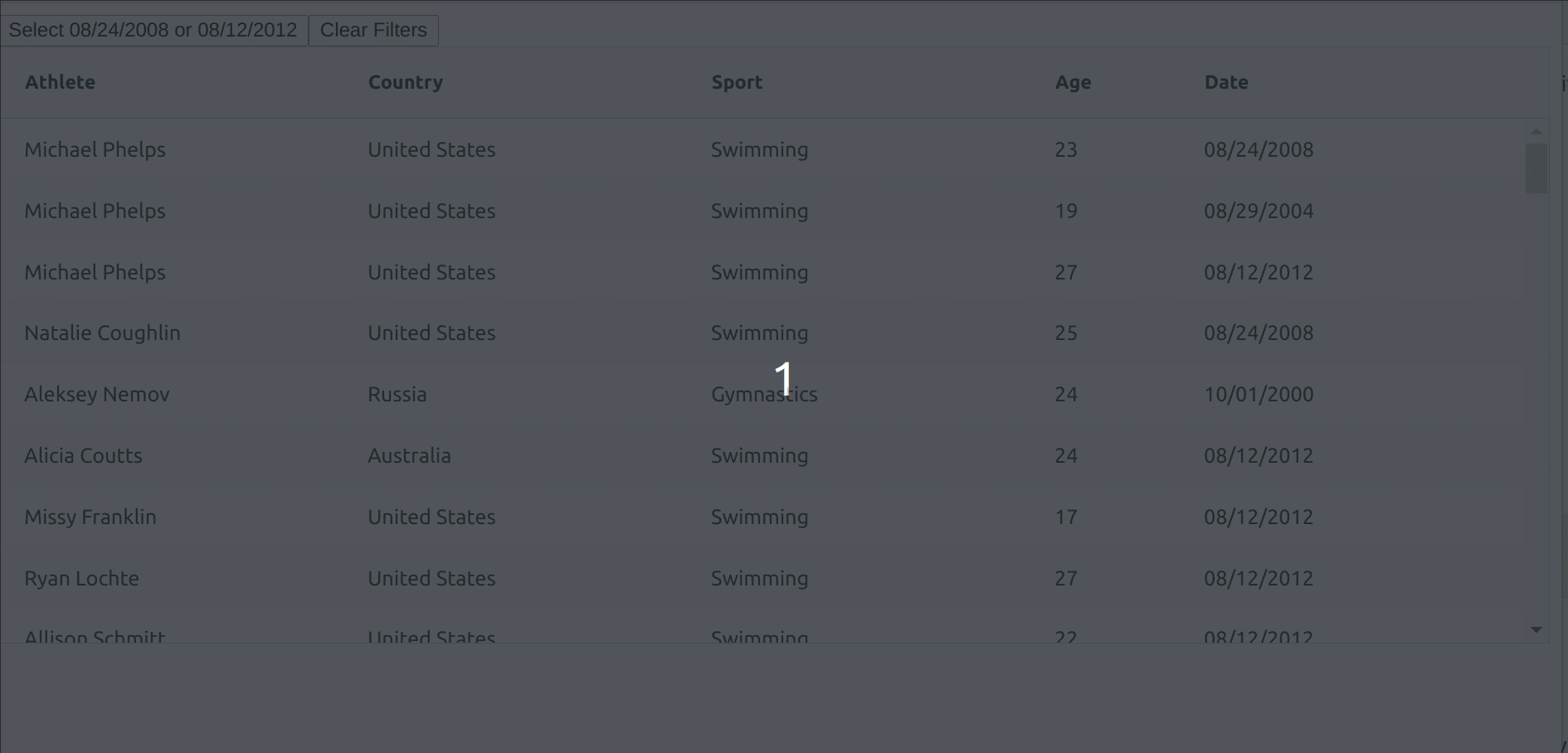Hi @Mackan
Yes, there are several options when you want to filter lots of conditions.
1. Set Filters (AG Grid Enterprise)
The easiest is if you have AG Grid Enterprise and you can use Set Filters. I won’t go into details here but if you have Enterprise you can check out the docs.
2. External Filters
Another option is to not use the filters in the grid, and have other components such as dropdowns, buttons etc trigger a callback. In the callback you would filter the data and update the rowData prop in a callback. See it live here
"""
Updating rowData in a callback
"""
import dash_ag_grid as dag
from dash import Dash, html, dcc, Input, Output
import pandas as pd
app = Dash(__name__)
df = pd.read_csv(
"https://raw.githubusercontent.com/plotly/datasets/master/ag-grid/olympic-winners.csv"
)
columnDefs = [
{"field": "sport", "filter": False},
{"field": "athlete"},
{"field": "age"},
{"field": "country"},
{"field": "year"},
{"field": "total"},
]
app.layout = html.Div(
[
html.Label("Select Sport:"),
dcc.Dropdown(
df["sport"].unique(),
"Equestrian",
id="update-rowdata-dd",
clearable=False,
style={"marginBottom": 10},
),
dag.AgGrid(
id="update-rowdata-grid",
columnDefs=columnDefs,
rowData=df.to_dict("records"),
columnSize="responsiveSizeToFit",
defaultColDef={
"resizable": True,
"sortable": True,
"filter": True,
"minWidth": 125,
},
),
],
style={"margin": 20},
)
@app.callback(
Output("update-rowdata-grid", "rowData"),
Input("update-rowdata-dd", "value"),
)
def selected(value):
dff = df[df["sport"] == value]
return dff.to_dict("records")
if __name__ == "__main__":
app.run_server(debug=True)
3. Update the Filter Model
Rather than updating the rowData, you can just update the filterModel prop in a callback. That way the user could still interact with the filters in the column header. Note that if you have many many filter conditions, this may not be very user friendly.
import dash_ag_grid as dag
from dash import Dash, html, callback, Input, Output, State, ctx
import pandas as pd
app = Dash(__name__)
df = pd.read_csv(
"https://raw.githubusercontent.com/plotly/datasets/master/ag-grid/olympic-winners.csv"
)
columnDefs = [
{"field": "athlete"},
{
"field": "country",
"filterParams": {
"filterOptions": ["contains", "startsWith", "endsWith"],
"defaultOption": "startsWith",
},
},
{
"field": "sport",
"filterParams": {
"maxNumConditions": 10,
},
},
{
"field": "age",
"filter": "agNumberColumnFilter",
"filterParams": {
"numAlwaysVisibleConditions": 2,
"defaultJoinOperator": "OR",
},
"maxWidth": 100,
},
{
"field": "date",
"filter": "agDateColumnFilter",
"valueGetter": {"function": "d3.timeParse('%d/%m/%Y')(params.data.date)"},
"valueFormatter": {"function": "d3.timeFormat('%m/%d/%Y')(params.value)"},
"filterParams": {"maxNumConditions": 3, "defaultJoinOperator": "OR"},
},
]
defaultColDef = {
"flex": 1,
"minWidth": 150,
"filter": True,
}
app.layout = html.Div(
[
html.Button("Select 08/24/2008 or 08/12/2012", id="btn-filter-model"),
html.Button("Clear Filters", id="btn-filter-model-clear"),
dag.AgGrid(
columnDefs=columnDefs,
rowData=df.to_dict("records"),
defaultColDef=defaultColDef,
id="grid-filter-model",
),
]
)
@callback(
Output("grid-filter-model", "filterModel"),
Input("btn-filter-model", "n_clicks"),
Input("btn-filter-model-clear", "n_clicks"),
State("grid-filter-model", "filterModel"),
prevent_initial_call=True,
)
def update_filter_model(n, n_clear, model):
print(model)
if ctx.triggered_id == "btn-filter-model-clear":
return {}
return {
"date": {
"filterType": "date",
"operator": "OR",
"condition1": {
"dateFrom": "2008-08-24",
"dateTo": None,
"filterType": "date",
"type": "equals",
},
"condition2": {
"dateFrom": "2012-08-12",
"dateTo": None,
"filterType": "date",
"type": "equals",
},
"conditions": [
{
"dateFrom": "2008-08-24",
"dateTo": None,
"filterType": "date",
"type": "equals",
},
{
"dateFrom": "2012-08-12",
"dateTo": None,
"filterType": "date",
"type": "equals",
},
],
}
}
if __name__ == "__main__":
app.run(debug=True)
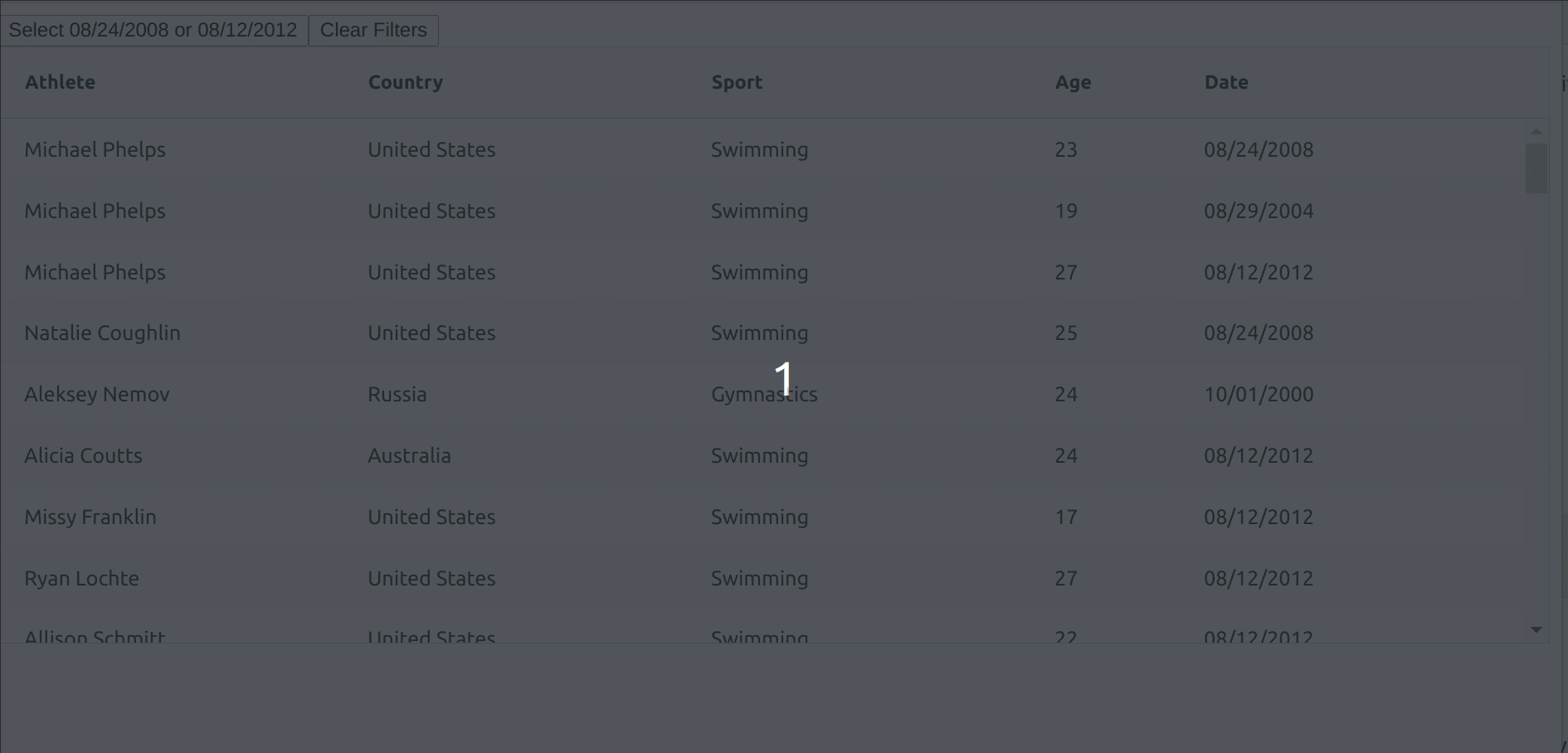
![]()