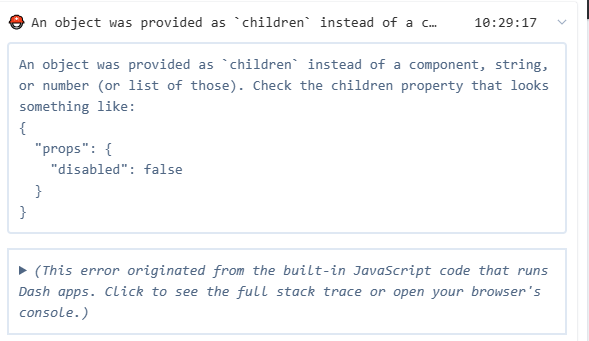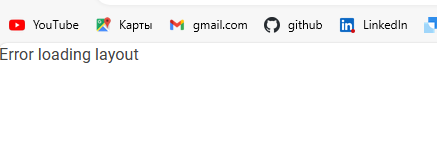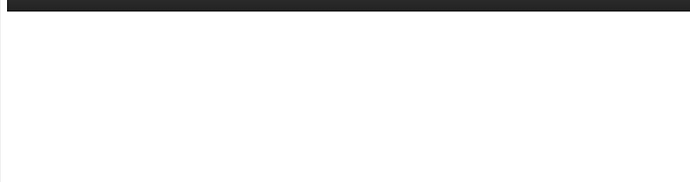Hi, I know there are similar topics, but I haven’t found a solution yet. I have a multi-page dash app, which contains background callbacks that allow changing the states of dropdowns (placeholder, disabled, value, options) under certain conditions. in most callbacks, there is running in the callback execution. the problem is that if I go to another page without waiting for the end of the action, I get this error. I understand that he wants me to substitute the result of the unfinished callback in an unnecessary place, because he does not find the right one. maybe someone knows an option on how to stop callback execution when switching to a new page, since it is not possible to abandon background callbacks. I tried to link the pathname of the active page to the execution of the function, but this does not affect the callback. what did you do:
if pathname == '/':
try:
some func()
except:
raise PreventUpdate
else:
return dash.no_update
this did not solve the problem
errors:
Cannot read properties of undefined (reading 'type')
An object was provided as `children` instead of a component, string, or number (or list of those). Check the children property that looks something like: